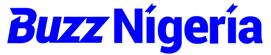You can share data on the Airtel network with family and friends through the Airtel Smartshare process by dialing the code *312# to get started. Another way of sharing data on the Airtel network is through the Airtel mobile app to another Airtel number. Airtel network allows gifting 200MB per day.
Airtel data share also known as Data Me2U or Data Gifting is an avenue for Airtel subscribers to transfer data to one another from their data bundles. Customers can also gift data by purchasing any bundle plan for another Airtel subscriber straight through the airtime balance.
Pin Code to Share Data on Airtel
It is only *312# that works to share data using the Airtel network. This code contains several options to access the network such as;
- Airtel My Offer
- Data Bundles
- Family Plan
- Everyday ON
- Super Binge
- Social Bundle
- Hourly Plan
- Gifting & Sharing
- Trybe Data Plan
- Data Balance
How to Share Data from Airtel to Airtel
The primary way of sharing data from Airtel to Airtel is by the use of the USSD code, *312#, and through the service provider app. Another way for data sharing or gifting is through bank account purchases to the recipient.
Airtel to Airtel data sharing or gifting essentially involves having an active Airtel SIM with a substantial data or airtime balance (not a bonus balance). Although Airtel data sharing code varies between countries, the basic process remains the same.
A detailed step-by-step process on how to Share Data on the Airtel Nigeria Network
Note that to select any option provided, you will need to type out the exact option number you to proceed with rather than clicking the option.
- Step 1: Dial *312#
- Step 2: Select *Next at the bottom of the listed options
- Step 3: Select Option 13- Gifting & Sharing from the listings
- Step 4: In this step, you can select different options based on your need at the moment of request.
For an Airtel subscriber using the portal for the first time, it is important to choose option 1- Change PIN to personalize the process and secure it against unauthorized users. Restart the process again to continue with the data-sharing process.
By clicking Option 2- Data Gifting in this step, you will be required to purchase a data bundle for the recipient you are gifting the data to.
Option 3- The Ask A Friend option suggests that you input the number of any Airtel network user you are familiar with to request data from.
Option 4- Data Me2U is probably one of the most important option plans in this step. To share data on Data Me2U, you must have a sufficient existing data bundle plan that can be transferred for this process to be successful.
- Step 5: Select Option 4-Data Me2U
Unlike Data Gifting, Data Me2U allows you to transfer data from your existing data balance rather than purchasing with your airtime.
- Step 6: After selecting Data Me2U, Select 2 from the next listings to choose from the existing data balance. The maximum data that can be shared at a go on Airtel data is only 200MB and this is only twice daily per recipient. Also, on the shared data on Airtel, the maximum number of recipients that can receive data can only be two subscribed Airtel numbers per day.
How to share data on Airtel to another network
To a globally growing society, internet access is important, therefore, having the option to share data among customers using the same network is paramount. Nonetheless, this growth does not entail sharing data outside the same service providers such as Airtel to MTN, Airtel to Glo, or 9Mobile.
Presently, Airtel data can only be shared between Airtel-Airtel subscribers or purchased from bank accounts.
Can I Share Data from Airtel to MTN?
No, sharing data from Airtel to MTN or vice versa cannot work as both service providers have not supplied any portal for such a transmission. Airtel only allows data sharing or gifting from data or airtime balance respectively to another Airtel subscriber.
How to share data from MTN to Airtel
To share data from MTN to Airtel is not possible. As competitive companies with distinct business structures and strategies, MTN and Airtel do not allow data sharing between the service providers. The only way this can work is by purchasing through any bank using an MTN to an Airtel line and reciprocally.
How to share data from Glo to Airtel
Currently, the Glo network provider has not authorized any process that allows for data sharing from Glo to Airtel directly from the bundle plan balance. However, a Glo customer pressed to share or gift data using another service provider such as the Airtel Nigeria network can simply purchase data from a bank account (USSD or mobile bank app).
Is there Alternative Avenue to Get Data on Airtel?
For maximum experience, Airtel Network Nigeria offers the option to borrow data so as not to get stranded. This can be made available by dialing *500# to choose to borrow data(choose 3) or airtime options and the appropriate bundle required by the customer.