JAMB change of Institution, course, email, phone number, or other personal details can be done on JAMB’s website. The process, called correction of data, is open to all registered candidates before or after a Post UTME exam.
Either new or existing users on the JAMB platform are given the opportunity to correct their data – whether the institution, course, subjects to be written, phone number, state or LGA of origin, name, date of birth, passport, and several other details. However, the service involves a fee of not less than N2,500.
How to change Institution in JAMB
- Visit the JAMB portal
- Log in using your email address and password if you’re already registered
- For new users, sign up using a phone number or email address, and a password
- You’ll be taken to a page where several services are available
- On the sidebar of the homepage, there is a drop-bar
- Click on it and select correction of data
- Choose Institution
- JAMB will automatically generate you a transaction ID and be shown on your confirmation page
- Check the transaction ID and print the page for future references
- Select your mode of payment and proceed with the payment
What is the JAMB Change of Institution portal?
The Joint Admission and Matriculation Board (JAMB) change of institution portal is www.portal.jamb.gov.ng/changeOfCourse.
This will automatically take you to the correction of the data page. Go through the instruction and click on “click here to begin” at the bottom of the page just after the 14th instruction.
How Much is JAMB Change of Institution?
The change of institution for either university, colleges, or polytechnics in Nigeria cost ₦2,500. This price may be slightly higher depending on the place one chooses to register. For instance, more Cafes may charge from 500 to about 1000 Naira or more. This would amount to a total of ₦3,000 to ₦3,500 or more.
A cheaper option is to register for the correction of data using an internet-enabled device before heading to a CBT center to complete the registration.
How to Change Course in JAMB
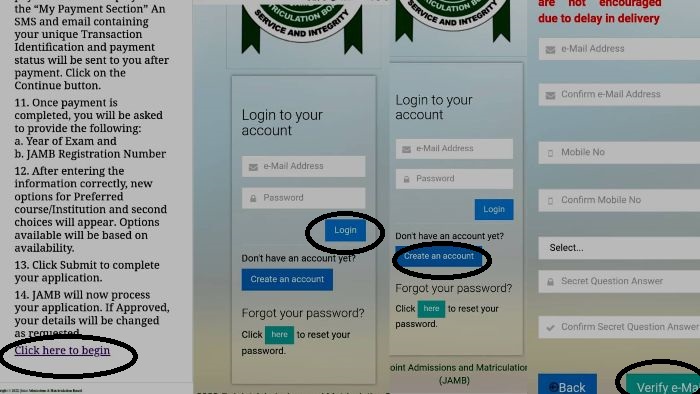
To change course in JAMB, follow the steps below:
- Go to the JAMB e-facility page using this link
- Enter your email address and password and click on the login button
- If you’re new to the portal, click on create an account and fill in your details to get started
- Select correction of data option
- Choose course
- You’ll be given a transaction ID before making your payment using any mode that is available on the site
Note that before you change a course, you have to check the subjects you have registered for, or written in the JAMB examination. Some of these subjects are not suitable for every course and may reduce your chances of gaining admission.
For instance, if the registered subjects for UTME are suitable for art courses, you may want to change a course within the art faculty instead of moving to social science courses which may require different subjects.
How Much is JAMB Change of Course?
The Joint Admission and Matriculation Board (JAMB) has fixed 2,500 Naira as the fee for a change of course. This amount can be paid using different modes of payment. Once the payment is done, the status of your payment will appear and an SMS containing your transaction ID will be sent to you.
Also, you will be asked to provide the following:
- Year of Exam
- JAMB Registration Number
Enter the detail and select a preferred course. Once this is done, you will click on submit to complete. Your status will then be updated.
How to Change JAMB Email Address and Password
Based on many sources, there is barely anything you can do online with respect to changing your email address. Rather, it is always advisable that you visit any JAMB office for help in changing your email.
However, if you enter the wrong email address while registering, there are opinions that you can try to register the wrong email to help you gain access to the platform using the method below:
- Go to the email service provider (gmail.com or yahoo.com), depending on the service you use while registering
- Select “create new email”
- Enter the exact email address you used
- Register the email if it’s available and enter your personal details such as name and phone number
- In a case where it is not available, you may want to visit the JAMB office or CBT center to ask for help
On the other hand, you can change your password in the comfort of your space, using any internet-enabled device following the processes below.
- Go to the e-facility JAMB portal and click on forgot password
- Or follow this link to take you to the forgot password page
- Enter your email address and click on Password Reset
- Enter a new password and confirm it to continue
Note that it is advisable to not use an email address twice. For instance, if you use a particular email address in a prior year, you may want to use a different one in the coming year. An email address used twice may give a conflicting result of your details. i.e, instead of having the current year’s details, the past one will appear on your dashboard or email.
How to Change Phone Number On JAMB Profile
You can change your JAMB number by following these processes
- Visit any JAMB office and request a change of number form
- Fill out the form appropriately and provide other necessary documents such as JAMB registration number, email and password, new phone number, and court affidavit to show that the previous number was yours
- Verify your biometrics on JAMB’s website
- Upload the affidavit on the portal of the Joint Admission and Matriculation Board in order to insert a new phone number
Can You Process a JAMB Change of Name?
Yes, you can change or correct your name after registering for JAMB, and also before or after the examination. To achieve this, use the method below:
- Go the to Board’s website
- Sign up as a new user or log in if you have login details for the correction of data
- Click on Application of correction of data on the left side of the page
- Check the drop-down menu and click on Names
- Select the year of examination and enter the registration number
- A transaction ID will be automatically generated for the service.
- Pay the fee (mostly 2500 Naira) to proceed
- Check to see if the payment was successful
- Following the confirmation of payment, reselect your examination year and enter your JAMB registration number
- Provide your new information
- Fill out the Indemnity form that will appear on the page
- Take the form to your institution for approval after which the school will forward the approved copy to the state office of JAMB
- The approved form will be uploaded to your profile and you will receive a notification
- After processing the application, JAMB will change your details as you request
Can I change my JAMB subject after registration?
Yes, you can change your JAMB subject only after registration and before writing the examination. The fee that is applied for subject correction is also N2500 flat while an additional amount may be required from the center that will process the change of subjects.
