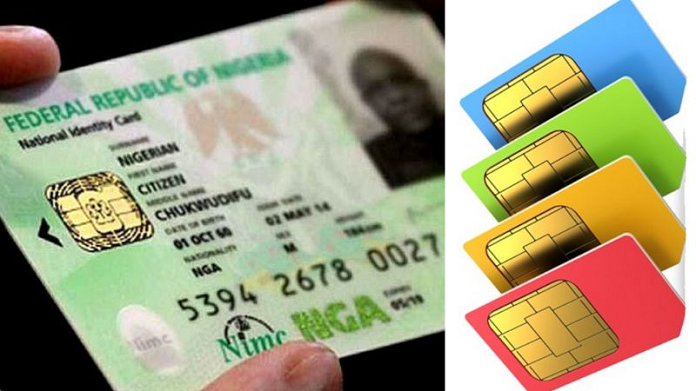The National Identity Number (NIN) is an 11-digit number that the Nigerian Government uses to tie all citizens’ records in the National Identity Database and to phone numbers across MTN, Airtel, 9Mobile or Glo network. These data include fingerprints, facial pictures, digital signatures, and other demographic data.
When one successfully registers with the National Identity Management Commission (NIMC), a body responsible for enrolling people, the system generates special numbers that carry every detail about that citizen. This special number is the National Identity Number, and it is unique to the individual bearing it. In this piece, we will find out how to link NIN to our mobile numbers.
To make it easier for the Nigerian government to bring everyone out for the enrollment exercise, they mandated all citizens to link their NIN to their mobile numbers. Failure to do so, their phone numbers will be blocked. A deadline for linking the mobile numbers was set to December 2020, but it has continuously been moved from one month to another. This has brought many to the enrollment centers, and a good number have registered.
However, many more are yet to register due to one reason or the other. Some are not patient enough to wait for the queues they find at the centers, while others are in the rural areas and have not had the opportunity to do so. Many other Nigerians who are outside the country have also not enrolled.
How To Link NIN To Your Mobile Numbers
There are four main telecommunication providers in Nigeria; MTN, Glo, Airtel, and 9Mobile. To make linking mobile numbers easier for their subscribers, they provided some procedures for their subscribers. Below is a step-by-step procedure on how to link your MTN, Glo, Airtel, and 9Mobile to your NIN.
How To Link NIN To MTN Sim
You can link your MTN SIM cards with your NIN through three main processes:
1. You Can Link NIN to MTN Online
To link your MTN numbers online, go through the following steps:
- Visit https://nin.mtnonline.com/
- Click submit NIN
- Fill in your full name
- Input your mobile number
- Fill in your NIN
- Input your email address
- Click the submit button
2. Linking NIN to MTN Through the MTN Mobile App
Another means of linking your NIN to your MTN number is through the MyMTN App. Download the app from Google Play and Apple Stores, and register with your phone number. Open the app and click on NIN linking.
- Enter your email address
- Select NIN linking
- Input your 11-digit NIN
- Enter the phone number you want to link
- Click the submit button
- You will choose how to receive an OTP
- They will send an OTP to your phone
- Input the received OTP and submit
- You will receive a success message saying that a confirmation message will be sent to you once your number is linked.
How To Link NIN To Glo
For you to link your Glo numbers to your NIN, you can choose either of the following means:
- Text your NIN to 109: Send UpdateNIN (space) NIN (space) first name (space) Last name to 109.
- Dial *109*NIN#
- Glo Website: visit gloworld.com/nin, fill in your details, and submit
- Glo Cafe App: You can also conveniently link your NIN with the Glo Cafe App. If you don’t have the app, download and sign up. Then follow the options available to link your Glo SIM card.
How to Link NIN To Airtel
- Visit airtel.com.ng/nin/
- Enter your mobile number
- Click proceed and follow the prompt
How To Link Your NIN to 9Mobile
- Visit https://9mobile.com.ng/nin/
- Click on “verify and link your NIN now.”
- Enter your mobile number and fill the requirements
You can also link with your 9Mobile App.

USSD Codes for Linking NIN to all Networks
The Unstructured Supplementary Service Data (USSD) code for retrieving your NIN is *346#. The following codes can be used on a mobile phone without mobile data subscriptions. Just dial the codes and follow the prompt to link the numbers.
Before dialing the code, you must retrieve or make available your NIN. These codes can also help you check your sim linking status and other necessary information.
- For linking NIN to MTN, dial *785# and follow the prompt
- Press 1 to enter your 11-digits NIN
- Send
- Enter your NIN
- Send and wait for confirmation
- For linking NIN to Glo, dial *109#
- Press 1 to submit your NIN
- send
- Enter your NIN
- Send and wait for confirmation
- For linking NIN to Airtel, dial *121*1#
- Press 1 for NIN capture
- Send
- Enter your NIN
- Send and wait for a confirmatory message
- For linking NIN to 9Mobile, dial *200*8#
- Enter your NIN
- Submit and wait for the confirmatory message
- You can also use *996# to link your NIN to your numbers. This works across all telecommunication providers. Dial *996# and follow the steps or submit your NIN with *996*NIN#
How Do I Know My NIN Linking Was Successful?
To know that your NIN linking was successful, you will receive a text message saying that you have successfully linked your NIN to your SIM card. If you are not patient enough to wait or didn’t receive a confirmation message, you can check your NIN status with the above-listed codes.
Importance of Linking Your NIN To Your Mobile Numbers
The importance of linking your NIN to your mobile number cannot be over-emphasized. Below are some of the reasons.
- According to the Nigerian Communications Commission (NCC) and the National Identity Management Commission (NIMC), the policy is part of the efforts of the Federal Government of Nigeria to simplify the process of retrieving lost SIM cards and reduce the burden on subscribers.
- It helps curb the rate of criminal activities in the country. Many scamming activities start and happen over phone calls; hence, linking your SIM cards helps in identifying the identity behind such calls.
- Once you link your SIM cards, it saves time when boarding transports. Your phone numbers will bring out your details, and you need not carry extra documents.
Consequences of Not Linking Your NIN To Your Mobile Numbers
If you do not link your NIN to your mobile numbers, you stand a chance of being disconnected by your service provider. Many Nigerians value their mobile numbers because they have used the number to fill out much official information about them. If they have used the mobile number for a long time, they risk losing contact with their long-time friends and family if they do not link their numbers. For of these reasons, people try to link their mobile numbers to avoid these consequences.
Other Common Questions About Linking NIN To Mobile Numbers
Below is a list of some questions people ask about linking NIN to their mobile numbers.
1. Should I register for NIN again if I lost my NIN?
If you have registered for NIN but are not with the printout, you can retrieve your NIN by dialing the USSD code *346#. There’s no reason to register again.
2. How can I check my NIN status?
You can check whether your number has been successfully linked by dialing *996#
3. Does *346# work on all telecommunication networks?
Yes, the USSD code works for all telecommunication networks. If you have registered for NIN but find it difficult to link it with your mobile number, contact your service provider to find out the reason.
4. Can NIN be linked to SIM cards in the absence of the subscriber?
Yes, the NIN-SIM card linking can be done without the SIM card owner being physically available. However, you have to make available the SIM card you are linking for OTPs and confirmatory messages. If you are using a code, you must dial with the SIM card you are linking.
5. If I fail to link my NIN to my mobile number, what happens to my mobile number?
Failure to link your NIN to your SIM cards before the final deadline given by the Federal Government, your SIM cards will be blocked.
6. How genuine are the *346# codes and other codes circulating on the internet?
The NIN retrieval code *346# was provided by NIMC; therefore, it is authentic. Other codes provided by the NCC, NIMC, other service providers are the only authentic codes for the exercise.
7. Why should I link my NIN to my SIM cards?
The main reason for linking SIM cards is to address the national security problems regarding the use of SIM cards. It is also a means by the Nigerian government to harmonize the citizens’ data to create a national database for a better service to the people.
8. Will my bank account be blocked if I fail to link my mobile number to NIN?
No. Only SIM cards will be blocked if you fail to link them during the period of the exercise.
9. If I have more than one mobile number, is one NIN enough to link them all?
Yes. Your NIN is your unique identity, and one is all you need. It can be used to link all the mobile numbers you have. The only thing you need to do is to dial the linking code with the exact phone number you want to link, and it is done.
10. Can one be scammed with his NIN?
Yes. Your NIN, just like your BVN, contains your vital information and should be kept private. The details it contains can be used to scam an individual in one way or another. It is advised to keep such information well guarded. Do not send to any suspicious websites or individuals.