You can share or transfer data on MTN using USSD codes *141# or *131*7#. You can also send an SMS to 131 or use the MTN mobile app.
MTN data share, transfer, or gifting is available to new and existing MTN customers to share or buy data for another customer. The service allows you to buy an entirely new plan for anyone using the MTN network or transfer from an already existing plan. However, the exception is that one cannot send bonus data.
How to Transfer Data on MTN
To transfer data, you must have an active and registered MTN line. There are different ways to send data – ranging from the use of USSD code, text, and the use of MTN mobile App.
Data transfer and buying come in different ways. While transfer can be done using an already existing data plan, buying data on the other hand requires using airtime to buy any plan for data.
Although some sources claim that MTN users need a PIN for their data sharing and transferring to be complete, a thorough search and trial seem otherwise. Regardless of this, here’s an in-depth step-by-step on how to gift data using an MTN line.
Code to Share Data on MTN
There are 2 codes to use to gift data – *141# and *131#. Here is how to use both methods to share data.
1. How to Transfer Data Using *131#
- Step 1: Dial *131*7# on your mobile phone
- Step 2: Choose to transfer data from balance by dialing 1 or select to buy for a friend by dialing 2
- Step 3: If you select 1 (transfer data from balance), you’ll enter the phone number of the recipient and click on Send to continue
- Step 4: Select the amount of data you want to transfer
- Step 5: If you choose to buy a data, select 2 and proceed
- Step 6: Select data plan to gift – from daily, weekly, monthly, to 3 months plan
- Step 7: Select the amount and data
- Step 8: Enter the proceed option (press 1)
- Step 9: Enter the recipient’s number and proceed
- Step 10: Once you have up to the amount in your line, the recipient will automatically receive the data
- Step 11: On the other hand, if you do not have sufficient balance, you’ll receive a message that your attempt was not successful
Alternatively, you can follow these steps
- Dial *131#
- Select the 7th option (Gift data)
- Select whether to buy data and transfer it from your phone and proceed
A shorter way to get to transfer data by using 131 is by dialing *131*phone number*data amount#
2. How to Transfer Data Using *141# Code
- Step 1: Dial *141#
- Step 2: Select 7 (Gift data)
- Step 3: Select to transfer data from your balance or buy for a friend
- Step 4: to transfer, enter the recipient’s number and choose the amount
- Step 5: To buy, press 2 and select the plan
- Step 6: Choose the amount
- Step 7: Select 1 to proceed and insert the number you want to send data to
How to Share or Transfer Data on MTN Using SMS
- Step 1: Open the messaging app on your mobile device
- Step 2: Type transfer-space-phone number-data amount
- Example: Transfer 08061234567 100
- Step 3: Send the SMS to 131
- Step 4: You’ll receive a message asking if you want to send data
- Step 5: Send Yes to confirm or No to cancel
How to Share MTN Data on MTN App
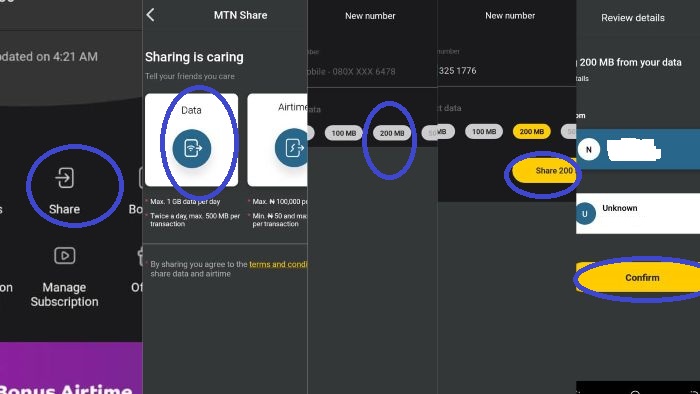
You can download the MTN App through an Apple Play store or Google Play Store; or visit the myMTNApp website to continue.
Steps to follow include:
- Step 1: download myMTN App
- Step 2: Select share
- Step 3: Select data
- Step 4: Select a beneficiary if you’ve saved any; linked numbers, or new number
- Step 5: Insert number if you choose a new number
- Step 6: Select data
- Step 7: Click on share
- Step 8: Confirm
How to Transfer Data From MTN to MTN
There are 3 major ways to transfer data from one MTN customer to another MTN customer. These options comprise the use of USSD codes like *131#, *141#, sending an SMS to 131, and using the service provider App.
One other way to gift data is doing it directly from a bank account through mobile banking known as MTN OnDemand. It is however worthy of note that the MTN sharing and transfer varies from country to country and the above method is applicable to only MTN customers in Nigeria.
In addition, you can also send data from MTN to MTN from most countries such as Canada, China, Denmark, and the United States by dialing *13*2*3#
How to Transfer Data From MTN to Airtel
As an MTN customer, you may only be able to buy data for an Airtel customer through your bank account. You will be unable to share or transfer data from already existing data on your MTN line.
By this, it means that the USSD codes *131# and *141#; SMS to 131, and the use of myMTN mobile App do not accept sending data to Airtel or non-MTN lines. Instead, you’ll get an error message asking you to insert a valid MTN number at any time you try to share or transfer data to an airtel line.
Apart from using any bank to buy data for an Airtel line, the only other way the user on any line that is not originally MTN can enjoy data sharing or gifting is when the line ports to MTN. i.e. by using the Mobile Number Portability (MNP) – a service that allows you to switch from airtel or any other service provider to MTN without altering your already existing number.
In conclusion, it is worthy of note that the MTN data transfer allows for only a maximum of 1GB daily while the minimum is 40MB. However, if you are buying directly to another MTN active line, you can buy for any amount of data plan that is available as far as your balance is sufficient.
Also, the data sharing, transfer, or gifting is not valid when one has an active data balance that is a result of a bonus. This means that you cannot share bonus data but only that which is bought.
In a case where you get stranded, you can also borrow. You can do so by dialing *131*7*3#.
