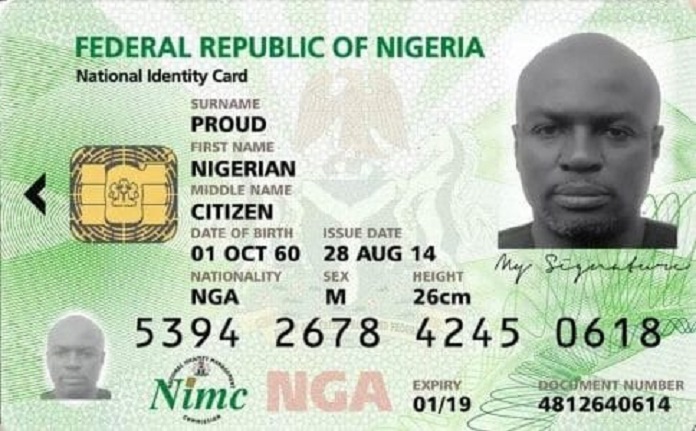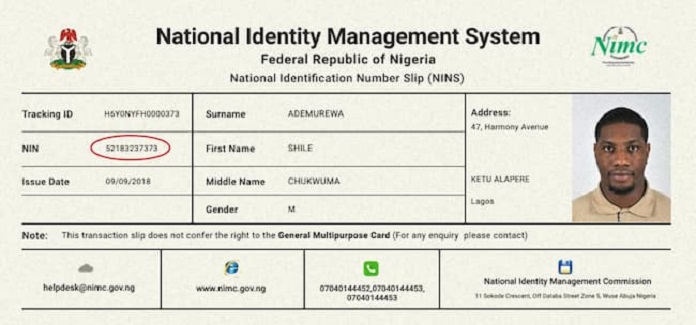With the rising security issues in Nigeria comes the need for the government to secure the lives and properties by first having complete detail of every one of its citizens, and this can only be possible through data capturing. In 2019, the Nigerian government empowered the National Identity Management Commission, NIMC, to make NIN a major pre-condition for every citizen. This means that those who do not have the NIN risk not being recognized as Nigerian citizens. What then is NIN, and what is its use? This and more you will find out as you read further.
What is NIN, and what is it used for?
NIN is an acronym for National Identification Number. NIN is an 11 digit unique number given to every Nigerian for free; no payment is required. It is a unique number because no Nigerian can have the same number. Everyone has a different number that will identify you for life.
The National Identification Number is used to bring together all records or information about an individual, the individual’s fingerprints, demographic information, a picture showing the individual’s face, which usually stops at the shoulder, digital signature, and other biometric data are all useful in helping to verify and identify an individual when they are embarking on a journey or making any transaction. In Nigeria, it is mandatory for every citizen, both home and abroad, to get their own unique NIN.
How Important is it to have a NIN?
An individual needs to have the National Identification Number (NIN) because of the following reasons:
- To help keep track of actual transactions and movement of people within and outside the country.
- It helps to confirm individuals in actual need of particular Government services, e.g., age and retirement confirmation for pensioners.
- To provide accurate records about actual living/dead persons in every region of the country.
- An individual can be identified as who they claim to be through the matching information in the individual’s NIN.
- Individuals that require help (like insurance services, pension, health insurance) from the government can be easily identified.
- Identifying an individual for banking services, passport issuance, land transactions is easier with NIN as it helps to cut down the time used to check documents to identify the person.
- Fraud can be averted.
- It helps to verify the exact identity of the individual someone wants to employ or run business transactions with.
- Verifying if a voter is eligible to vote or not.
How to Check and Retrieve your NIMC Details
As earlier stated, NIMC is an acronym for National Identity Management Commission. It is a statutory Nigerian Organisation that operates the country’s national identity management systems. It was founded in 2007 by the National Assembly of the Federal Republic of Nigeria. NIMC’s role is to ensure that every Nigerian gets identified as a Nigerian citizen.
To check your NIMC status online means you have already registered or enrolled in the registration process. It usually takes 1 to 5 working days for your NIN details to be processed and ready after proper registration, after which a NIN slip will be issued. The NIN slip contains every detail you have earlier provided during registration, plus the identification number. To check your Status, you would need the following steps:
- Download and install the NIMC MWS Mobile ID app on your mobile device or visit NIMC online portal at https://myportal.nimc.gov.ng
- Have your National Identification Number (NIN),
- Access NIMC’s MWS Mobile ID app on your mobile device. Make sure your device is connected to the Internet.
- On the app’s home screen, tap on the “I Need A Pin” button.
- Take note of the “UserID” and “One Time PIN (OTP)” now displayed on the app’s “Get OTP” section.
- Use the UserID and OTP to log into the myportal.nimc.gov.ng portal to check your status.
- You can also print your NIN slip by going to the “Print Improved NIN Slip” section on the portal’s homepage and then download the front and rear parts of your Slip as a PDF document.
How Do I Check My NIN Using a USSD Code?
Have you misplaced your NIN card? Or forgotten NIN?. Do not worry; NIMC has created a USSD service code that enables you to check or retrieve your NIN without stress using your mobile phone.
To do this, follow these few steps;
- Dial the code *346#
- Then from the options shown, select “NIN Retrieval” by imputing the number ‘1’ if you are using the same number you used to register your NIN.
- Go through the steps displayed on your screen and input the required information.
- Note that to use the USSD service requires a twenty naira (#20) service fee-only, which will be removed from your phone credit balance.
How Do I Know If my NIN is Linked to my Mobile Phone Number?
To avoid being disconnected or banned, ensure that your NIN has been linked to your phone number or sim. However, to check if your NIN has been linked to your phone number using your phone number is easy. Each mobile network operator in Nigeria has its own USSD service code for checking if one’s NIN has been successfully linked to one’s phone number.
Airtel USSD Code
The code to confirm if your phone number has been successfully linked to your NIN in the Airtel mobile network is *1211#.
After dialing this code, you would receive a message telling you that your NIN has been successfully uploaded and has been successfully linked to your phone number.
MTN USSD Code
For MTN mobile network, the code used to check if your NIN has been linked to your phone number is *785#.
- After dialing the USSD code, you will be requested to enter your NIN and submit it.
- You will receive a message that your number has been linked to your NIN automatically.
- You can also visit https://mtnonline.com/NIN/, or you can download myMTNApp to submit your NIN details.
Glo-Mobile USSD Code
To check if your NIN has been linked to your phone number using Glo mobile network, you use the code *109#
- You will be required to input your 11 digit NIN, followed by your first name and last name.
- Hit the Submit button after providing the necessary information.
- You will receive a message afterward telling you that your NIN has been linked to your mobile number.
9Mobile USSD Codes
For the 9mobile network, you can check if your NIN has been linked to your mobile number using the USSD code *200*8#.
- Two options will be displayed; the first option would ask if you want to verify if you have linked your NIN to your 9mobile sim, while the second option would ask if you want to link your NIN to your 9mobile sim.
- Select option ‘1’ to verify and click the submit button.
- A message will be shown if you have successfully linked your NIN to your phone number or not.