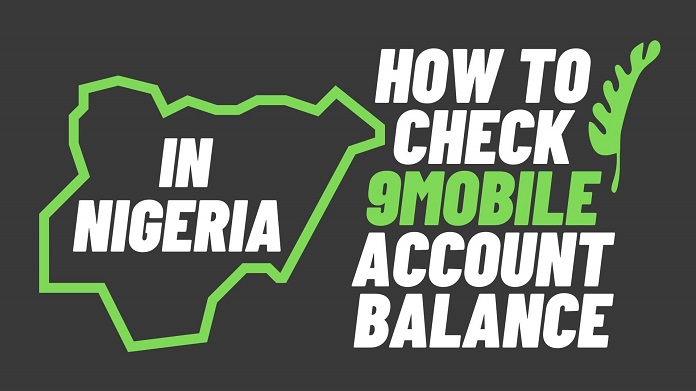To check airtime balance on 9mobile (Etisalat), dial *310# from your 9mobile Nigeria mobile number. You will receive a notification containing your airtime balance details, including your airtime bonus and its validity.
It is always essential for you to check your airtime balance to avoid being abruptly disconnected while you are still making that important call. Keeping check of your airtime balance helps to ensure that you’re always connected, helps you plan your calls and text messages accordingly, and will help you avoid going beyond your limit and incurring additional charges. If you’re a 9mobile subscriber, checking your airtime balance is convenient and straightforward.
9Mobile Airtime Balance Code
The code to use for checking your 9Mobile airtime balance is *310#. This new code replaced the *232# previously used for checking airtime balance on the network. *310# is the newly unified code for checking data balance not just for 9mobile but for all other service providers in Nigeria, like MTN, GLO, and Airtel. This follows a new directive from the Nigerian Communications Commission (NCC) in March 2023, that all telecommunications providers should have harmonised USSD codes.
How to Check Airtime Balance on 9mobile
There are various ways and methods you can use to check your data balance on 9mobile. The best and easiest methods are
- Using USSD Code
- Using the 9mobile Mobile App
- Via 9mobile Website
How to Check Airtime Balance on 9Mobile Using the USSD Code
To see your 9Mobile airtime balance from anywhere in Nigeria using the shortcode, dial *310#. After that, you will receive a notification, including your airtime balance, your airtime bonus, and its validity period. This is one of the quickest and safest ways to check your data balance on your phone. This USSD will not only help you to check your airtime balance but will also help you to check your data balance. The service is free, needs no access to the internet, and is applicable for all phone types.
Note: This is only for checking your airtime balance. If you have a data bonus from your tariff plan airtime recharge, it might not display when you check your remaining airtime with this code, but to get full details of your data usage, you will need a different code.
Checking Airtime Balance on 9mobile Via SMS
Before now, 9mobile users sent “bal” to 232, to get their airtime account balance via SMS. Unfortunately, this method of checking airtime balance no longer works.
Here are alternative methods to check your airtime balance on 9mobile:
How To Check Airtime Balance Using 9Mobile App
If you have the ig9ite app already installed on your phone, open it, and you’ll see your airtime balance and your data balance. However, if you are planning to use this method for the first time, it is important that you know it requires that you have the 9mobile app downloaded on your phone. The method is available only to smartphone users and with an internet connection. If you want to use this method to check your airtime balance, ensure you have a suitable and sufficient internet connection. Follow the steps below to check your airtime balance on 9mobile;
- First, activate your smartphone’s internet connection.
- Open the Google Play Store app on your phone and search for the “9mobile mobile app” to download it if you don’t already have it installed.
- Enter your 9mobile phone number to link the app to your phone.
- In seconds, you will soon be logged in after the app has processed your data.
- After logging in successfully, the 9mobile mobile app will display your airtime balance.
Aside from checking your airtime, the 9mobile app enables customers to manage their accounts, bill payments, and mobile recharges with various self-services — data balance checks inclusive.
How to Check 9Mobile Airtime Balance using Customer Service
You can check your 9Mobile account balance by calling the 9Mobile Customer care service representative. Dial 300 using your 9mobile (Etisalat) line to contact their customer care agent directly. This process is entirely free. You can also contact them via mail to [email protected]
How to Check Bonus Balance
You can check your airtime bonus balance on 9mobile by using the ussd code *310#. When you dial this code on your mobile phone, you will receive a notification containing your airtime balance and the bonus balance. Simply scroll down towards the bottom of the notification and you will find your airtime bonus and its expiry date.