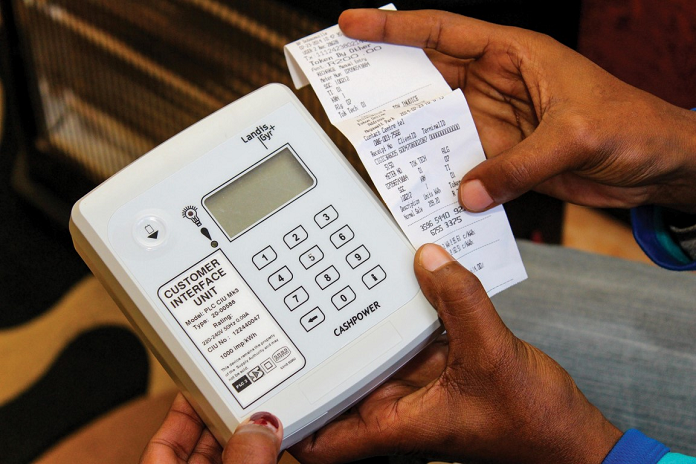PHCN Prepaid Meter Codes for checking your prepaid meter balance is 07. Simply press 07 on your prepaid keypad and hit the blue button.
One of the biggest benefits of using prepaid meters in Nigeria is the elimination of estimated billing, which can often lead to overcharging and disputes between users and suppliers. The introduction of prepaid meters in Nigeria since the privatization of the Power Holding Company of Nigeria (PHCN) has been a big relief to the citizens.
With prepaid meters, users now only pay for the electricity they use, ensuring a fair and accurate billing system. If you’ve just purchased your own prepaid meter and don’t know how to run it on your own, this post will walk you through how to recharge and check your meter balance using the PHCN Prepaid Meter Codes.
How to Recharge Prepaid Meter
Currently, there are about 11 power distribution companies in Nigeria responsible for distributing electricity to consumers in their respective franchise areas of operation. Each DISCO has different states they are managing, and are regulated by NERC (National Electricity Regulatory Commission). These DISCOs have the same process of prepaid meter recharge.
Recharging your PHCN prepaid meter is very easy as there are various methods you can adopt to credit your electricity meter, but the two major, and perhaps the easiest way, to recharge your prepaid meter is by using a prepaid meter smart card or by recharging online.
How to Recharge Prepaid Meter Using the Smart Card

Following the configuration of your smart card, there are five simple steps you can follow to recharge your prepaid meter:
- Take your smart card to a dealer or PHCN office location near you to get it credited with the electricity unit you desire to purchase.
- Your smart card, which also contains your meter number, will be credited by the agent and you will receive a slip with a unique 20-digit code and a receipt as proof of payment.
- Return home and accurately enter the 20-digit code or token on the LCD panel using the UIU keyboard.
- If the token was entered successfully, the screen will display “ACCEPT.” This indicates that the recharge was a success. If the screen displays “REJECT,” it signifies the code was input incorrectly.
Note: This only works on a smart card that is already configured or activated. You can get your card from the nearest PHCN office or disco outlet around you so that you can use it to load, purchase, check or retrieve power credit.
How to Recharge Prepaid Meter Online
There are various online platforms you can visit to make payments for your electricity units. Meanwhile, there are about 11 DISCOs in Nigeria, and they all have websites you can easily visit to make payments. Alternatively, you can make use of the platforms listed below.
Recharge using the iRecharge website
Recharge using the BuyPower.ng website and click on “Buy Electricity.”
Recharge using Quickteller.
Recharge using the NEPA website.
Recharge using the Instant Energy website.
If you are living in any of the South Eastern states, your DISCO is the Enugu Electricity distribution company. You can buy credit tokens by following the steps below
- Visit https://www.enugudisco.com
- Locate and click on the Make Payment button
- On the next page, enter the meter number
- Input the amount you want to pay, your email address, and phone number, and press next.
- Select a payment option that suits you, either debit card or bank transfer
- Click on ‘Pay Now’ and follow the prompts to the end
- The token may be sent to the provided phone number, but remember to save or print the receipt or write down the token
How to Recharge your Prepaid Meter Online Using NEPA
Below are steps you can follow to recharge your prepaid meter online using NEPA.
- Click here to visit the NEPA website.
- Select your electricity provider from the drop-down menu.
- Choose your meter type (prepaid or postpaid).
- Accurately enter your meter number and double-check it for accuracy.
- Enter the amount of electricity you want to buy
- Click the “Continue” button to validate your account number.
- If the meter number is valid, you will be redirected to the checkout page, where you can review the customer name and address.
- If everything is in order, proceed to the checkout page and click the “Buy Now” button to make payment.
- You can pay with your wallet funds, a credit card, or a bank transfer.
- Once your payment is successful, you will receive your electricity token via SMS or email, which you can enter into your prepaid meter.
How to Recharge a Prepaid Meter with a Phone
Using your phone to recharge a prepaid meter is also possible and easy. Most Nigerian banks have made online transactions like paying electricity bills possible using the bank app. The following steps will guide you on how to recharge your prepaid meter with your phone:
- Log in to your mobile banking app.
- Locate and Select the pay electric bill option on your app menu.
- Choose the electricity distribution company with which your prepaid meter is registered.
- Enter your prepaid meter number and the amount you plan to buy.
- Add all necessary banking information required and confirm with an OTP sent to your mobile phone
- Once you’ve input the OTP, and click the send button, wait for a while to receive your recharge PIN that will be sent to your phone.
How to Check Your Prepaid Balance
It’s normal to want to check how much unit of electricity you still have left. If you want to check your prepaid balance or know the amount of total credit used, all you need to do is:
- Press 07 on your prepaid keypad and hit the blue button.
- Your available balance will be displayed on the screen in this format (150.15).
Note: This code may differ for some prepaid meters because metering company differs. Common meters like MEMCO meters use 07 as code for checking electricity unit balance while MOJEC and NHC meters use 009, (MOJEC is used by Enugu, Ikeja DISCOs, and others). If you are using HEXING meters, press 801 to check your meter balance. Single-phase EDMI meters use 10 for checking meter balance, while three-phase EDMI meters use 01.
List of PHCN Prepaid Meter Codes
Different discos have special codes for accessing some of the important features of the meter, especially for checking your electricity unit balance. This is a result of the source of their meters. There are over 90 companies responsible for metering services in Nigeria. Some popular ones are Turbo Energy, Mojec Meter Company Limited, MBH Power, MOMAS Electricity Meters Manufacturing Company Limited, etc.
Due to the different DISCOs used, meter codes can vary as well. However, some codes can be similar. The best way to check the various codes to be used on your meter is to check the manual that came with the meter. Meanwhile, here are some common prepaid meter codes that will help you access some of the features on your meter. These codes are to be used for prepaid meters and not for phones.
- #414# – Code for borrowing a unit of electricity on your prepaid meter
- 01 and press the Enter button – To check the total energy or electricity consumed on your prepaid meter
- 04 and press the Enter button – To check the electricity or energy voltage of your PHED prepaid meter
- 05 and press the Enter button – To check the total daily energy or electricity usage on your PHED prepaid meter
- 06 and press Enter – To check the total energy or electricity that you have purchased on your PHED prepaid meter
- 07 and press Enter – To check the energy balance of your prepaid meter
- 031 and press Enter button – To check your daily usage of electricity on your prepaid meter
- 83 and press Enter – To check the current unit of your PHED prepaid meter
- 041 and press the Enter button – To check the opening sensor start date/set up date of your prepaid meter
- 059 and press Enter – To check the commissioning timestamp on your prepaid meter
- 99 and press Enter – To check the meter number of your PHED prepaid meter
- 084 and press Enter – To check the previous unit of your PHED prepaid meter
- 077 and press Enter – To check the current token of your PHED prepaid meter
- 076 and press Enter – To check the previous token of your PHED prepaid meter
Note: Using any of these prepaid meter codes is entirely free of charge. This means no fee or charges are attached to using the PHCN prepaid meter codes.
You can not use the prepaid meter code if you do not have a prepaid meter. This is because all the PHCN prepaid meter codes are entered directly on the prepaid meter.
How to Check Outstanding Debt on Prepaid Meter Online
To check your outstanding debt on your prepaid meter online, there are two ways through which you can do that they are:
- By visiting your Discos website.
- By using your Discos mobile app
To Check Outstanding Debt on Prepaid Meter on Your Disco’s Mobile Apps
Some electricity distribution companies may have developed mobile apps that allow customers to manage their prepaid meters, check balances, and view outstanding debts. Hence, try and confirm if your Disco has a mobile app. You can check the app store on your mobile device to see if such an app is available for your DisCo. If it is available, then you should download and install it. After installing, you can sign up with your details so that you can use it to check your outstanding debt on prepaid meters.
Check Outstanding PHCN Debt on Website
Since many distribution companies in Nigeria have online platforms where customers can create accounts to manage their prepaid meters, you can simply log into the prepaid meter account on their website and check your outstanding debt there.
Once you log in to the website, search for an option to check your outstanding balance, enter your meter number in the space provided, and click on search, that’s all.