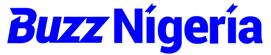Glo Nigeria offers a series of data subscription plans to its customers. To subscribe to the Glo data plan, dial*127# or *777# and follow the prompt to select the preferred data subscription plan.
Glo data subscription is one of the most popular data subscriptions in Nigeria and other parts of West Africa. The communication network’s data subscription highly depends on the data plan a customer is using. This brought about the use of several other short codes for subscribing to the different data plans in the network. The data plans were created to accommodate the different levels of customers that patronize the communication network.
The communication network further made provisions for customers that need to subscribe to a data plan, but do have the funds at the moment. Customers can then borrow data subscriptions and repay them later. They also adopted a 4G LTE network, which is aimed at solving the problem of a lack of internet connectivity in some areas.
Glo Data Subscription Code
In Glo Network, there are two different subscription codes that can be used by customers. One can subscribe to data using *127# or *777#. The subscription codes most times get to perform the same function but in a different form. Customers that make use of *777# are likely to go through a process, while *127# is a shortcode to subscribe to a data plan faster.
How to Subscribe on Glo
The standard method of subscribing to Glo data is to follow the prompts that lead to data subscription when you dial *777#. The USSD code is also used for other important services provided by the communication network. As we progress in our understanding of how to subscribe to data on Glo, we will reveal additional codes that can be used to subscribe to Glo data plans.
How to Buy Data on Glo
Glo offers a variety of data plans for Android, iPhone, Blackberry, and other smartphones that are tailored to different groups of people. The network understood that customers tend to buy Glo data depending on their needs and affordability. Let us go through some Glo data plans and how customers can buy data on them.
How to Subscribe Glo Daily Data Plan
Here are some Glo daily data subscription plans and how to subscribe to them:
Glo 100 Naira Data Subscription
To buy 100 naira Glo data, which gives the customer 150MB that stays valid for 1 day. Dial *777#- Data- Buy Data-Press 1- Press 1 again to subscribe to the data. One can also dial *127*51# or send 51 to 127 through text, to subscribe to the data plan.
Glo 50 Naira Data Subscription
This is the cheapest data subscription on the Glo network. It is classified into the following categories:
- 50 Naira for 50MB subscribtion
The data subscription plan is valid for 1 day. To subscribe, dial *777#-Data- Buy Data- Press 1- Press 4.
- 50 Naira for 500MB subscription
This is a midnight data subscription plan, as it can only be used from 12 am to 5 am. To subscribe to this data, dial *777#- Data- Buy Data- Night and Weekend Plans- Press 2.
- 50 Naira for 95MB subscription
It is a mini data plan that stays full 24 hours and is not restricted by time. To subscribe, dial *777#- Data- Buy Data- Mini Data Plan- Press 4.
Glo 500 Naira Data Subscription
The data subscription offers 1 GB for every 500 Naira deduction, and it lasts for 1 day. To subscribe, dial *777#- Data- Buy Data- Press 5- Press 1- Press 1 again.
How to Subscribe Glo Multi Daily Data
Any data bundle that stays from 2 to 6 days falls under this category. Below are some data bundles under this category and how to subscribe to them.
100 Naira Data Subscription
The data subscription offers 125MB for the duration of 2 days. To subscribe to this data, dial *777#- Data- Buy Data- Press 5- Press 2- Press 1.
100 Naira Data Subscription
This subscription is a 5 days validity data plan that offers 1 GB from 12 a.m. to 5 a.m. To subscribe to this data plan, dial *777#- Data- Buy Data- Press 7- then Press 3.
200 Naira Data Subscription
Below are some of the 200 Naira data subscriptions in Glo Network
- 200 Naira for 350MB subscription
The data plan is a 2-day data subscription, and it offers 350 MB. To subscribe, simply dial *777#- Data- Buy Data- Press 1- Press 2.
- 200 Naira for 250MB Data Subscription
The subscription is accompanied by 250 MB, which lasts for 4 days. To subscribe to this data plan, dial *777#-Data- Buy Data- Press 5- Press 2- Press 2.
500 Naira Data Subscription
Below are subscription plans one can choose with 500 Naira in Glo:
- 500 Naira for 2GB Data Subscription
It is a data plan designed to last for 2 days, and it offers 2 GB. To subscribe, dial *777#- Data- Buy Data- Press 5- Press 1- Press 2.
- 500 Naira for 3GB Data Subscription
This is a weekend data subscription that offers 3GB for 2 days. To subscribe to this data, dial *777#- Data- Buy Data- Press 7- Press 5.
How to Subscribe to Glo Weekly Data
In this category of data subscription, we consider data duration from 7 days to anything under a month. Here are some data subscriptions that fall under this category.
500 Naira Data Subscription
Below are how to subscribe to the different data plans one can buy with 500 Naira:
- 500 Naira for 500MB Data Subscription
To subscribe to this data plan, dial *777#- Data- Buy Data- Press 5- Press 2- Press 3- Press 1. Most customers prefer this data subscription as it provides lots of benefits, which include 500MB, 625MB, and 5 Naira. This data plan lasts for 7 days before it expires and disconnects from the internet.
- 500 Naira for 1.31GB Data subscription
To subscribe to this plan, dial *777#- Data- Buy Data- Press 1- Press 3. This data subscription lasts for 14 days from the time it is subscribed.
- 500 Naira for 1.35GB Data Subscription
To buy this data plan, dial *777#- Data- Buy Data- Press 5- Press 1- Press 4- Press 3. The data subscription lasts for 14 days like the previous one but comes with more benefits like 550MB for night browsing.
1500 Naira Data Subscription
To subscribe to this data subscription, dial *777#- Data- Buy Data- Press 5- Press 1- Press 3. The data subscription plan lasts for 7 days and offers 7GB of data.
1000 Naira Data Subscription
To subscribe to this data plan, dial *777#- Data -Buy Data- Press 5- Press 1- Press 3- Press 2. The data is 1 GB plus 1.25GB and lasts for 15 days.
How to Subscribe Glo Monthly Data Plan
This is a data plan that is designed to stay valid for up to 30 days. It consists of mega plans, special plans, and the normal monthly plan. Below are some of the monthly data plans and how they can be subscribed to:
1000 Naira Data Subscription
To subscribe to this data plan, dial *777#-Data- Buy Data- Press 1- Press 2- Press 1. The subscription offers 2.9GB and 1GB for night browsing.
1500 Naira Data Subscription
To subscribe to this data plan, dial *777#- Data- Buy Data- Press 1- Press 2- Press 2. The subscription has a validity of 30 days and offers 4.1GB and 600MB of data.
2000 Naira Data Subscription
Below are some of the data subscriptions customers can buy with 2000 naira, and how to subscribe to it:
- 2000 for 5.8GB Data Subscription
To buy this data plan, dial *777#- Data- Buy Data- Press 1- Press 2- Press 3. The plan offers 5.8GB and 600MB for night browsing.
- 2000 for 5GB Data Subscription and Airtime
To subscribe to this data plan, dial *777#- Data- Buy Data- Press 5- Press 2- Press 3- Press 3- Press 1. The plan also offers 2.5GB of data and 2000 naira of airtime.
2500 Naira Data Subscription
To subscribe to this monthly plan, dial *777#- Data- Buy Data- Press 1- Press 2- Press 4. This grants you access to 7.7GB of day data, and a 900MB night data plan.
3000 Naira Data Subscription
To subscribe to this data plan, dial *777#- Data- Buy Data- Press 1- Press 2- Press 5- Press 1. The subscription plan offers 11GB of normal data and 1GB for night browsing.
4000 Naira Data Subscription
This is a 15GB monthly data plan with 1 GB for midnight browsing. To buy this data plan, dial *777#- Data- Buy Data- Press 1- Press 2- Press 5- Press 2.
5000 Naira Data Subscription
There are two different Glo data subscriptions that one can be subscribed to with N5000. Below are the subscription plans and their subscription code:
- 5000 Niara Data Subscription for 22GB
Dial *777#-Data- Buy Data- Press 1- Press 2- Press 5- Press 3 to subscribe to this data plan. This Glo data subscription offers 22GB of normal data, and 2GB of night data.
- 5000 Naira Data for 5GB Data subscription and Airtime
To subscribe to this data plan, dial *777#- Data- Buy Data- Press 5- Press 2- Press 3- Press 2. The data plan offers 5GB of data, a 6.25GB night data plan, and N5000 of airtime.
8000 Naira Data Subscription
To subscribe to this data plan, dial *777#- Data- Buy Data- Press 1- Press 2- Press 5- Press 4. The customer stands to get 29.5GB for normal monthly browsing and 2GB for nights.
10000 Naira Data Subscription
Dial *777#- Data- Buy Data- Press 1- Press 2- Press 5- Press 5– Press 1. This data plan offers 50GB of normal data, and 4GB for night data usage.
15000 Naira Data subscription
This is a glo subscription plan that offers 93GB for day data usage and 7GB for night data. To buy this data plan dial *777#- Data- Buy Data- Press 1- Press 2- Press 5- Press 5- Press 2.
18000 Naira Data Subscription
To subscribe to this data plan, dial *777#- Data- Buy Data- Press 1- Press 2- Press 5- Press 5- Press 3. The data plan comes with 119GB of active data, and 10GB for night browsing.
20000 Naira Data Subscription
Dial *777#- Data- Buy Data- Press 1- Press 2- Press 5- Press 5- Press 4 to subscribe to the data plan. After the subscription, the data balance will be credited with 138GB of data and 12GB of data for night use.
30000 Naira Data Subscription
Dial *777#- Data- Buy Data- Press 4- Press 1 to subscribe to the data plan. This will credit the data balance with 225GB of data for one month.
36000 Naira Data Subscription
To subscribe to this data plan, dial *777#- Data- Buy Data- Press 4- Press 2. The subscription for this data plan offers 300GB of data.
How to Subscribe Glo Flexi Data Plans
Below is how to subscribe to some of the data plans in Glo Flexi data plans:
500 Naira for 3GB
To subscribe, simply dial *127*61#. The data plan is a weekend plan that starts from 12 a.m. on Saturday to 11:59 p.m. on Sunday.
200 Naira for 1GB
To subscribe dial *127*60#. The data plan is a one-day data plan that starts from 12 am to 5 am before it expires.
6000 Naira for 4GB
To subscribe, dial *127*5#. This is a monthly data plan of 30 days or 100 hours of validity.
15000 for 12GB
To subscribe, dial *127*4#. The data plan is designed to stay valid for 3 months or 300 hours.
5000 for 12GB
To subscribe to this data plan, dial *127*7#. This is a 1-week data plan that starts from 8 pm to 9 am daily.
6000 for 12GB
To subscribe, dial *127*6#. This is another 1-week data plan that starts from 8 am to 9 pm daily.
How to Buy Night Plan on Glo
Here are some of the Glo affordable night plans:
25 Naira for 250MB
To subscribe to this data plan, dial *777#- Data- Buy Data- Press 7- Press 1
50 Naira for 500MB
To subscribe, dial *777#- Data- Buy Data- Press 7- Press 2.
100 Naira for 1GB
To subscribe, dial *777#- Data- Buy Data- Press 7- Press 3.
How to Buy Glo Data Online
Aside from the use of Glo subscription codes, there are other methods of buying Glo data online. One can subscribe to Glo data plans in the following ways online:
- Glo website
- Mobile App
How to Subscribe to Glo Data Online Via Glo Website
Most customers are ignorant of the fact that customers can actually subscribe to any type of data through the Glo website. Below are the quick steps to subscribe to your data online using the Glo website:
- Go to the Glo official website or click here
- On the provided dashboard, click on the image with the buy data plan or click here to access the page
- Scroll down to select from the list of all the glo data plans
- On the selected data plan, click on buy now
- A page will demand your Glo phone number and email
- Fill in the required information correctly and click on buy.
- Ensure you have the right amount on your airtime balance, as your balance will be deducted with the value of your data subscription
How to Subscribe Glo Data Online Via Mobile Apps
There are lots of mobile apps where one can subscribe to GLO data. The most widely used mobile app for buying data is the bank mobile app, as it is easier to subscribe to and get deducted from your bank account. For proper illustration, to subscribe to Glo data from any bank mobile app follow the quick steps below:
- Access the mobile App
- On the dashboard, click on Data and Airtime recharge
- Choose the data recharge option.
- Select Glo from the network list
- Select the data plan you wish to subscribe to from the list provided
- Scroll and click on buy
You will receive a notification that the subscription was successful and the amount that will be deducted. This process is almost the same with all banks and other mobile app platforms that allow data recharge or subscription.
How to Check Glo Data Balance
There are several ways one can check their Glo data balance, yet some customers find it difficult to check their Glo data balance. The main aim of providing these methods is to help customers keep track of their data consumption. It helps identify when to subscribe to your data to avoid disconnection.
Below are the methods customers can check their data balance on Glo:
- SMS
- USSD code (*777#)
- Short code *127#
- Online
Can I Check My Glo Data Balance by SMS
You can use SMS to check the balance of your Glo internet subscription. Note that the service doesn’t have any attached cost and is not limited to any number of trials.
To check your Glo data balance through SMS, send INFO to 127
A notification will be sent to your phone bearing the balance of your Glo data and other important information.
How to Check Glo Data Using *777#
The use of the Glo code in checking data balance is one of the simplest and most commonly used methods of checking data balance. To do this, follow the brief steps provided below:
- Dial *777#
- From the list of options provided, press 2 ‘Data’
- On the next option, press 4 ‘Check data balance’
This will automatically show your data balance on your phone screen.
How to Check Glo Data Balance Using *127#
The Glo network also provided a one-step method of checking data balance. Customers find this method more comfortable as it eliminates protocols in providing the data balance.
To check your data balance using this method, simply dial *127*0#.
After dialing the shortcode above, a summary of your data balance will be shown on your screen.
How to Check Glo Data Balance Online
Finally, customers can also check their data balance through the Glo website. This is mostly used by customers that make use of routers or modems. The website can serve as a medium to monitor the usage and balance of the subscribed data plan.
To check your data balance online simply follow the steps provided below:
- Log in to the Glo website or click here
- Scroll down on the page to the ‘Application form’
- Download the application and carefully fill it
- Request that your bank account manager writes to Glo through [email protected]
By doing this, you have created a Glo business account and once you log in, you can then view your data balance.
What is the Glo Data Bonus Account?
A Glo data bonus account is a separate account where Glo data subscribers can view the additional Glo data allocated to them on any data subscription. Most Glo data plans come with additional data which is allocated to a different account from the main subscribed data account.
In most cases, the bonus data is used like normal data, while sometimes it is allocated as night data.
How Can I Check Glo Data Bonus Account?
Glo provided several ways in which their customers could keep track of their data bonus accounts. This helps the customer know when they are consuming the actual data. The following are the ways one can check their Glo data bonus balance:
- SMS
- USSD code
- Online
How to Check Glo Data Bonus Via SMS
To check your Glo data bonus through SMS, simply message INFO to 127. You will receive a text message that will contain information about your bonus data balance. This is a very straightforward process of checking Glo data bonus.
How to Check Glo Data Bonus Through USSD code
There are two options available for customers to check their data bonus using the USSD code. Below are the available options to check your bonus data balance using a USSD code:
The first option is a straightforward method that involves the use of shortcodes. To check bonus data using the shortcode, dial *127*0#. This will provide all information regarding your data balance, including your bonus balance.
How to Check Glo Data Bonus Balance Online
To check your data bonus online, the only available channel provided is the Glo HSI portal. The portal is perfect for customers that use routers to access their data bonus balance. The following is the required step to access the data bonus balance on the Glo hsi portal:
- Log in to the Glo Hsi portal or click here
- Scroll down on the page to the ‘Application form’
- Download the application and carefully fill it
- Request that your bank account manager writes to Glo through [email protected]
Then log in on the portal again and access the data bonus.
USSD Codes for Checking the Bonus Balance on All Glo Tariff Plans
Here is the list of Glo Tariff plans and the USSD codes to check their bonus balance:
- To check Glo Yakata bonus balance dial *220*1#
- To check Glo Berekete bonus balance, dial *230*1#
- To check Glo Bumpa bonus balance, dial *122*2#
- To check Glo Jollific8 bonus balance dial #122#
- To check Glo 22X bonus balance dial *122#
- To check Glo 5X bonus balance dial *555*5#
- To check Glo Formular bonus balance dial #122#
How to Buy Glo Data without Airtime
There is a possibility of getting glo data without a demand for equivalent airtime deduction. This system was introduced to take into consideration the fact that sometimes a customer may be out of airtime and still have a need for data. Below are the methods one can use to borrow Glo data:
- Through Glo Website
- USSD Code *321#
How to Borrow Data from Glo website
Customers can also borrow data through the glo website. The borrowing process is designed to be totally user-friendly, as it possesses a straightforward method of requesting data. Before making use of this method, ensure you have signed up on the website and have your PIN available. Here are the required steps to borrow using the Glo website:
- Go to the Glo website or click here for immediate access
- Scroll to the menu icon and click on it
- From the menu dropdown, select ‘Data’
- Scroll down to ‘Borrow Me Data’
- Select from the list of data plans provided and click on ‘Borrow online’
- You will be redirected to sign in to your account by inputting your mobile number and the PIN
A notification will be sent to your mobile number confirming the data borrowing request.
How to Borrow Glo Data Using *321#
With the use of the USSD code *321# customers can borrow data on the Glo network. The service is not just open to customers, a customer gets to qualify to borrow Glo data. Qualified customers can borrow up to 4GB of data, which is repayable on a gradual basis. Below are the shortcodes to borrow data from Glo:
- Dial *321*2*50# to borrow 35MB
- Dial *321*2*100# to borrow 95MB
- Dial *321*2*200# to borrow 200MB
- Dial *321*2*500# to borrow 650MB
- Dial *321*2*1000# to borrow 1.6GB
- Dial *321*2*2000# to borrow 4.4GB
You can repay manually by dialing *321*9*9#, which is both simple and convenient. If you dialed the code *321# and did not receive a response, I recommend dialing it again because there may be a high volume of requests on the system or temporary service disruption.
How to Deactivate all Subscriptions on Glo
To deactivate all subscriptions and unwanted messages that deduct airtime from your Glo account balance, send UNSUB to 547. This will automatically unsubscribe you from any auto-renewal and unknown activations on your Glo number.
Customers can deactivate an unwanted data plan by sending cancel to 127. This is when you wish to deactivate only your data plan auto-renewal and allow other subscriptions to continue.