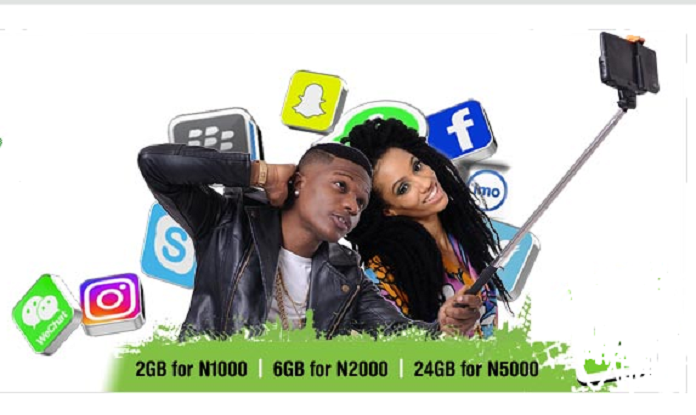To check your Glo data balance, dial *127*0#. You can also check your balance through *777# or online via the Glo website.
Glo Nigeria is not just one of the biggest network providers in Nigeria, but it is the network provider with the most affordable data plan. Their ability to provide usable data plans for the smallest amount of money has helped them gain more subscribers than their other competitors.
But while you enjoy these data services, it is best in your interest to keep track of how much data you still have left by checking your Glo data balance. If you are confused about how to go about that, this article is focused on providing you with the necessary steps to follow to have your data balance checked.
How To Check Glo Data Balance
As the grandmaster of data plans, Globacom has several irresistible data packages for you and depending on what data package you choose, there are ways you can quickly check your data balance without needing any external help. These ways include:
- Check data balance Using USSD Codes
- Check Glo data balance online
- Check data balance via SMS
- Check Glo night data balance
- Check shared data balance on Glo
What is the USSD Code to Check Glo Data Balance?
USSD codes are some of the easiest means to access some important services. These codes are less time-consuming and are available for all telecom services. Gracefully, Glo has a USSD code that can help you check your data balance. This code is *777#. To know how to use this code, here are listed guidelines you can go with:
- Dial *777# on your phone that contains the Glo sim card and data connection.
- Once a list of options pops up, select 1 “Buy data”
- Then select option 4, “Manage data”
- Select 4 “Get data balance”
- You will receive a text message with details of your data balance and its validity period.
Alternatively, you can dial *127*0# and follow the options listed above to check your Glo data balance.
Note: The USSD code works on all phone types, including those not internet-enabled. It is cheap and affordable.
The Glo *777# short code also enables you to recharge your Glo lines from your bank accounts. You can also recharge for Friends and Family, buy data bundles for yourself, and buy data bundles for friends and family. All you need to do is to
- Just dial *777#
- Select the service/product option you want
- Select payment option either through your Bank or use a Debit card
How to Check Glo Data Balance Online
Checking data balance online is another easy way to track your data usage. Like the other options, this option will help you know what is left of your data along with its validity period.
- To check your Glo data balance online, simply go to the official Glo website www.gloworld.com You, however, need to be connected to the internet through the Glow sim card to be able to check your balance on your router or modem. Once the portal loads up, it displays your Glo data balance automatically.
- Click on “Data plan”
- Select “Check data balance”
- You can also check your data balance on the Glo network through www.hsi.glo.com. However, this is also only accessible with your Glo line as your browsing network.
How to Check Glo Data Balance via SMS
Using the SMS method to check your data balance is as easy as using the USSD code option. It requires no internet access and works on all phone types. Here’s how it works
- On the “create message” section on your phone, simply type ‘INFO’ without quotes, send it to 127
- You automatically receive a response message showing your Glo data size and the expiry date of your current internet subscription.
Note: You will not be charged for using this option. It is free of charge!
How to Check Shared Data Balance on Glo
Glo shared data give you the rare opportunity to extend your data enjoyment to your friends and loved ones. But when not only do you use the data, it can be difficult trying to keep up with your online activities with little data. So, a better option is to continuously keep track of your data usage by using the “check Glo data balance” option to know when to add or remove people from sharing your data.
- To check your shared data balance, dial *127*0# on your phone
- Within seconds, you will receive a list of all the people you share your Internet bundles with.
- If you have enough data to share, you can go ahead to add a friend’s number by dialing *127*00*[friend’s number]# or Send a text message “Share [friend’s number]” to 127.
- To REMOVE people from sharing your Glo data, dial *127*01*[friend’s number]# OR Send “Remove [friend’s number]” to 127, e.g., Dial *127*01*023XXXXXXX# or Send Remove 023XXXXXXX to 127.
How to check Glo Night Data Balance
Glo night data is a new discounted data offer by the data grandmaster. It is a special data plan available from 12 am to 5 am. This plan is suitable for lightweight data users, who, even though they spend a lot of time on the internet, only engage in much lower data consumption activities such as chatting on social media, doing research, or just basically surfing the web.
While enjoying your data surfing the internet or chatting with friends, you can as well know how to check Glo data balance to avoid being cut off by insufficient data. Two ways to check your Glo night Data balance include:
The *777# method
- Dial *777#
- Select 1 (buy data)
- Select 5 (check data balance)
- Press send
- Your data balance will be sent to you immediately
Using the *127*0#
Dial *127*0# on your phone and press the ‘Send’ or ‘Ok’ key, and your night or weekend data balance will be displayed
Note: Your Glo night data plan is only durable for one night. Whether you finish the data or not, you will have to subscribe again the next day to enjoy the Glo midnight bundle. So, it is best to keep track of your data balance while enjoying this offer.