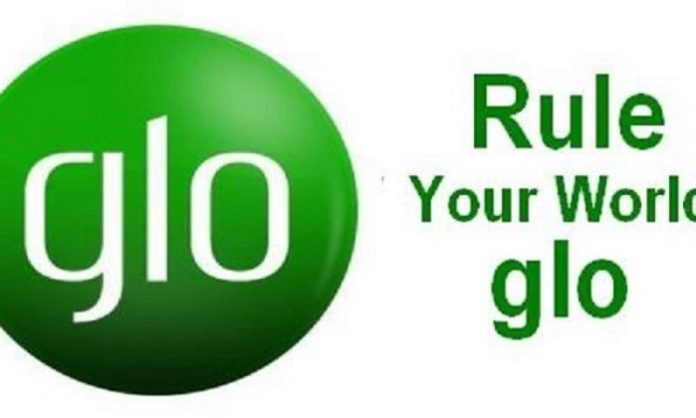To recharge your Glo line, you can load Glo cards using *123*PIN# for card vouchers and *805# for banks. You can also recharge via your bank. This article will cover everything there is to know on how to load a Glo recharge card, borrow airtime, the codes to use, and everything else related to Glo airtime.
Founded in August 2003, Globacom Limited, commonly known as Glo, has risen to become one of Nigeria’s leading and largest network operators. The network company has made it easy for its subscribers to load airtime on their lines through their different credit services, recharge codes, bank codes, etc. In addition to the regular recharge method, there are also provisions for various offers and airtime bonuses.
How to Recharge Glo Airtime
There are many ways to recharge your Glo line with airtime, either by purchasing a Glo voucher card or through your bank account. In detail, we explained below how you can go about with any option you choose and other methods through which you can recharge a Glo airtime whenever you run out of the same.
How Many Digits is the Glo Recharge Card?
A Glo recharge card contains a 15-digit PIN. So, before you load any recharge card to your Glo sim card, make sure it has 15 digits. Regardless of the amount of the card, whether it’s an N100 recharge card, N500, etc., all of them contain 15-digit numbers.
How to Recharge Glo Card
Glo recharge card prices fall between N100 and N1000, and from N500 to N1000 come in a silver panel. You will need to scratch off the silver panel before seeing the 15 digits. While scratching, ensure to do it carefully so as not to over scratch any of the digits. The Glo regular recharge card code is *123*PIN#.
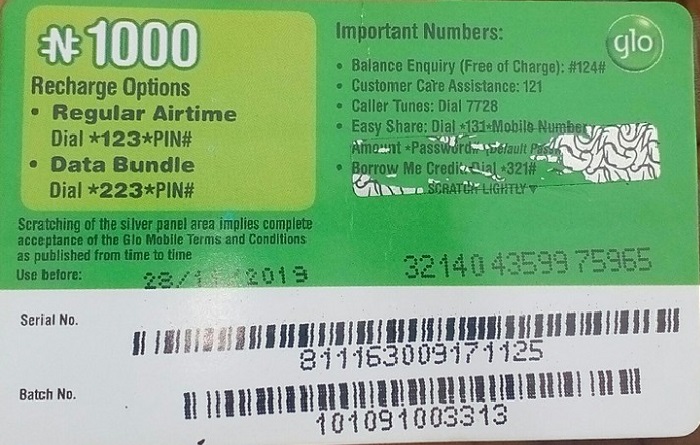
The Basic Method
- Buy a Glo recharge card of any value of your choice
- Scratch the card gently (if it comes with a panel) to prevent any number from being distorted
- On your phone, dial *123*the 15 digit PIN#; for instance, if the airtime pin is 123456789098765, dial *123*123456789098765#
- Press OK and send
- You will promptly receive a message telling you that your recharge request has been successful.
- Dial *124# to check your airtime account balance
Recharge Through Bank Account
With the Glo network, you need not have your bank app downloaded to your phone or know your designated bank USSD code before you can purchase airtime. Glo has a universal shortcode (*805#) you can use to buy airtime directly from your bank account.
- Dial the code *805# from your Glo line
- Select your bank
- Then type the amount of airtime you want to buy
- Press Send and your line will promptly be recharged
What to Do if you Accidentally Scratch a Recharge Card PIN Off
Mistakes, they say, are bound to occur. Often, we unconsciously over scratch our recharge cards to the extent that the PIN is no longer readable. At this point, some end up discarding the card, not knowing that they can still use them. There have been increasing complaints and searches on retrieving over-scratched recharge card pins, so we bring you a guide to follow if you find yourself in this condition.
Meanwhile, you will be ready to go through some 5 minutes exercise that will help you retrieve the card from loss. If you notice on recharge cards, there are usually three sets of numbers. They include the Pin Number, the Serial Number, and the Batch Number/Expiry Date. To retrieve an over-scratched card, take note of the serial numbers.
If you are a Glo user, you can do this by simply connecting to customer service. If you want to call with a different network, the Glo customer service number is +234-805-002-0121. But, for Glo subscribers, the toll-free are 121 and 200. Dial either of the numbers, and some minutes into the call, you would be speaking with a customer service agent.
After you make your complaints known, you will be asked to call the card’s serial number. Once this is done, the card will automatically be loaded to your sim. Dial *124# to check your account balance.
How to Load Glo Card with Serial Number
As we explained in the above subheading, things do not always turn out as expected, and sometimes you may find yourself having over-scratched airtime that you can no longer read the PIN. This is precisely when you need to take the alternative measure of recharging with the serial number, a 15-digit PIN. Follow the same procedures we discussed above to load your Glo card with a serial number.
How to Use Codes to Load Glo Card
We have discussed the traditional and direct ways to load Glo cards using *123*PIN# for card vouchers and *805# for banks. However, these are not the only codes to load a Glo card. The Glo network offers other alternative codes that you can use to load your Glo card, and they give you the extra value for your recharge.
Glo 4X
This gives you four times the value of every recharge card you load. Instead of the regular *123*pin#, it has a unique recharge code which is *323*PIN#
- Purchase a Glo recharge card
- Scratch it gently
- Dial *323*PIN#, for instance, *323*662245533153967#
- Press Ok/send on your phone
- Dail #124# to check your balance
Glo Amebo
This is another special offer that gives you 5X the value of the amount you recharge. You can access the offer by dialing *555*recharge PIN#. The airtime is valid for 14 days for N100 and N200 values and 30 days for the N500 and N1000 values.
Note: You can use the bonus airtimes to call all networks but can’t use them to purchase data.
Different Bank Ussd Codes You Can Use to Purchase Glo Airtime
Besides recharging airtime from the methods explained above, Glo has also made provisions for its subscribers to buy airtime with their phones through different bank USSD codes. The fact remains that sometimes, we get stuck and don’t find a credit card. Hence, an alternative to have our lines recharged is made. Glo has an easy way for its customers to recharge via their bank regardless of the bank.
Here is a list of banks and their USSD codes to purchase a Glo airtime. To buy airtime from your bank, all you need to do is dial *805# and follow the menu. But before then, ensure that the phone number you want to recharge is linked to your bank account.
- Access Bank – *901#
- GT Bank – *737#
- Ecobank – *326#
- UBA – *919#
- FCMB – *329#
- Fidelity Bank- *770#
- First Bank – *894#
- Heritage Bank – *745#
- Jaiz Bank – *389*301#
- Keystone Bank – *7111#
- Polaris Bank – *833#
- Stanbic Bank – *909#
- Standard Chartered – *977#
- Sterling Bank – *822#
- Union Bank – *826#
- Unity Bank – *7799#
- Wema Bank – *945#
- Zenith Bank – *966#
How to Borrow Glo Airtime
Glo has also made it possible for its active users to borrow airtime to complete their calls if they run out of airtime and cash.
- If you are a first-time user, dial *321# to create a four-digit pin.
- After successfully creating your pin, dial *321# to open the Borrow Me Credit portal
- A list of credit amounts you are qualified for will be displayed on your screen.
- Select the amount you need, and your account will be promptly credited.
- Next time you want to borrow, directly dial *321*your four-digit pin*amount#, e.g., *321*1234*200#
Things to Know Before Borrowing Glo Airtime
Before you go on to borrow airtime on your Glo line, you need to know a few essential details.
- The service is not free, and each transaction attracts a percentage service fee that will be deducted from your borrowed amount.
- You must have used your Glo line for at least three months to be eligible to borrow airtime.
- You must be an active user and recharge your line regularly.
- The borrowed airtime has a validity period depending on the amount. Higher amounts have a more extended validity period, while smaller amounts have a shorter validity period. Meanwhile, failure to pay back within the validity period will affect your credit rating.
- You must repay the previous loan before you can borrow another.