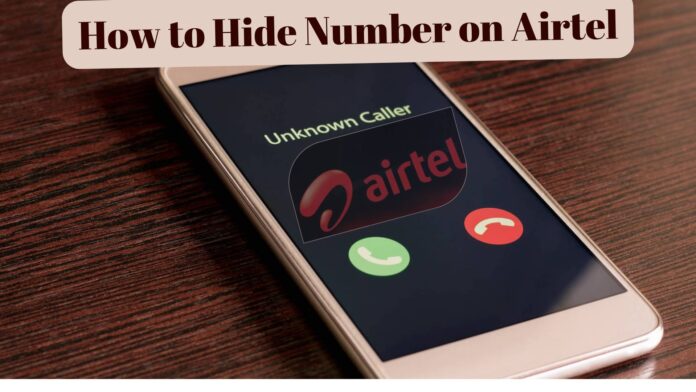There are many ways to hide your number on Airtel and make calls without your caller identity being disclosed. This can be achieved through the use of Airtel USSD code #31#, through your phone settings, or by calling Airtel customer service.
There are various reasons for one to want to keep their calls private. It could be in order to keep one’s phone number safe from scammers, telemarketers or for any other personal reason. Whichever category you fall under, we have compiled in detail how best to safeguard or protect your phone number.
What it Means to Hide Your Number
To hide your mobile number means to put it private or hidden. This means that your number will not be shown to the person you are calling. Instead, it will show “unknown”, “private number,” or “unknown caller”.
Now, the bigger question is, why will you want to hide your Airtel mobile number? In this regard, it is important to know that hiding your number may have its advantages, and some of them include:
- To protect your privacy
- It can protect you against scammers (when calling unfamiliar numbers)
- When you are using an official line to call
- When calling public places (numbers)
- To keep your number away from telemarketers
How To Private Number On Airtel
To hide your ID or put your Airtel on private mode, you will have to follow either of these steps:
- Use USSD code
- Call Airtel customer care service
- Use your phone settings
With all of these mentioned, here is a vivid explanation of how to make your phone number private.
What is The Code To Hide Number on Airtel?
The code #31# is the only code to use when you want to hide a number on Airtel. Rather than dialing the code alone, you will include the phone number you intend to hide your number from.
This means that you will dial #31#Recipient’s phone number (e.g., #31#0708xxxxxxxx) on any mobile device.
One importance of this method is that it will hide your number only to one person at a time. Therefore, your number will not be hidden from the next person you will call. Also, the next time you call the same number, it will not be hidden, except if you insert the aforementioned code again.
How To Hide Your Airtel Number Using Customer Care
You can stop your number from showing all the time by calling the Airtel customer care line, 300 (previously 111). You can easily follow these steps:
- Using any type of mobile device, call 300 for free
- Follow the voice prompt and select Speak to a Customer Care representative
- You will answer a few personal questions in order for the customer representative to ascertain that this is your number
- Go ahead and tell the representative to hide your number
How To Hide Your Number Using Phone Settings
This is one other way to hide your number before making a phone call. However, it is not only your Airtel number that will be on a private mode but also any other line such as MTN, Glo, and 9Mobile.
To do this, you have to visit the settings of your phone. Note that different types of phones can have different settings.
Hide Your Phone Number Using A Basic Phone
- Go to call settings on the device
- Turn on the “hide caller ID”
- This will automatically hide your number until you turn it off
You Can Hide Number Using Android Devices
- Visit phone settings on the phone
- Go to all settings
- Click on the additional setting
- Select Caller ID, and your number will instantly be hidden
It is important to note that there are devices that may not give you these features. In this regard, follow the process below (Also for iPhone)
- Go to your phone app (where you will see your call log)
- At the top right side, you will see a dropdown (three dots)
- Click on the dots and select settings
- Select calling accounts from the options that will pop up on your screen
- Click on Airtel Sim
- Go to additional information
- Click on Caller ID
- Select Hide number
Code To Remove Private Number on Airtel
The code to use in hiding your phone number on Airtel is a one-off. Therefore, you do not need any code in order to remove private number on Airtel since it will automatically deactivate immediately after the call.
Nonetheless, if you make your number private using the help of a customer care representative, you will have to call 300 to deactivate it.
In a situation where you use your phone setting, you will go through the same process that you used to make your phone number private in order to remove it.