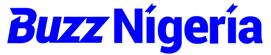Check your Unity bank account balance and account number by using the USSD code *7799#. Alternatively, you can use the Unity bank mobile banking app or internet banking platform.
Unity Bank has succeeded in making banking smooth and seamless by incorporating various short and easy banking methods. Yes, with mobile banking, accessing your bank account for various transactions has become much easier for all customers. Now, you need not visit the bank premises to make transactions or activities as simple as checking your account number and balance. If you are still confused about how to go about these things, this article provides you with all the necessary guidelines for checking your Unity Bank balance, account number, and more.
How To Check Unity Bank Account Balance
It is very important to regularly check your bank details in order to be alert on any transactions on your accounts that are unfamiliar or suspicious. Aside from keeping abreast of any fraudulent transactions in your account, regular checking of your bank account balance will also help you curb your excess spending, especially when your spending habits are not aligned with your earning potential.
Consequently, Unity bank has introduced various easy ways its customers can check Unity Bank’s balances without needing to visit the bank premises. You can now check your account balance using the following methods;
- The Unity Bank USSD code
- Unity Bank mobile banking app
- Unity Bank internet banking
- Using ATM cards
- Bank statement
Unity Bank USSD Code For Checking Account Balance
*7799# is Unity Bank’s shortcode service that allows customers to access banking services with their mobile phones irrespective of the telecommunication service provider, phone type, or location.
To check the Unity Bank account balance on your mobile phone using the bank’s USSD code:
- Dial *7799# on your mobile phone number that is linked to your Unity Bank account
- Once you click on the “Send” button, a prompt will display showing several options. Select the option that indicates “Check Account Balance”
- Alternatively, dial *7799*0# on your phone line that is linked to your Unity Bank account
- On the prompt displayed, input your four Personal Identification Number (PIN) and send
- An SMS will appear on your mobile phone shortly with the details of your account balance
Note: Unity Bank deducts the sum of N10.05 for this service. Unity Bank refers to this charge as the bank’s account balance checking fee.
How to Check Unity Bank Account Balance Via Unity Bank Mobile App
The Unity Bank mobile app is another fast and easy self-service method you can use to check your bank account balance and other information. While the bank’s USSD code is largely considered the fastest way for banking self-service, the Unity Bank mobile app gives more detailed information about your account and transactions.
More so, checking your account balance through the app attracts no charge to your account. This makes it a preferred choice for many Unity Bank customers. However, this method requires a smartphone and access to the internet. To check your Unity Bank balance via the bank’s mobile app:
- Locate your smartphone’s app store (iOS and Android), and on the search bar, type “ Unity Bank mobile app”
- Once the app appears, click on Download/Install
- Launch the app by inputting the required bank details to proceed
- Input your account number, ATM card details, and your newly formed mobile password
- Once this is set, log into the app with your already created username and password
- Once you are logged in, you will see your Unity Bank account balance and other detailed information related to your bank account
How to Check Your Unity Bank Account Balance Via Internet Banking
Though not the most used method for checking bank account balances, Unity Bank’s internet banking platform is also a viable means you can use for easy banking activities. This method allows the customer to perform any transaction without the app and USSD code.
However, to effectively use this method, customers must have registered their Unity Bank account on the bank’s online platform. Interestingly, this method is not limited to customers with smartphones but it works on other bigger gadgets like laptops and tablets. Here’s a guide to help you check your Unity Bank account balance with internet banking.
- Click here to visit the Unity Bank internet banking platform
- Once you are registered on Unity Bank’s internet banking platform, Choose your bank account type (business or personal account)
- Provide your login details like your user name and password
- Once you are logged in, locate the “Account Balance inquiry” tab in the menu section
- Click on it and wait for a few seconds for your account balance to display
Check Your Unity Bank Account Balance on Your Statement of Account
In addition to helping you track your finances, recognize spending habits and identify transaction errors, your bank statement of account also keeps you informed on what is left in your account. Unity Bank account holders are free to always request their bank statement of account. This can be sent to your email on better still, can be found on both your Unity Bank mobile app or when you visit the internet banking platform
A bank statement shows how transactions were done over a specified period of time. Usually, your account balance will be included in it. You will even see the amount you spent earlier and it will help you to strategize effectively. Unity Bank also makes it possible for its customers to download their e-bank statement of account.
To download Unity Bank e-statements on the internet banking platform
- Log in to your internet banking portal
- Click on “Download” under the accounts menu and select the account statement duration you desire to download
- You can check your account balance on the statement you downloaded
Check Unity Bank Balance Using Your Debit Card
This can be your best option, especially if you are near an ATM gallery or you do not have a smartphone that can give you access to the internet. The procedure is quite simple. Simply follow the guidelines below;
- At the ATM gallery, insert your card
- Input your card pin to get logged in
- On the list of options that will display on the screen, choose the one that says “Inquiry”
- Wait for some minutes, the machine will display your account balance for you. You can even request a mini printout of the balance
Alternatively, you can go through the usual monthly SMS you receive from the bank for your account balance. You can also visit any Unity Bank branch nearest to you and ask customer care for your account statement.
How Important is the Bank Account Number?
Knowing your bank account number is quite important to an account holder. It is, in fact, as important for your banking activities as it is with your name and signature. The ten digits assigned to you by your bank are not only used to identify a specific account but also help the bank to know where to add money or deduct money each time new credit or debit transactions are posted. You need to know your account number for the following reasons
- To receive a direct deposit from someone or an employer
- To send or receive an electronic fund transfer
- To pay bills or purchase something online
- For mobile or internet banking purposes
- For issuing paper cheques
- For e-commerce or to pay a mortgage
How to Check Your Unity Bank Account Number
Unity Bank has provided various ways its bank account holders can check their account numbers without much stress. Interestingly, all the methods provided by the bank are very fast and user-friendly. Below are some of the ways to check the account number:
- USSD Code
- Mobile App
- Unity Bank Customer care
- ATM
- SMS
USSD Code For Checking Your Unity Bank Account Number
The Unity Bank USSD code *7799# is a short code service that allows you to check or perform various banking activities in your own comfort. This list is largely considered the fastest banking method so far. It is very easy because all you have to do is dial the bank’s USSD code on your mobile phone.
The following steps will guide you on how to check your Unity Bank NUBAN Using Unity bank’s *7799#
- Dial *7799# on your mobile phone
- From the list of commands, select the option that says ‘check account balance’.
- Enter the last 4 digits of your MasterCard or your Unity bank mobile banking PIN to authenticate your transaction
- You will receive your bank details including your 10-digit account number and balance
Note: You may be charged a token for retrieving this information. This is based on the bank’s terms and conditions. An SMS may, therefore, be sent to you alerting you of the amount deducted from your account for this purpose
Check Unity Bank Account Number Via Mobile App
Your Unity Bank mobile app can also help you recall your bank account number. To access this information, you must be a user of the Unity bank mobile app which you downloaded from your app store. To check your account number:
- Open the Unity Bank app
- Enter the mobile login details – your username and password
- In the Account section, you will find your Unity Bank account number
Contact the Unity Bank Customer Care For Your NUBAN
You can check your bank account number by contacting Unity Bank customer care service either through email, phone number, or live chat. If you are lucky to get connected with a customer care representative, you can quickly request your NUBAN which will then be sent to your registered email account.
Note: You will be asked some questions related to your bank details. This is to ensure that you are the true owner of the bank account number you are requesting for. Answer these questions correctly and you will receive your number in no time.
Checking Your Unity Bank Account Number Using ATM
Your Unity Bank ATM card is another tool that can help you gain access to your account. In addition to crediting or debiting your account via the plastic card, you can also use it to find your bank details, including your account number. The following steps can guide you on how to check your Unity Bank account number using an ATM card;
- Visit any ATM gallery near you
- Insert your card when prompted to do so, ensuring that the edge with the white arrow sign goes in first
- Enter your card PIN (4-digit number) using the keypad and press the “PROCEED” button
- From the list of transaction types, select the “INQUIRY” option. Select “CURRENT” for a current account, “SAVINGS” for a savings account, and “CREDIT” for a MasterCard account
- Your bank statement will appear automatically with your account number on the upper part of the message
- Choose ‘YES’ if you want to do another transaction, otherwise ‘NO’ to end the transaction
- Remember to pick up your card on completion of the transaction
How to Check Unity Bank Account Number Via SMS
Reaching the Unity Bank customer care support channel via SMS is another easy method you may decide to follow to access or retrieve your account number.
You can contact the bank’s customer support through different support channels, including through direct call or sending an SMS through the Unity Bank customer care numbers; +234 7057323225-30, 09-8734331, 07080666000.
If you choose to request your account number via an SMS, your SMS must contain the following:
- Your full name
- Phone number linked to the account
- Bank BVN
Alternatively, you can send an email containing the above-listed information to the Unity Bank customer care via [email protected], [email protected]
Visit The Nearest Unity Bank Branch for your Bank Account Number
Perhaps, you may not be opportune to own an Android phone and so need some kind of physical assistance. Visiting the Unity Bank branch nearest to you may just be the best option.
With the help of the bank’s security agent, you may gain quick access to the customer care representative and request to get details of your account. You may also be required to present some information regarding your bank account, like your account name and BVN.