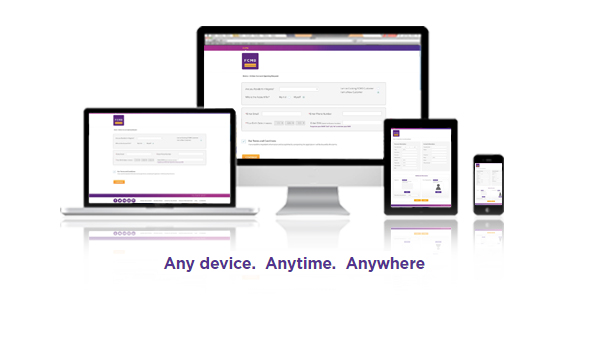First City Monument Bank, FCMB, is a commercial financial service provider in Nigeria, with its headquarters located in Lagos. The bank has the vision to be the premier financial services group of African origin. As such, they have created online internet banking to make the transaction of funds flexible for their customers.
While that is the case, we are here to enlighten you, and as you continue to read, you will learn about accessing your FCMB bank account online any day, 24/7, and at your very own convenience and pace, using your mobile phone or computer system. Before we get started, here’s all you can achieve with FCMB online banking:
- Open an account online
- Make payments online
- Get E-statement
- Buy airtime for your phone
- Transfer money in and out of your FCMB account
All these are done with both internet and non-internet-enabled phones.
FCMB Internet Banking
The FCMB Internet banking gives you access to your FCMB account anytime and anywhere with an internet-enabled gadget. The major criteria for accessing and enjoying FCMB internet banking is to have an account with the bank. The internet banking service is available as mobile applications for smartphones and weblinks for smartphones, tablets, and computers.
FCMB internet banking can be used by:
- Individual owners of FCMB accounts (Personal)
- Business version and
- Corporate accounts
The business version gives great access to different services that can be carried out on the bank queue. However, there may be some other features you may need to visit any of the bank’s branches to activate before accessing them online. To start enjoying online transactions with the bank, you have to take the following steps:
Registration Process for the FCMB Internet Banking
1. Visit the FCMB Online Banking Registration page.
2. Fill out the Online Banking Registration form with the details required, including your account number, name, mobile number, etc., and then submit.
Once you register, then you can start accessing their online services via this link.
How to Install the FCMB Mobile App for Intenet Banking
You can apply or install their Mobile App to enjoy numerous features. Here’s how to get started;
- Simply head over to the Android or Apple app store based on the phone you use and download and install the app.
- Proceed to register with your account details and the phone number linked to your account.
- Confirm you are the owner of the account with an OTP
- Create a secure and safe pin for performing banking transactions, and you have your bank right in your palm.
Features of the FCMB Mobile App
- Check your account balances
- Transfer funds directly from your mobile devices.
- Transfer funds within the FCMB account as well as to any other bank account in Nigeria.
- Bill payments (Cable Network, Electricity Distribution Company Bills, Airtime Post Paid bills and Internet Data Services bills),
- Airtime top-up recharge purchase for self and third parties.
- Pay various bills and subscriptions
- Book flight
- Subscribe for Netflix, etc.
There are also some other features attainable on the FCMB Internet banking platform. They include:
- Funding your credit card
- Blocking your ATM card (if need be)
- Investing in fixed deposits
- Checking your account balance
- Requesting for ATM debit card, cheque book, and/or bank drafts
- Dong forex transfers
- Topping up your salary loan checking and downloading of account statement in formats like PDF, MS Word, and Excel
The FCMB internet banking is available to people who have an account with the bank.
Hence to get started:
1. Visit any of their branches near your location and request the application form.
2. Fill out the required information on the form and submit it to the Customer Service Officer of FCMB.
3. Also, request for their mobile installation file (the application is available on the app store of your smartphone).
4. After your request is processed, locate the installed file on your phone and click on Install.
5. Check your e-mail for the registration details issued by the bank (virtual card, expiration date, and pin)
6. Enter the details of your application on your phone. You will receive a text notification confirming that your profile has successfully synchronized.
With the above, you’re on the path for FCMB Online Banking.
FCMB Transfer Codes
Since mobile phone bank transactions are on the rise, with millions of people opting for it than standing in queues at branch offices, the bank has several codes customers can use to perform money transactions via the phone number they used to open an account with the bank. The code known as the USSD code enables their customers to access the account to a large extent, even without an internet-enabled phone.
First, you need to register with any phone type with or with internet data by dialing *329#. Once that is done, you can use the following codes to move your money around.
1. To transfer funds – Dial *329*Amount*Account number#
2. To check your account balance – Dial *329*00#
3. To top-up/recharge your mobile phone – Dial *329*Amount*Mobile number#
4. To reset your PIN – Dial *329*0#
FCMB Customer Care
FCMB prides itself as one of the banks with 24-hours-7-days customer care service, including on public holidays. This means that as a customer of this esteemed bank, you can gain access to their customer service from any part of the world at any time of the day to enjoy an excellent banking experience.
Different Services provided by the FCMB Customer Care
- Requesting of account statement via e-mail or through the mobile app
- Requesting of the account balance
- Re-issuance of ATM (available at any branch)
- ATM card blocking
- Requesting for cheque book
- Stopping cheque order
- Requesting for information concerning branches and ATM location
- Information on products and services
- Customer complaints
- Feedbacks in management
- Customer commendations and suggestions
- Setting and resetting of internet banking passwords, etc.
How to Contact FCMB Customer Care
As one of the best banks in Nigeria, customer service is available 24 hours a day. However, it is recommended to reach them during banking hours for a quick and effective response. You can contact FCMB customer care for any inquiry or service at the following address and phone number,
- Corporate Address – Primrose Tower, 17A, Tinubu Street, Marina, Lagos.
- Telephone – 01-2798800, 07003290000.
- Email – [email protected]
- Whatsapp – (+234) 09099999814 or (+234) 09099999815.
Also, for quicker response, especially during holidays and non-banking hours, their Whatsapp contact will be the fastest way to reach them, especially during emergencies. On the other hand, if you want to file a complaint that you need supporting documents to clarify your problem, making the complaint via email might be the best if you don’t plan on going to the banking hall. You can easily attach any file you want to the email, and the bank will attend to your matter.