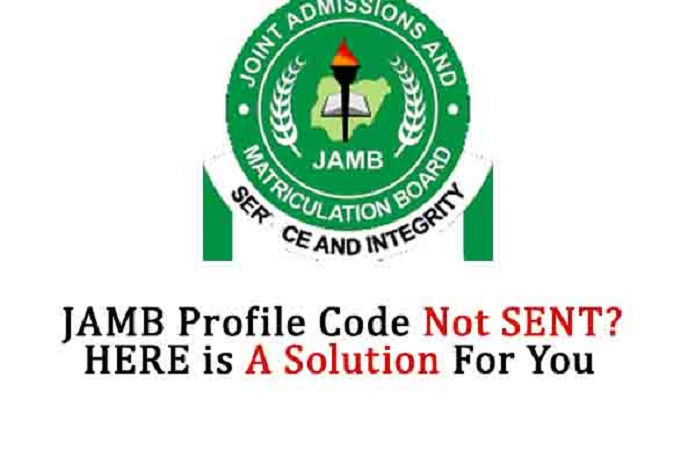To get your Jamb profile code, send your NIN number to 55019 or 66019 via SMS. You can also get your Jamb profile code on your profile page via the Jamb website.
A JAMB profile code is a registration process that helps the examination body correctly identify its candidates before the examination. It is a mandatory action for all Jamb candidates, as it is currently impossible for one to register for JAMB without a JAMB profile code. Ever since the introduction of the NIN as a requirement for registering for JAMB, there have been a series of difficulties experienced by candidates. This led to the inability to register for the JAMB examination before the registration deadline.
What is JAMB Profile Code?
The JAMB profile code is a 10-digit unique number that must be generated before a candidate can register for the JAMB examination. To strengthen the identification of candidates, the examination body adopted this system. They created a method of getting this profile code through SMS. For more precise identification of the candidate, the examination body decided to use the National Identification Number for the profile code request.
Requirements for Requesting a JAMB Profile Code
Before requesting a JAMB profile code, the candidate must keep the basic requirements ready. The requirements below are necessary to request the code online or via SMS. Below are the basic requirements for the JAMB profile code:
- Mobile phone
- The phone number entered when registering on the JAMB e-facility portal
- National Identification Number
- Gmail used in registering on the JAMB e-facility portal
How to Generate JAMB Profile Code
There are three ways to generate a JAMB profile code. You can do it through SMS, on the JAMB website, or through the USSD code. Below are the steps on how to generate the JAMB profile code through these means.
How to Check My JAMB Profile Code Online
JAMB candidates can request the profile code online through the JAMB e-facility website. The candidate must have an internet-enabled device and must be registered with the e-facility portal. Below is how to get your profile code using the e-facility platform:
- Login to the JAMB e-facility website or click here
- Fill in your email address and password
- On the JAMB profile dashboard is the profile code
Note: Keep the profile code safe as it is the same code to be used when registering at the CBT center.
How to Get the JAMB Profile Code Via SMS
To get The JAMB profile code through SMS, follow these steps. This is the fastest method a candidate can use to get the profile code. It doesn’t require the internet; all that is needed is a mobile phone with a network. The candidates are expected to have obtained their NIN before requesting the profile code. Below are the steps to successfully getting the profile code:
- Access your phone message box
- Type in NIN, give a space, and input 11 digits of NIN. For example, NIN 12345678899
- Send the message to 55019 or 66019
- The 10 digit code will be sent to your message inbox
Note that this process will cost you 50 naira through your mobile network provider. As a result, make sure your mobile number is recharged with at least N50.
Alternatively, you can also dial *55019*1*Your NIN# on your phone to retrieve your profile code via USSD.
How to Retrieve JAMB Profile Code Without Phone Number
To retrieve your JAMB profile code without a phone number, you can do that online through the JAMB website. Unfortunately, it is not possible to retrieve your JAMB profile code via SMS without using the phone number you used to register for JAMB. If you have lost or forgotten your JAMB profile code, you can retrieve it by sending “RESEND” to 55019 using the phone number you used to register for JAMB.
How to Create JAMB Profile
To create a JAMB profile, follow these steps. SMS is not the only way to get the Jamb profile code, as you have seen above. Candidates can also retrieve their profile code via the Jamb portal. However, before retrieving your Jamb profile code on the Jamb portal, you must first create a Jamb profile. To create the Jamb profile, kindly follow the steps below:
- Click here to access the JAMB e-facility website
- Candidates who have not yet registered with the website should go to the sign-up area
- To create a JAMB profile account, tap the blue icon
- Fill in all of the spaces on the supplied form accurately
- To begin the email verification process, tap OK
- Take a look at the message that was delivered to your email address
- To open the email, click the link provided in the message. This will start the process of creating a profile
- Fill in your personal information in the supplied form
- Please enter your date of birth
- Fill in your phone number, hometown, and nationality
- Make a strong password and then click the sign-up button
- You have now completed your JAMB profile
How to Check JAMB Profile With Registration Number
To check your JAMB profile with your registration number, follow these steps:
- Open your browser and visit the JAMB portal at.
- Click on the “E-Facility” option on the homepage of the JAMB portal.
- Enter your JAMB registration number in the space provided.
- Click on the “Login” button to proceed.
- Enter your JAMB profile password in the space provided. If you have forgotten your password, click on the “Forgot Password” option to reset it.
- Click on the “Login” button to access your JAMB profile.
Please note that you must have your correct JAMB registration number and password to log into your JAMB account. If you experience any difficulties in accessing your JAMB profile, you can contact JAMB for assistance.
JAMB Profile Creation Problems
There are many problems one could ecounter when creating a JAMB profile. Since the National Identification Number was introduced as part of the requirements for profile creation, the NIN system has given rise to many difficulties in getting the profile code. Some JAMB candidates who don’t know a way out of the issues will miss out on the registration deadline. We have carefully outlined some of the problems encountered in creating a JAMB profile and their solutions below.
Difficulties encountered in registering with a number
This is one of the biggest challenges JAMB candidates face during JAMB profile code registration. Candidates are advised to use the same phone number used in registering on the JAMB e-facility portal. If you can’t remember the number again, try changing the number registered on the JAMB e-facility portal with the new number.
When you misplace the phone number used for NIN registration
When a candidate misplaces the phone number used for NIN registration, he can add his new number to his NIN database. Before requesting the profile code, the candidate should quickly update the NIN database with the new phone number. You can update your NIN number by visiting any NIN enrolment center. This attracts a service charge of N500, which is payable to the NIN agent.
‘No record found’ reply on the profile code request
When a candidate gets this response, send an email to [email protected]. The content of the email should be your NIN and name, then send it to the above email. Wait for 4 hours and repeat the profile code request. If it continues, give it a try after 24 hours. When it still gives the same message, visit the NIMC registration center close to you. Find out if your phone number is linked to your NIN.
Service time out
When you experience such a response during your profile code request, it may result from poor network coverage. Find a location with better network coverage and send *55019*1*NIN# or *66019*1*NIN#.
Can I use last year’s profile code for this year’s JAMB registration?
Yes, you can. This is another problem some candidates encounter during registration. To resolve this, try and verify the correctness of last year’s profile code. If there is any mistake in the profile code, it will not work. Preferably, access your email address used when registering last year. Find the profile code sent in the email and retry using the code.
Finding it difficult to receive the profile code
When a candidate finds it difficult to receive the profile code, the candidate should first check if he has registered on the JAMB e-facility portal. Then confirm that the phone number is linked with NIN before requesting the profile code.
I can’t get the JAMB profile code with my brother’s phone number
This is because JAMB doesn’t allow using another person’s phone number to request a profile code. Some JAMB candidates forget this fact and use another person’s number to place the request.
How can I recover the lost JAMB profile code?
Candidates can retrieve their lost profile code by sending RESEND to 55019 or RESEND to 66019.