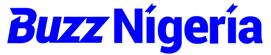To check the data balance on 9mobile (Etisalat), dial *323# from your 9mobile Nigeria mobile number. You will receive an SMS containing your data balance details, including the remaining data and validity period.
Understanding your data usage is as important in this age of digital connectedness as the data itself. With this knowledge, you may effectively manage your data, prevent abrupt data exhaustion, and protect yourself from unforeseen fees.
9mobile, one of Nigeria’s service providers, has an array of services for its customers, including the capability to check their data balance and its validity. However, with the recent change of USSD codes for all network providers, using this service may be difficult for many. Here are the steps you can follow to check your 9mobile data balance.
9Mobile Data Balance Code
The code to use for checking your 9Mobile data balance is *323#. This new code replaced the *228# previously used for data checking on the network. *323# is the newly unified code for checking data balance not just for 9mobile but for all other service providers in Nigeria, like MTN, GLO, and Airtel. This follows a new directive from the Nigerian Communications Commission (NCC) in March 2023, that all telecommunications providers should have harmonised USSD codes.
Following a review by the NCC, the new USSD codes for all networks are as follows:
- NIN — *996#
- VAS — *305#
- Share services — *321#
- Account Balance — *310#
- Data plans — *312#
- Airtime recharge — *311#
- Borrowing services — *303#
- Data balance — *323#
How to check 9mobile data balance
There are various ways and methods you can use to check your data balance on 9mobile. The best and easiest methods are
- Using USSD Code
- Using the 9mobile Mobile App
- Using SMS
- Via 9mobile Website
How to Check Data Balance on 9Mobile Using the USSD Code
To see your 9Mobile data balance from anywhere in Nigeria using the shortcode, dial *323#. After that, you will receive a notification, including your data balance and validity period. This is one of the quickest and safest ways to check your data balance on your phone. This USSD will not only help you to check your data balance, but will also help you to check your airtime call balance. The service is free, needs no access to the internet, and is applicable for all phone types.
How to Check Data Balance on 9mobile Via SMS
The SMS method is another easier way you will get to know your data balance. Here’s a guide on how to get this done
- Compose a new SMS and type “Bal” (without quotes).
- Send this message to 323.
- You will receive an SMS containing your data balance, its validity period and your data bonus balance.
Checking your Data Balance using the 9mobile App
The following steps below will guide you on how you can check your 9mobile data balance using the ig9ite app:
- Download the 9mobile ig9ite app from the Google Play Store (Android) or App Store (iOS).
- Once you have installed the 9mobile app on your device, open it and begin the signing process
- Sign up for a new account or log in with your existing 9mobile number.
- Once logged in, the app dashboard will display your main data balance.
- You can also navigate to the “My Data” section in the app menu to view details of your data plans and bonuses.
- You can also use the app to purchase new data plans, pay bills, and access customer support.
Checking Data Balance Via 9mobile Website
You can also check your data balance on the 9mobile website (www.9mobile.com.ng) by clicking “Self Service” at the top. Here are steps to follow for checking data balance using the 9mobile website
- Click here to log in to the 9mobile website
- Select “Check data balance,” and you will be prompted to enter your phone number.
- After verification, your remaining data balance will be displayed on the screen.
How to check Data Bonus Balance
Check your 9mobile data bonus balance by simply dialing *310#. This code does not only display your data bonus, but it will also display your data and the validity period of both the data and its bonus. *310# is among the newly introduced USSD codes for all networks in Nigeria. This means that you can use it to check the balance of your data bonus on all networks.