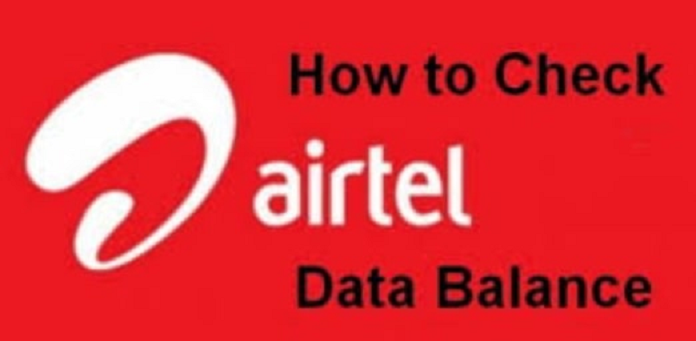The USSD code to check Airtel data balance in Nigeria is *323#. You can also check it on the Airtel website, on the Airtel App, or by contacting customer care service.
It’s important to stay on top of your data usage to avoid unexpected charges and to ensure that you always have access to the internet when you need it. In this article, we’ll walk you through the steps on how to check your Airtel data balance in Nigeria for your phone, MIFI, and router through the USSD code, and other means.
How to Check Data Balance on Airtel
Airtel Nigeria is one of the leading telecommunication operators in the country. They provide various methods of checking the data balance on their network and this includes the following:
How to Check Airtel Data Balance Via SMS
One way to check data balance is by sending an SMS containing “STATUS” to 323. After sending the SMS, you will receive a message containing your Airtel Data Balance.
How to Check Data Balance In Airtel Using the USSD Code
The USSD code can be used to know the amount of data left in your daily or monthly allowance. This is the quickest way to check Airtel data balance. The steps are as follows:
- Open the phone App on your phone
- Dial *323# and press on the call button.
- Wait for a few seconds and then the remaining Data Balance details will pop up on your phone.
Using the Airtel Thanks App
The Airtel Thanks App is an online user-friendly app that allows you to manage your Airtel account. It can be done through the following steps.
- Download the Airtel Thanks App from the Google Play Store if you are using an Android phone and the IOS store if you are using an Apple phone.
- After downloading the app, register yourself by entering your registered Airtel number, your number will get an OTP.
- Copy the same OTP and enter it correctly. If you already have the app and registered, then you ignore the first two steps.
- Then if you have an already active data plan, the details will reflect on the home page.
- If you are using only one Airtel service, stay on the manage page to check the data balance. Here, the recharge dashboard will show. The recharge dashboard includes the type of connection along with your phone number. Example prepaid 720xxxxxxxx, under this the following options will appear;
- Daily Data left
- Validity
- Unlimited calls
- But if you are using multiple Airtel services like prepaid, broadband, DTH, and others, your services will be merged under a small tab on the top left of the manage page. Once you click on the tab, you will be able to check for data balance under the prepaid connection services section.
- If your package is Truly Unlimited recharge, you will have a certain limit of data per day. “The Daily Data” left option will show you the amount of data left for the day. For instance, if your daily limit is 1GB and you use 600MB throughout the day, the remaining 400MB will be reflected on the recharge dashboard.
How to Check Airtel Data Balance through the Customer Care
One can decide to check data balance by speaking to a customer care representative by dialing 141 on a phone that has an active Airtel SIM card and you will be asked to enter a number if you are requesting for data balance. When this is done, the representative will provide you with your data balance.
How to Check Airtel Daily Data Balance
To check your Airtel daily data balance, you can use any of the following methods:
- USSD Code: Dial *121# from your Airtel mobile number. Then, select the “Data Balance” option and follow the prompts to check your daily data balance.
- Airtel Thanks App: Download and install the Airtel Thanks App from the Google Play Store or the App Store. Open the app, log in to your Airtel account, and go to the “Usage” or “Balance” section to check your daily data balance.
- Online self-care portal: Visit the Airtel self-care portal by typing “https://www.airtel.in/selfcare/” in your web browser. Login to your account, navigate to the “Data Balance” or “Usage” section, and you will find your daily data balance displayed.
- SMS: Type “DATA BAL” or “USAGE” and send it to 121 from your Airtel mobile number. You will receive an SMS containing your daily data balance.
Choose the method that suits you best and easily check your Airtel daily data balance.
How to Check Airtel Mifi Data Balance
The following steps are to be followed while checking Airtel data balance on MIFI.
- Connect your MIFI device to your computer or phone
- Open your web browser
- Type “192.168.1.1” into the address bar and press Enter
- Log in to your MIFI device
- Click on “Data Usage” to view your balance
How to Check Borrowed Data Balance on Airtel
To check your borrowed data balance on Airtel using *323#, follow these steps:
- Dial *323# on your Airtel mobile number.
- Wait for a few seconds for a menu to pop up on your screen.
- Select the option titled “Check Borrowed Data Balance” from the menu.
- Airtel will then send you an SMS with the details of your borrowed data balance, including the amount borrowed and the remaining balance.
- Check your SMS inbox for the message from Airtel. It will contain the information you need.
How to Check Airtel Data Balance Online
The use of the Airtel website is another means of checking your data balance if you have an Airtel sim card. To check your Airtel data balance online, you can follow these steps:
- Open your web browser and go to the Airtel self-care portal at https://www.airtel.in/s/selfcare
- Login with your mobile number
- An OTP will be sent to your Airtel active mobile number
- Put the OTP correctly and the manage page will open.
- Once you are logged in, you will see various options and services available on the self-care portal.
- Look for the “Data” or “Mobile Internet” option in the menu and click on it.
- On the data page, you should be able to see your remaining data balance and its validity period.
- You can also find additional information such as your data usage history and any active data plans you have subscribed to.
How to Check Airtel Router Data Balance
To check the data balance on your Airtel router, you can follow these steps:
- Connect your device (laptop, smartphone, tablet) to the Airtel router’s Wi-Fi network.
- Open a web browser (such as Google Chrome, Safari, or Firefox) on your connected device.
- In the address bar of the web browser, type in the default gateway IP address for your Airtel router. Typically, this is “192.168.1.1” or “192.168.0.1”. If these addresses do not work, you can check the router’s manual or the sticker on the router itself for the correct IP address.
- Press Enter to access the router’s admin panel or login page.
- Enter the router’s username and password. If you have not changed these, the default username is always “admin” and the default password is usually “admin” or “password”. If you have changed the login credentials and do not remember them, you may need to reset the router to its factory settings.
- After logging in, you will be taken to the router’s control panel or dashboard.
- Look for a section or tab that displays your data usage or data balance. This could be labeled as “Statistics,” “Usage,” or “Data Balance.”
- In this section, you should be able to view your current data balance, including the remaining data allocation and the validity period.
How to Check Midnight Data Balance on Airtel

You can check your midnight data balance using any of the methods mentioned above. To check the midnight data balance on Airtel using the USSD code, follow these simple steps:
- Open the dialer on your phone.
- Dial *323# and press the call button.
- Wait for a few seconds for the USSD code to process.
- You will receive a pop-up message on your screen displaying your remaining midnight data balance.
How to Check Airtel Data Balance on iPhone?
To check your Airtel data balance on an iPhone, you can follow these steps:
- Open the phone’s “Settings” app.
- Scroll down and tap on “Mobile Data” or “Cellular Data” (may vary depending on the iOS version).
- On the next screen, you will see your Airtel connection listed. Tap on it.
- Towards the top of the screen, you will find information about your data usage including the remaining data balance.
Another method is by using the Airtel mobile app. Here’s how:
- Download and install the “My Airtel” app from the App Store.
- Open the app and sign in using your Airtel mobile number.
- Once you are logged in, you will find your remaining data balance displayed on the home screen of the app.
How to Check YouTube Data Balance on Airtel
To check your YouTube data balance on Airtel using the USSD code, you can follow the steps below:
- Dial *323# from your Airtel mobile number.
- You will see a menu with different options for Airtel services.
- From the menu, select the option for “YouTube Plans” or “Data Balance”
- After selecting the appropriate option, you will receive a message displaying your remaining YouTube data balance.
- You can note down the balance or check it periodically to keep track of your YouTube data usage.
Also, you can check the YouTube data balance using all the methods mentioned earlier.