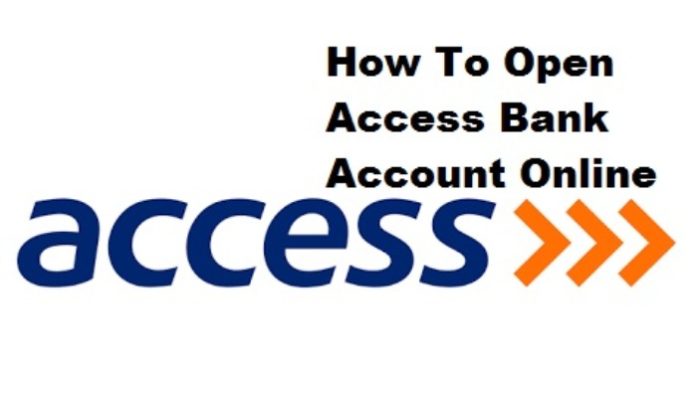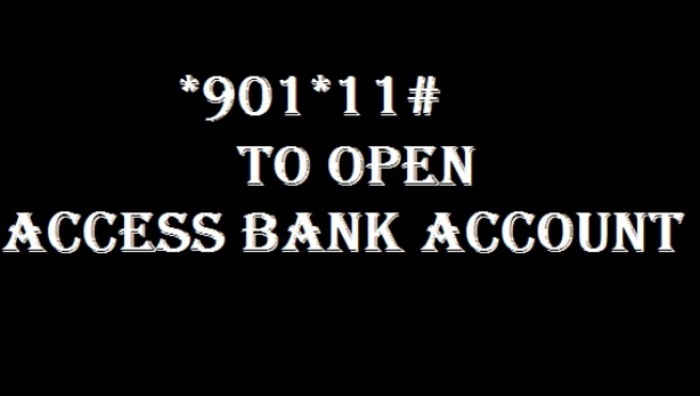Access Bank Online account opening is done through the code *901#. You can upgrade your account on the Access Bank app and some requirements to upgrade your account include your Access Bank account name and number, account type, mobile number, a valid ID card, and a recent passport photograph.
Having a bank account comes with several advantages that include the convenience of paying bills without cash, protection against theft and fires, the likelihood of having your money grow over time, and getting access to loans, among others. It is for this reason that many financial institutions such as Access Bank offer people the opportunity to own bank accounts.
Instead of going into any branch of Access Bank to open an account, there is the option of opening an account online, and through the USSD code *901#. Here is all you should know about Access Bank’s online account opening and how to upgrade your account.
How To Open Access Bank Account Online
The use of USSD code and Internet banking are among the various ways you can open an Access Bank account besides going to the bank. These two are the most convenient and easy ways to open a bank account with Access Bank from the comfort of your home.
USSD Code Instant Access Bank Account Opening
You can use any mobile device to open an Access Bank account using a USSD code. You don’t need to have any prior link to Access Bank before you can use the USSD code. Follow the steps below:
- Dial *901*0#
- This will take you to a page where you are required to either accept a charge fee of 6.98 Naira to continue with the process or cancel to continue.
- Press 1 to accept
- Enter 1 to open an account with BVN or Enter 2 to open an account without BVN
- The next steps will require you to correctly enter your personal details such as full name, date of birth, gender, religion, home address, and phone number among others.
- Once all the steps are completed, you will receive your account number through SMS.
- Visit any branch of Access Bank with a passport photograph and a valid ID to update your information and have your account activated.
- This service does not require the filling of forms
- There is no minimum opening balance
Access Bank Account Opening Via Internet Banking
Access Bank Internet banking allows one to gain access to perform several transactions and open an account. This method, unlike the USSD, requires an internet connection. For whatever type of account you’re opening as an individual, follow the steps below:
- Download the Access Bank account opening form here
- Appropriately select the category of account (joint, fixed, others)
- Select the type of account
- Enter your personal information, contact details, valid means of identification, and account service required
- Fill in the employment details and details of next of kin
- Fill in any additional details and submit them to any branch of Access Bank across Nigeria.
How to Open Access Bank Account Online With BVN
- Dial *901*0#
- You will be prompted to open the account using your BVN (Bank Verification Number). You can still use your BVN for your Personal details.
- Kindly respond to the remaining prompts correctly then wait for a confirmation message containing your Access Bank account number.
- Go to the nearest Access Bank branch with your Passport photograph and a valid ID to fully activate the account.
Note:
- It is advisable to dial the Access Bank code on the mobile line that is registered on your BVN profile otherwise, you may get an error code stating that the record does not match.
- Simply dial*565*0# to find out your BVN.
How to Open Access Bank Account Online Without BVN
The code you need to open an access bank account without BVN is *901#. To begin:
- Dial *901# with your mobile phone to access the menu.
- From the menu list, select option 1 to open an account to continue.
- You will be directed to the next page where you are expected to input your personal contact and other information.
- Kindly provide the appropriate information.
- Follow the on-screen steps to complete the remaining phase of the account opening.
- An SMS will be sent to your number with your account number and other account details.
- Then copy down your account number and save it.
How to Open Access Bank Account on Mobile Phone
- To open an Access Bank account on your mobile phone, simply dial *901# on your phone.
- Follow the prompt and enter the necessary information such as your first and last names.
- Kindly wait for your account number which will be sent to you via SMS on your phone.
How to Open an Access Bank Account with USSD code
- Dial *901*0#.
- Quickly follow the prompts. You can either open an account by using your BVN or by providing your personal details as prompted.
- After providing the required details, kindly exercise some patience while your account number is generated.
- You will receive an SMS with details of your new account number shortly.
Where to Get Access Bank Account Opening Form
You can get the Access Bank account opening form online via this link. You can also visit any nearest branch of Access Bank in your locality to get an opening form. You can also print or download the online version of the form, fill it and submit it to your nearest Access Bank branch.
What Type of Account Can I Open At Access Bank and What Are Their Requirements?
Instant Savings Account
To open this account, you do not need to fill out any form but use the *901*0# to open. Things that might be required while opening the account or afterwards include:
- A passport photograph
- BVN
- Means of identification in the case of opening an Instant Saving account 2
Diamond School Advantage Account
Visit the link above to automatically download the account opening form and fill it out adequately. This type of account is designed specifically for private schools in Nigeria. This is a current account that helps the registered schools to carry out everyday business transactions with ease.
The Diamond School Advantage account comes with many advantages that include access to school fee loans for parents, access to other types of Access Bank Loans, sponsorship opportunities, and school fee collection platforms, among others. Requirements to open a Diamond School Advantage Account include:
- Executed MSME school banking consent form
- Executed account opening form
- N10,00 minimum opening balance
- 2 passport photos for each signatory
- Valid ID
- 2 references
- Certificate of incorporation or any other valid registration certificate from the Ministry of Education
- Memorandum and articles of association if applicable at any point.
Premium Current Account
This type of account is designed for affluent clients to be able to meet their everyday needs in terms of transactions. With this type of account, you will get a free monthly e-statement of account, as well as gain access to mobile and internet banking.
Upon the opening of this type of account, you stand a chance to get a negotiable current maintenance fee (NCAMF) at N1 per mile, alongside free banking, once a million naira is maintained in the account. Other advantages of the account include an N25,000 operating balance, a debit card, a chequebook, and access to Xclusive lounges if you subscribe to XclusivePlus. Requirements to open a Premium Current Account online include:
- Complete an account opening form
- A signature specimen card
- 2 completed reference forms
- 2 recent passport photographs
- Any recognized and valid form of identity
- Resident permit for non-Nigerians
- Proof of Address such as utility bills (light bill, water bill, DSTV receipt)
Community Current Account
Only registered non-governmental and profit organizations can have access to this type of banking account. To open a Community Current Account, you need a minimum operating balance of N10,000. Also, you stand a chance to get a chequebook, free access to Access Bank internet banking, and free withdrawal from any branch of the bank. Requirements for opening a Community Current Account include:
- A duly completed Access Bank account opening form
- 2 completed reference forms
- 2 recent passport photographs of each of the signatories of the account
- IDs of all the signatories
- Resident permit for non-Nigerians
- Proof of address (recent utility bill)
- Copy of rule/constitution as signed by a minimum of two-thirds of key officers.
- Certificate of resignation from CAC.
DiamondXtra Account
This type of account is for those who wish to gain interest rates from their account’s available balance. To open this type of account, you can use the USSD code or visit any branch of the bank.
This type of account allows customers to stand a chance to win a salary 4life i.e N100,00 monthly salary for the next 20 years; family health coverage; cash prizes and rent among other benefits. To open this type of account using USSD, you need to:
- Dial *901*5# from your mobile phone
- Select 1 (open a Diamond Xtra account)
- Select 1 to open with BVN or 2 to open the account without BVN
- Enter your correct information and have your account number
Requirements for opening a DiamondXtra account
- 5,000 minimum opening balance
- A mobile phone with an accessible network
- Your full name and other personal details
- BVN (optional)
Early Savers Account
This type of account is available for children under the age of 18, including the ones yet to be born. To open this type of account, you will need a minimum of N1,000, which allows a parent to handle the account until the child becomes an adult. All you need to open an Early Savers Account include:
- Completed account form
- Proof of residence with a utility bill
- KYC documentation of the child and guardian
- visitation report
- Anti-money laundering AML risk assessment of the guardian
- A passport photograph of the child and parent/guardian
- Means of identification of the parent
- Birth certificate or international passport of the child
- Parent or Guardian’s BVN
Evergreen Savings Account
This type of account is available in current and savings and it is targeted at senior citizens between the ages of 60 and above. The evergreen savings account can provide the account holder with convenience and cost savings.
The evergreen savings account has numerous advantages that include no monthly maintenance fee, free gifts at a time, 1.25% for those using a savings account, and can be opened without a minimum balance. Requirements to open an Evergreen Account include:
- A duly completed form for the opening of the account
- 1 passport photograph
- Any acceptable means of identification (driver’s license, PVC, international passport, and National Identity card)
- Documentary evidence of address
High-Interest Deposit Account (HIDA)
This type of account gives room for saving money for a project or saving for rainy days. While saving at this type of Access Bank account, you can earn interest monthly.
This type of account does not come with a debit card and there is a penalty charge of N150 if the balance of the account goes less than N5,000. All you need to open this type of account include:
- A recent passport photograph
- Any valid means of identification
- Resident permit for foreigners
- Address verification
- Utility bill
- Minimum opening balance of N100,000
- Minimum operating balance of N5,000
Solo Account
This type of account is for people between the ages of 16 to 30 who want to enjoy an interest rate of 1.15%. Like most other accounts, you can get different debit cards based on the customer’s preference.
With this type of account, customers can get access to student loans, special packages for customers who are turning 18, and promotional offers and personal development workshops and seminars. Also, customers can have access to a 50% discount on a debit card to mention a few. Solo account opening requirements include:
- Completed account opening forms that include signature mandate card
- A valid means of identification, with the same address as quoted in the account opening package. It will serve both as a means of ID and address verification
- KYC documentation of the customer
- BVN of signatory
- If the account has more than one person (joint account), all BVNs of the signatories are applicable
- AML risk assessment
- Means of identification (School ID, NYSC ID or any valid document that contains the matriculation number of the person who wishes to open the account)
- Optional provision of means of address
- A passport photograph
- Residence permit for non-Nigerians
How To Upgrade Your Access Bank Account
- Launch your Access Bank App
- Tap on ‘Profile’ on the navigation panel at the bottom of your screen.
- Scroll down and tap on ‘Transaction Limits’
- You’ll see a message asking you if you’d want higher limits, tap on ‘Upgrade Now’.
- Select a package from the carousel displayed and tap on the Upgrade button underneath it.
- Read through the Terms and Conditions before tapping on ‘I Agree’.
- Your account will automatically be upgraded to a new package.

To upgrade your account means to change from a smaller plan to a higher one within the same bank. For instance, there are two types of instant savings accounts – the Instant Savings Account 1 and the Instant Savings Account 2.
For the former, you can only have a maximum single deposit of N50,000 while the latter allows for the maximum single deposit of N100,000. For Instant Savings 1, the cumulative maximum balance is N300,000 and that of Instant Savings 2 is N500,000. This type of account also is limited to Nigeria.
Upgrading your Access Bank account means having fewer limitations in terms of your cumulative balance and transactions. Most times, the upgrade can allow you to receive up to millions or even a higher amount.
What Do I Need To Upgrade My Access Bank Account?
- A visit to any branch of Access Bank
- Access Bank account name and number
- Account type
- Email address
- Mobile number
- A Valid ID card (International passport, driver’s license, PVC, and National ID, etc.)
- Last three months’ utility bill
- Address
- A recent passport photograph
- Duly signed form which is issued by the bank
Note that it takes a maximum of 24 hours to upgrade your account and you cannot do it online. However, you can contact the bank’s customer care service if you need any further clarification using the following means:
- Call +2341-212005-7, +2341-28802500, 07003000000
- Send an email to: [email protected]
- Visit this link for other ways to contact Access Bank customer care service.
How To Block Access Bank Account
You can use the following methods to block your account from unwanted access:
To Block Your Account Using USSD Code
- Dial *901*11# from any phone
- Follow the instructions and answer appropriately.
Alternatively, you can dial *901*919# using the phone number linked to the account.
Once you follow the above steps, your account will instantly be locked from any form of transaction.
Block Your Account Using Customer Care Service
Blocking your account using the customer care contact centre is one of the safest and fastest ways. Whenever you call the service centre to block your account, it is important to know your account number and other details so as to ensure that you have the maximum help you need.
You can contact the customer centre through any of the following contact details:
- Email: [email protected]
- Phone: 012802500, or 012712005-7
You can block your Access Bank account for many reasons including phone or ATM card loss or whenever you feel there is a threat to your account among other reasons.
How and When To Unblock Your Access Bank Account
If you successfully block your account and wish to unblock it at any point, you have to visit any branch of Acces Bank. This is to make sure that a fraudster does not pose as the owner of the account and gets it unblocked using the online platform, customer care service, USSD, or any other platform.
This is part of the measures to protect your account from unauthorized access.
Frequently Asked Questions
Is There a Code to Open an Access Bank Account?
Yes. *901# is the code to open an Access Bank account. Simply dial it on your mobile phone and quickly follow the prompts that follow to start your account opening process.