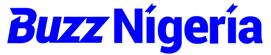Zenith Bank is one of the largest financial institutions in Nigeria and one of the leading banks in Africa. Over the years, the bank has grown in asset, customer, and capital base, leading to many people opening bank accounts in financial institutions. Zenith Bank Nigeria offers a variety of bank accounts to suit individual needs and business or corporate needs. The requirements for opening a bank account in Zenith Bank Nigeria vary depending on the type of account. But basically, the requirements per account are discussed below.
Channels for Opening a Zenith Bank Account
Before now, Zenith Bank accounts could be opened at the bank or with a banker from the bank. It is either you visit the bank, or the bankers come to you. But today, bank accounts can be opened without visiting the bank or with the help of a banker. With your mobile phones, you can easily open an account in the comfort of your home. Let’s take a look at all the channels for opening a Zenith account.
- Visit the bank: This is the first method of opening an account with zenith.
- With a banker: Bankers are often given a target to meet. To meet these targets, they don’t wait around in the bank. They organize rallies and visits to schools, marketplaces, and other public areas to meet people and convince them to open an account with them. Most times, the bank organizes rallies like this to advertise a new type of account they have and get more people to bank with them.
- Internet banking: In recent times, accounts can now be opened online with a computer or a smartphone. This is the trending way people use to open bank accounts. For this channel, you must have an internet connection to carry out your transaction.
- USSD code: Bank accounts can be opened with USSSD code without connecting to the internet. This channel does not use an internet connection to operate and can be done with any phone, whether smartphone or not.
Procedure for Opening a Zenith Bank Account
Zenith Bank accounts can be opened with or without BVN. There are procedures one can use to open an account at the bank and online.
Opening Account at the Bank
To open an account at any Zenith Bank branch near you, you must follow the following procedure.
- Visit the bank with the required documents, and go to the customer care section.
- Request for a form for the type of account you want to open.
- Fill it out, sign at the appropriate places, and submit it to the customer care representatives.
- The account will be opened, and your account number will be given to you immediately.
- If you apply for an ATM card, it will be issued to you as well.
Opening an Account Online
To open an account online, you have to visit the Zenith Bank website and choose the type of account you want to open. Then you download a form and fill it. Follow the prompt and complete the process. If you wish to use the online channel to open an Eazy account with Zenith Bank, follow the procedure below.
- Go to https://www.zenithbank.com/personal-banking/bank-accounts/
- Click on Open an account online.
- On the next page, input your phone number and email address
- If you have a BVN or not, indicate by clicking the correct check box and click on Get Started
- If you have a BVN, the next page will require you to input the BVN, BVN phone number, and date of birth, then click Validate BVN.
- On the next page, you confirm the information and click on create.
- If you don’t have a BVN, the next page will require you to fill in your first name, last name, date of birth, then click on create.
- The account will be created immediately, and your account name and wallet number will be displayed.
- The wallet number is your phone number plus 234
- Or, you can select the type of account you want to open, download and fill the form, then start the registration online. Later on, you may visit the bank branch to submit any other requirements not submitted online.
Opening an Account with the USSD code
- Dial *966*77#
- Enter your last name
- enter your first name
- Enter your date of birth
- Follow the instructions to the end, and your Zenith Eazy account will be created.
Types of Account One Can Open With Zenith Bank and their Benefits
Like other banks in Nigeria, Zenith Bank has various accounts to accommodate the needs of customers from different walks of life. Students, government workers or salary earners, business owners, travelers, and others have types of accounts that suit their individual needs. Let’s take a look at these different types of accounts and the benefits attached to them.
Savings Account
The savings account is for individuals who intend to save some money. Unlike a current or checking account, the savings account offers some interest as an incentive for customers to save. Savings account also have some options depending on the type of savings account you want to open with Zenith Bank.
- Individual Savings Account: This account is for those who intend to save either for saving-sake or with a specific goal in mind. The account offers interest on funds in this type of savings account.
Features and Benefits include;
-
- Internet banking
- Zero account opening balance
- An interest rate of 1.15%
- MaasterCard/Verve/Visa deit card
- Zenith mobile banking app
- SMS and/or email alerts
- Aspire by Zenith: This type of savings account is basically for undergraduates. The account provides a platform for Nigerian students to follow their dreams. It also supports them as they aspire for greatness.
- The interest rate is 1.15%
- Unique MasterCard as low as N500
- Deep discounts
- Alternatively, the student can provide a valid school identity card or admission letter or NIN as a mode of identification and details of parents or guardians for those between the ages of 16 and 25.
- EazySave Premium Account: The EazySave Premium is for customers who have minimal forms of identification, and the account facilitates financial inclusion. The features and benefits include;
- Percentage rate of 1.15%
- Zero opening balance
- SMS and/or email alerts
- Maximum deposit of N100,000 per deposit
- Verve debit card
- Maximum account balance of N500,00
- EazySave Classic Account: The difference between the EazySave Classic and EazySave Premium is that EazySave Classic has
- Maximum cumulative balance of N300,000
- Maximum deposit of N50,000 per deposit
- Zenith Eazy Account: This is the type of account opened with the shortcode *966*77#. For this account, your phone number is your account number, and it has the following features and benefits.
- It does not require an Id card, utility bill, or any reference requirement.
- With it, you can transfer to other banks.
- You can enjoy cardless withdrawals at ATMs.
- You can pay bills, buy airtime, and do other things.
- The customer can withdraw in multiples of N20,000 and have a maximum daily account balance limit of N300,000.
- Save4me: This account is opened by customers who have a specific target or goal they want to achieve. They save with the account, and the bank pays interest on the account. With the nature of the account, a customer can open as many Save4me accounts as possible, one for each goal. Features and benefits are interest rate of 1.15% P.A.
- Three months minimum and 12 months maximum
- You cannot withdraw in the first three months
- It has a minimum deposit of N10,000
- It can be rolled over after 12 months
- The frequency can be daily, weekly, or monthly
- Virtual account to the main account
- Zenith Children’s Account (ZECA): The Zenith Bank Children’s Account is designed for parents to save for their children from every tender age. It helps to teach children the act of saving. The account has two categories: one for teenagers and the other for young children.
- Zenith Children’s Account from 0-12 years: It has other features with other savings accounts and extra benefits of standing order credit option, lodgement of cheque, draft, and dividend.
- Zenith Bank Children’s Account for Teens (13-17): Teenagers aged 13 to 17 are owners of these accounts. The account owners enjoy the benefits of ZECA plus a Naira MasterCard. This prepaid MasterCard is issued to the children at the request of their parents to help the children learn how to use money responsibly.
- Timeless Account: This type of savings account is for senior citizens. The accounts have free banking features like:
- free SMS, debit card, and cheque book
- Free printing of statements
- Holiday and travel offers
- They receive priority services at the branch
- Free Account Maintenance Fee (AMF)
- Zero account opening
Requirements for Opening a Savings Account at Zenith Bank
To open a savings account at Zenith Bank, the following is necessary:
- A Duly completed and signed account opening form
- Two satisfactory and independent references, in case of deposit of more than N2,000,000.
- One recent passport photograph
- Means of identification, e.g., National Identity Number, Voter’s card, Driver’s License, or passport. School Id or Admission letter for Aspire account only.
- Utility bills dated within the last three months
- Child’s Birth Certificate for ZECA only
- One passport of the child for ZECA only
- Residential permit in case of foreigners
Current Account
The current account, also known as a checking account, is used for day-to-day transactions. It allows an account holder to pay for utility bills, make unlimited withdrawals, deposit cash and checks (cheques), and access overdraft facilities. Like a savings account, a current account also has some options or types listed and explained below.
- Individual Current Account: This type of current account is opened with complete Know Your Customer (KYC) requirements. Benefits include
- Internet banking
- Cheque book
- Zero opening account balance
- SMS/email alerts
- Zenith Mobile App
- USSD banking
- Gold Premium Account: This type of current account suits customers with more cash inflow than outflows. It provides minimum transaction charges and maximum interests on daily account balances. There are many features and benefits attached to this type of current account. They include:
- 1% interest bearing on N1 million minimum balance
- Account Maintenance Fee on more than five withdrawals a month
- The opening account balance for this account is N1 million
- Transaction discounts from selected merchants
- Emergency cash disbursement, etc.
- Including other benefits of Individual current account
- Platinum Premium Account: This is the highest yield current account for customers with more inflow than outflow transactions. It also provides minimum transaction charges and maximum interests on daily account balances. Some of its benefits and features include;
- an interest rate of 1.6% on a minimum balance of N3 million
- Opening account balance of N3 million
- Including other benefits and features of the Gold Premium account
Requirements for Opening a Current Account
When intending to open a current account at Zenith Bank, the following requirements are needed:
- A Duly completed and signed application form
- Two satisfactory and independent references
- A recent passport photograph
- Means of identification, e.g., National Identity Number, Voter’s card, Driver’s License, or passport.
- Utility bills dated within the last three months.
- Residential permit in case of foreigners.
Salary Accounts
The Zenith Salary account is an account for salary earners. It is designed to provide convenient and easy access to funds. This account cannot be opened online. It is of two types: Salary Currents accounts and Salary Savings Accounts.
- Salary Current Accounts: Benefits include
- Salary Advance
- Term loans
- Internet banking
- Zero opening balance
- Consumer loans
- SMS/email alerts
- Debit card
- Eazymoney
- Salary Savings Account: Benefits include
- Earn interest of 1.15%
- A MasterCard
- Verve card only on request
- Zero opening balance
- SMS/email alerts
Requirements for Opening a Salary Account at Zenith
- Already completed and signed account opening form
- A passport photograph
- Staff identity card
- Introduction letter from your employer with the company’s letterhead
- Two references for Salary Savings Account holders
Domiciliary Account
A Domiciliary Account is a foreign currency account. Zenith Bank’s Domiciliary Account creates an avenue for customers to carry out foreign transactions anywhere they are. It is of two types: Ordinary Domiciliary Account and Cash Domiciliary Account.
- Ordinary Domiciliary Account: Benefits include;
- Standing orders
- Internet banking
- Debit card (USD)
- SMS/email alerts
- EUR, USD, AND GBP
- Mobile banking
- Cash Domiciliary Account:
- Cash in and cash out only. Transfers not allowed
- Internet banking
- Debit card (USD)
- SMS/email alerts
- USD
- Standing orders
- Mobile banking
- Zero opening balance
Requirements for Opening a Domiciliary Account at Zenith
- Completed and Signed account opening form. Existing customers need not fill a new form; they only need completion of the account opening form or a written letter without any other requirements.
- Means of identification, e.g., National Identity Number, Voter’s card, Driver’s License, or passport.
- Utility bills dated within the last three months.
- A passport photograph.
- Visitation report (residence)
How to Register and Activate Zenith Internet Banking
Internet Banking is the order of the day since the world is going digital. Many banks have adopted this new trend, and Zenith Bank is one of them. There are some processes for registering and activating internet banking. Zenith has two types of internet banking; personal and corporate internet banking. To register for internet banking, you must have an account, register with the registered phone number, you need a smartphone or a laptop with an internet connection, and keenly follow the prompt to the end. Below is a procedure on how to register and activate Zenith Bank internet banking.
- Visit https://www.zenithbank.com/internet-banking/
- Click on sign up and download the Zenith internet banking application form.
- Print the form and fill it.
- Submit the already filled and signed form to a Zenith Bank branch.
- You will be notified on when to collect your internet banking details.
After you have collected your banking details, you will now log in to activate your internet banking. Here’s how to successfully activate your zenith internet banking.
- Go back to https://www.zenithbank.com/internet-banking/
- Click on Login
- Or visit https://ibank.zenithbank.com/InternetBanking/
- Select password
- Enter your account number and password, and then log in.
Zenith Bank USSD Codes and What they are Used for
As against internet banking, Zenith Bank’s USSD code banking does not require an internet connection. This type of transaction can be carried out on any kind of mobile phone and with the registered phone number. Here is a list of Zenith Bank USSD codes and what they are used for.
| S/N | USSD Code Uses | USSD Codes |
| 1. | To open an account | *966*0# |
| 2. | For Money Transfer | *966*amount*account number# |
| 3. | Activate agent banking activities | *966*66# |
| 4. | Reset and Other Self-service options | *966*60# |
| 5. | For checking account balance | *966*00# |
| 6. | To buy airtime | *966*amount*mobile number# |
| 7. | Deactivate Mobile banking | *966*20*0# |
| 8. | Perform USSD on POS | *966*000# and enter your POS reference code |
| 9. | Pay bills | *966*7*amount*customer ID# for DSTV and PHCN
*966*6*biller code*amount# for other Zenith billers |
| 10. | Update BVN | *966*BVN# |
| 11. | Protect code (deactivate account) | *966*911# |
| 12. | Open an Eazy account | *966*77# |
How to Get a Token Number and What it is Used for
The Zenith Bank token serial number, called eToken, is a 6-digit code used for safeguarding customer transactions on internet banking. It is an added security code that prevents hackers from hacking a customer’s account online. There is a Zenith e-Token App used to generate a One-Time Password (OTP) used to authenticate electronic transactions. For you to use the Zenith e-Token App, you have to download the app and activate it. There is also a hardware token purchased at the bank.
How to Activate a Token hardware
- Visit https://securedp.zenithbank.com/tokenselfservice/home/createpin
- Enter your account number.
- Click proceed, and a one-time password (OTP) will be sent to your registered email or phone number.
- Input the OTP in the space provided.
- Bring out your token hardware and view your 10-digit token number by turning the hardware upside down.
- Create a 4-digit pin
- Enter the token number and the PIN together without spaces.
- Then you have successfully activated the token number hardware, which will generate a new 6-digit code whenever you want to use internet banking.

How to Get a Token Number
After activating the hardware, you can generate your 6-digits token number with the following process.
- Go to https://ibank.zenithbank.com/InternetBanking/
- Select PIN and Token option.
- Enter the 4-digit PIN you created in the process of registration.
- Press the white button on your token hardware device to generate a new token number.
- Then input your PIN and token number together, without any spaces.
- Proceed to log in, and you will be directed to your internet banking dashboard.
How to Activate the Zenith eToken App
The eToken is an alternative to Hardware Token. It is easier and safer to keep. After successfully activating the app, you can generate your token anytime you want to use your internet banking for enhanced security. To activate the eToken app as an individual, follow these steps:
- Download the app from the App Store or Playstore.
- Choose an activation method.
- For Debit cards,
- If you want to activate it with your debit card, the activation code is;
- account number + last 6-digits on your Zenith Bank ATM card and your 4-digit card PIN.
- If you want to use the Hardware Token, the activation code is;
- Account number + 4-digit Server PIN and the hardware Token Code.
- For Quick Access,
- Visit a Zenith branch and generate the required activation code.
If you wish to activate the app as a corporate body, the only way is to visit the bank and generate an activation code.