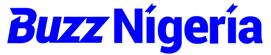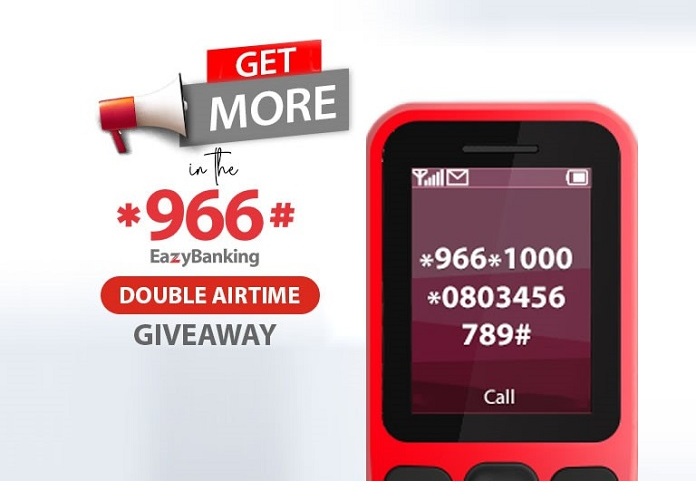Zenith Bank is a Nigerian multinational financial services provider licensed as a commercial bank by the Central Bank of Nigeria (CBN). Established in May 1990, the bank now prides itself as one of the largest in Nigeria, with over 500 branches and business offices in all states and the Federal Capital Territory. Zenith Bank has served its customers for decades and has created several technological means to make banking more accessible, including adopting the E-banking service that also brought about the use of Zenith Bank transfer code and other USSD codes.
What is Zenith Bank Transfer Code?
The advent of mobile payments, m-commerce, m-banking, and other implementation for financial transactions based on mobile telephony has helped providers of mobile-based financial services to adopt technologies like Short Messaging Service (SMS) and Unstructured Supplementary Service Data (USSD) for enabling access and transmitting data. Hence, customers no longer need to visit the bank to access financial services like making transfers, recharging their phones, or even paying their bills. All these can now be done by dialing the bank’s USSD code.
With the Zenith Bank transfer code *966#, and all other related USSD codes introduced by the bank, you can be anywhere and still have access to the bank’s services, 24 hours a day, 7 days a week. Customers who do not wish to visit any of the branches can access their account, transfer their funds and pay bills at their convenience, using any registered phones without internet. With the *966# Zenith bank transfer code, customers can confidently access the following bank’s services :
- Transfer money from their account to another
- Check your account balance
- Open Account
- Buy Airtime or data
- Pay Bills
- Update BVN
- Deactivate or reset account pin
How to Use the *966# Zenith Bank transfer Code
Some of the benefits of using Zenith bank’s 966# EazyBanking code is that it is a convenient, fast, secure, and affordable way to access your bank account 24 hours a day and 7 days a week through your mobile phone without internet data. However, to enjoy this service, you must first register by creating a Zenith Bank transaction PIN.
How do I Register or Create Zenith Bank Pin?
To register or activate the Zenith bank transfer code, you will need the following:
- Your phone number duly registered with the bank
- A debit (ATM) card
- A four-digit pin you will never forget
Having gotten all that in place, you can proceed to activate the code using the following guideline
- With the phone number you used to open a Zenith Bank account, dial *966*00#.
- Select “Create a PIN.”
- Input the last four digits of your ATM Card.
- After typing in the last four digits of your debit card, the next page will display your Account Name, and you will be prompted to create a four-digit PIN.
- Create a 4-digit PIN and send
- Confirm the 4-digit PIN
- If the activation process were successful, you would get a message “Retrieving your balance.”
- You will receive an SMS with the balances on all your accounts
To Transfer Money Using Zenith Bank’s *966# Code
Now that you have activated your Zenith Bank transfer PIN, you can proceed with your transfers. Meanwhile, transferring money using the Zenith b USSD code can be done in two ways:
- Dial *966#
- Select “Transfers”
- Select the recipient’s Bank Name
- Input the recipient’s Account Number
- Type amount
- Input your four-digit PIN
- Confirm transaction
You will receive an alert confirming that your transaction was successful. You will also find your account balance after the deduction was made from your account.
Alternatively
- You can dial *966*Amount*Account Number#. For example, dial *966*5000*09088006921# to transfer N5000.
- Select the recipient’s Bank Name
- Confirm the recipient’s account number and amount,
- Input your 4-digit PIN to authenticate the transaction
Note: you’ll be charged ₦52.5K for each transaction.
List of all Zenith Bank Transfer Codes
Zenit bank’s *966# code has man functions it performs when it comes to
| Zenith Bank Code | Function | |
| 1. | *966*00# |
|
| 2. | *966*amount*mobilenumber# | To Buy Airtime for a third party |
| 3. | *966*Amount # | To buy airtime for yourself |
| 4. | *966*BVN | To update your BVN |
| 5. | *966*60# | To reset USSD password or PIN |
| 6. | *966*20*0# | To deactivate mobile banking Profile |
| 7. | *966*7*Amount*customer ID | To pay for Bills DSTV, PHCN |
| 8. | *966*911# | Account control code (to block unauthorized transactions) |
How to Create or Open Zenith Bank Account Using the USSD
To open an account with any bank in Nigeria has become extremely easy through internet banking and USSD codes.
- Creating an account with Zenith bank can now be done by dialing *966*0#
- You will need to follow the onscreen prompts to provide all the valid details for account opening.
- When you’re done with the USSD process, you must authenticate the transaction by providing your PIN.
- You will receive an SMS stating your account number.
Note: You will still need to visit any branch of Zenith bank that is closest to you for verification and to complete the account creation process.
How Can I Check my Zenith Bank Account Balance?
You can check your financial account balance by following these simple steps:
- Dial *966# on your mobile phone,
- Select the option that says “check balance.”
- provide your secret PIN and send
- Your account details, including your account balance, will immediately appear.
Note: You will be charged ₦15 for this service. But suppose you do not want to be charged for checking your balance, you can use the Internet Banking or Mobile Banking App option by visiting the Zenith Bank internet banking portal or downloading the bank’s mobile app, respectively.
To Buy or Send Airtime Using the *966# Code
Buying airtime from your account is one of the enormous benefits you enjoy from the Zenith bank transfer code. With the *966# code, you can purchase or transfer airtime of any amount to your phone or that of your loved ones.
- To do this, just dial *966*amount*mobilenumber# from your mobile number registered with the bank. E.g., *966*amount*09000000000# and send.
- You will be required to authenticate the transaction by imputing your 4-digit transfer code.
- If you want to send airtime to your mobile number registered with the bank, dial *966*amount#. E.g., *966*2000#