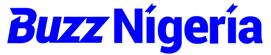The official USSD transfer code for Sterling Bank Nigeria is *822#, which enables bank customers to access a wide range of services by simply dialing the number on their mobile phones. If you want to money form Sterling Bank to another bank in Nigeria, Dial *822*4*amount you want to send*bank account number you are sending to#.
In this time and age where there is a rapid technological advancement in virtually every facet of life, banking should be reliable, hassle-free, and convenient. With the in-vogue cashless policy adopted by banks, the Sterling Bank transfer code emphasizes and reflects the importance of a stress-free bank transaction.
One of Nigeria’s pre-eminent investment banking institutions, Sterling Bank Plc, developed a user-friendly banking platform where clients can easily make transactions without queuing up in the banking hall. *822# is Sterling Bank’s USSD service code. This product provides banking services such as airtime recharge, transfers, bill payments, and more to customers from any mobile device without data or internet connection.
It is fast, easy, and very convenient to use. This service is secure, reliable, and provides a seamless banking experience. Registration is entirely self-service; just dial *822# on your mobile phone to experience easy banking at the comfort of your home. The good news is that it is available 24 hours weekend inclusive, except when there is a network issue or maintenance being carried out either by the service provider or the bank.
What The Sterling Bank Transfer Code Can Be Used For
The Sterling Bank transfer code is a USSD code *822#, which enables customers to access a wide range of services by simply dialing it on their mobile phones. The USSD attracts N 6.98 network charge, which will be applied to the bank account for banking services with the channel. With the transfer code, a customer can do the following:
- Self-service registration.
- View transaction history when desired.
- Open a bank account.
- Check your account balance.
- Airtime purchase – for yourself, family and friends.
- Request for a new debit card if lost or expired.
- Block a card that has been stolen.
- Replace an expired card.
- Request for a chequebook.
- Check your bank balance.
- Change your card password.
- Link your Wallet to a debit card.
- Transfer funds to Sterling bank accounts and other banks accounts.
- Generate receipt after each transaction.
Importance of Having the Sterling Bank Transfer Code
Nowadays, when standing on long queues in banks is seen as a plague, the transfer code is your go-to plug for different transactions. It is indeed a lifesaver, and customers are obliged to activate this code for the following reasons:
- It automatically links all accounts.
- It involves self-service registration, no need to run to the bank.
- Customers can pay regular bills and utilities seamlessly.
- Does not require mobile data or an internet connection.
- It works with any mobile device.
- It is easy, simple, fast, and convenient.
- It is available 24 hours a day, 7 days a week.
- Customers transact directly from their Sterling account.
- The service is available to all networks (Airtel, Glo, MTN, 9Mobile)
How To Activate The Sterling Bank Transfer Code
To access Sterling bank’s USSD service, you have to be an account holder in the bank. Most importantly, you have to register for the services using the mobile phone number you used in opening your bank account (for security reasons). During registration, you will be required to create a four-digit PIN to ensure additional security. Once you finish the setup and registration, you are good to start using the service.
The following step by step procedure should be followed to create your code;
- Dial *822# from the phone number registered with your account.
- Reply with 1 for registration.
- Enter your 10-digit account number.
- Enter the details of your debit card as requested.
- Create a 4-digit PIN.
- Re-enter your PIN for confirmation.
You will be sent an SMS to confirm that your PIN was successfully created. After that, you are all set to enjoy easy banking without an internet connection and on any type of phone.
How To Transfer Money Using The Sterling Bank Transfer Code
Transferring money has never been easy; now, you don’t have to worry about outrageous queues or security checks. Use your mobile phone and follow the instructions below to send that money quickly. This method is for how to transfer money from Sterling bank to other bank users. For example, First Bank, UBA, GTbank, etc. To transfer money, follow these steps:
- Dial *822# from the phone number registered with your Sterling Bank account.
- Reply with 5 for transfers to other banks.
- For other banks, follow the onscreen prompts to select the bank of the beneficiary.
- Proceed and enter their correct account number.
- Enter the amount you wish to transfer.
- Confirm if the displayed account name matches that of your beneficiary.
- Enter your 4-digit PIN to approve the transfer.
Alternatively;
- Dial *822#
- Reply with 5 to transfer to another bank.
- Choose the bank you want to transfer to.
- Type in the amount to be transferred.
- Type in the person’s account number.
- Key in your four-digit PIN and acknowledge transfer.
- Wait for notification that transfer was successful.
To transfer to Sterling Bank, follow the instruction below;
- Dial *822#
- Reply with 4 for transfers to sterling bank accounts
- Enter the correct account number of your beneficiary proceed and enter their correct account number.
- Enter the amount you wish to transfer
- Confirm if the displayed account name matches that of your beneficiary
- Enter your 4-digit PIN to approve the transfer.
USSD Short Codes For Different Transactions
We have gone through different procedures for transferring money using the Sterling bank transfer code. Interestingly, there are other shorter ways to go about transfers and other transactions. While *822# is the only USSD transfer code, there are quicker ways to use this code for different transactions, and they are as follows:
To Transfer Money
- Dial *822*4*AMOUNT*NUBAN# (for Sterling bank account holders only).
- Dial *822*5*AMOUNT*NUBAN# (for other banks)
To Buy Airtime (Airtel, 9Mobile, Glo, and MTN):
- Simply dial *822*Amount# for yourself.
- Dial *822*Amount*Mobile Number# for others.
To Check Your Sterling Bank Account Balance on Phone:
- Dial *822*6#.
- To get your account number, dial *822*8#
On the USSD platform, it is essential to note that Customers are only allowed to transfer up to N50,000 per transaction and N100,000 daily limit for savings and current account. You do not need to have airtime on your phone to carry out these transactions.
Other Frequently Asked Questions About The USSD Transfer Code
1. Can I Open an Account with the USSD Code?
Opening an account with Sterling Bank could not have been easier with *822#. All you have to do is:
- Dial *822*7#
- Provide your Bank Verification Number (BVN)
- Follow the on-screen command prompt to open the account.
2. Can I Check My Account Balance with the USSD Code?
Yes. Dial *822*6# from your registered number with the bank to display your account balance.
3. Can I See My Account Number with the USSD Code?
Dial *822*8# to display your account number
4. Can I Reset My PIN?
Has your PIN been compromised, or have you forgotten your transaction PIN? You can easily reset your USSD transaction PIN with this service. To change your PIN, dial *822# with the phone number you used to open your account, then press 1 to select Pin Reset.