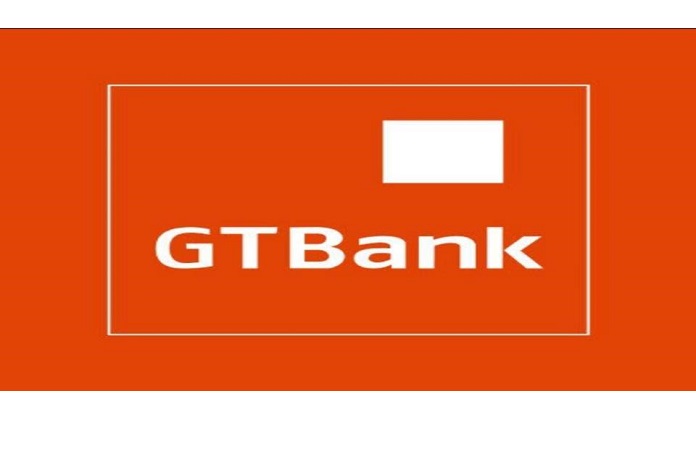A GTBank customer can upgrade the account through GTbank self-service platform. Also, because certain factors can lead to a GTBank account being restricted, the bank has also provided different means to unrestrict the GTB account online. This saves customers the stress of going to the banking hall. To upgrade the GTBank account online doesn’t take time as the platforms are user-friendly.
What is GTBank Account Upgrade
This is a clearance to advance from a level of GTBank account to a higher account plan. The major reason for account upgrades is to enable customers to have a larger account balance base. That is an account that will have an increased allowable balance. GTBank levels of account are classified as follows; tier 1 – 300 thousand naira limit, tier 2 – 500 thousand naira limit, tier 3 – unlimited deposit and balance.
One can only deposit N50,000 in tier 1, N100,000 in tier 2, and an unlimited deposit in tier 3.
How to Upgrade My GTBank Account
There are two ways of upgrading your GTBank account. One is through the GTBank internet banking platform while the other is by visiting the GTBank branch that is close to you.
Requirements For Upgrading GTBank Account
It is important to have all the requirements available before going ahead with upgrading the GTBank account. The following are the basic requirement to upgrade your GTBank account:
- Bank Verification Number
- Valid means of identification (Driver’s license, NIN, Permanent voters card, International passport)
- Recent passport photograph
- Recent utility bill
Can I Upgrade My GTBank Account Online?
Ever since the outbreak of COVID-19, GTBank‘s online internet banking platform was updated to include these services. Prior to the pandemic, customers who wish to upgrade their accounts can only do that by visiting the GTBank branch. Currently, the internet banking platform gave room for customers who need to upgrade their accounts to do this. Below is the procedure to successfully upgrade your GTBank account from the comfort of your home:
- Visit the GTBank internet banking platform or click here
- For new visitors on the platform, click on register today and fill out the provided form.
- Access the website by inputting the username which can be either account number, email, phone number, the user ID.
- Input your password
- Once you have logged in select the self-service option
- Click on account upgrade
- Add the GTBank account number and the bank verification number
The account number should be the GTB account number you want to upgrade.
- Scroll to submit the form
- Select from the levels of account, the one you want to upgrade to
- An OTP will be sent to the email address used in opening the account
- Type in the OTP on the provided space
- Have all the required documents (Utility bill, ID card, marriage certificate, recent passport, etc.) uploaded
- Click on the submit form
Note that the OTP is a form of security measure introduced by the bank to confirm the ownership of the account. The OTP expires before 10 minutes and when it expires it will demand you generate a new one. Therefore, it is good to quickly check the OTP and insert it correctly before it expires.
How To Upgrade GTBank Account By Visiting The Bank Branch
Below is the proper guide on how to successfully upgrade your GTBank account in the bank.
- Have all the listed requirements for the account upgrade handy
- Go to the bank very early to avoid any form of delay
- Collect the GTB account upgrade form from the security
- Then approach the customer service and request for account upgrade
- The representative will advise you on how to fill out the form and the required documentation needed to be attached
- Submit the form to the representative What Does it Mean To Restrict A GTBank Account
What Does it Mean To Restrict a GTBank Account
This is one of the frequently asked questions from bank customers. An account that is restricted is an account that is deprived of access to certain services of the bank. Restricted accounts in GTBank can not be transacted with, most times leading to the inability to withdraw from the account. Customers who find themselves in this issue are urged to simply follow the steps that will be provided to unrestrict the account.
Bank account restrictions can come in the following categories; bank placed restrictions, customer’s placed restrictions, and government agencies placed restrictions. There are certain factors that can lead to an account being restricted. Most of these factors are not even determined by the bank while some are from the user.
Major Reasons Why Your GTBank Can Be Restricted
The following can constitute a reason for restricting your bank account:
- When you leave your account for a very long time, it can lead to an account restriction. It is good always transact in your account at least once every month or just transfer to the account. When you exceed the deposit limit of your account without an upgrade, this can lead to an account restriction.
- Banks can restrict your account when there is suspected fraudulent activity going on with the account. Activities like money laundering, and unconfirmed transactions.
- Accounts can be restricted when there is an unpaid debt through creditors. Creditors can request with a court order to have your account restricted when you refuse to pay.
- Unpaid debts to a government agency can lead to your account being restricted. This can be in form of tax avoidance, internal revenue can place a restriction on your account.
When an account is restricted, the account owner can not withdraw from the account. It will be impossible to run any online transaction with the account.
How to Unrestrict my GTBank Account
To unrestrict the GTBank account, a customer will have to visit the bank branch. Account unrestriction in GTB is taken very seriously as the reason for the restriction must be determined. Below is the process to unrestrict the GTBank account:
- Go to a GTBank branch close to you
- Head to the customer service desk
- Place a request to unrestrict your account
- You will be demanded to provide the following:
- Bank account number
- Phone number linked to the account
- Bank Verification Number
- Your account will be verified by the customer service representative
- The account will then be unrestricted.
Requirements To Unrestrict GTBank Accounts
The following are the basic requirement to successfully unrestrict your GTBank account:
- Mobile phone number used in opening the account in GTB
- Your GTBank account number
- Valid means of identification (driver’s license, National ID, or Voters card).
How Long Does It Take To Reactivate a GTB Account
Once the bank representative gets clearance, the account will be unrestricted automatically. It doesn’t take time to unrestrict the account once the above steps are followed. The only time it is difficult to unrestrict an account is when the restriction is based on suspected fraudulent activities.