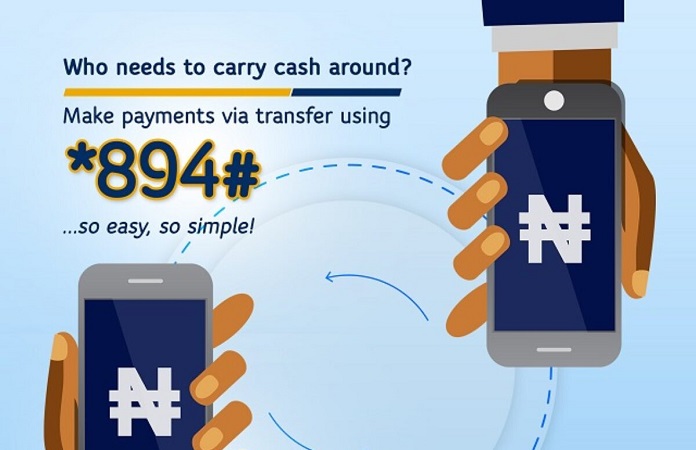First Bank Plc offers financial services that help customers save and plan properly. This can only be achieved when one opens an account with the bank. Opening an account with the First bank comes with many benefits for a customer. Initially, customers needed to visit a First Bank branch to open an account, but now you can do so from the comfort of your home. However, the only requirement is your phone and a good internet connection.
Can I Open A First Bank Account Online?
Yes, it is possible to open a First Bank account online. It doesn’t take much time using your internet-accessible mobile device. This account opening platform is also known as the web account opening process. Customers are advised to open an account that is perfect for the purpose they will be used for during the banking process.
First Bank Account Opening Requirements
Before going into the requirements for different accounts one can open online, it is important to know the basic requirements for opening an account. They include the following:
- Valid means of identification
- Personal information (name, telephone, address, date of birth, social security number)
- Minimum deposit
- A clean record on banking related fraudulent activity
List of First Bank Accounts One Can Open Online
The following are a list of some of the accounts that can be opened through First bank’s online platforms:
- Savings Account
- Student Account
- Current Account
- Domiciliary Account
- SME Account
- Fixed Deposit Account
- FirstPremium Term Deposit
- Diaspora Account
How To Open First Bank Savings Account Online
First Bank created this online platform to grant easy access to anyone who wishes to have a First bank savings account. The platform is user-friendly and doesn’t take time if all the requirements are available. Below are the quick steps to opening the savings account online:
- Log in to the First bank account opening platform or click here
- Read through the term and conditions and click on ‘I Agree.’
- Click on ‘Start New Application’
- Enter your Biometric Verification Number
- Enter your phone number to generate OTP
- Insert the necessary information on the online account opening form correctly
- Generate your secured PIN
- A message will be sent to your phone number, which will show your account number.
How To Open First Bank Student Account
This account is specifically designed for undergraduates, with features that will help enhance the proper saving culture of a student. Before going into details on how to open the student account online. We decided to provide specific requirements needed for the student account. Below are the basic requirements to opening the student account:
- The Student must have crossed the age of 16 years
- Must be able to fill the account opening form online
- Download the account opening form and fill then scan to the platform or submit at any First Bank branch
- Should provide and scan a valid school identification card
- A recent passport photograph with signature
- A scanned admission letter
- Must provide the correct details of parents or guardian
- Must provide and scan a NIN card bearing his full name
Once all the above requirements are provided, below are the steps to open the student account online:
- Log in to the First bank online student account opening portal or click here
- Read through the term and conditions and click on ‘I Agree.’
- Click on ‘Start New Application’
- Enter your Biometric Verification Number
- Select the student account
- Fill out the online account opening form provided correctly
- Scan and upload all the necessary documents
- Your account number will be provided in your message box in a few seconds.
You will be required to visit any First Bank branch close to you to request and get a debit card.
Code To Open First Bank Account
First Bank of Nigeria introduced the means of opening an account using a USSD code *894#. Order than opening accounts, the code serves other purposes. below are the basic steps to opening a First bank account using *894#:
- Dial *894# using your mobile phone
- Click on option 2, which is to open an account
- If you have your BVN, click option 1; if you don’t have BVN, click option 2.
- The next option is to create your 5′ digits PIN
- Then confirm the PIN and your other details by clicking 1 and selecting confirm
- In a few seconds, your account number will be sent to your phone through SMS
Once this is done, the customer is advised to go to any branch and request for ATM card.
Can I Open A First Bank Account Without BVN?
With or without BVN, one can open a First bank account. This is made to be very flexible for customers to quickly come on board. After the account opening process, the customer can go through the BVN registration and linking, which is very important.
How To Open First Bank Account Without BVN
- Log in to the First Bank online account opening portal or click here
- Agree on the terms and conditions by clicking on ‘I Agree.’
- Select the option with ‘Start New Application.’
- Neglect the option demanding for BVN
- Select the option of using a phone number
- Insert your mobile number and generate OTP
- Input the OTP sent on your message box on the space provided
- Then select the type of account you wish to open
- Go through the account opening process and obtain your account number
Note that the account will be placed under a temporary freeze pending when you visit the bank to link the account number with your BVN. On the grounds of not having the BVN, the branch’s customer service can help you generate the BVN and proceed to link it with your new account.
First Bank Account Opening Form
This form is provided to an individual who wishes to open up an account with First Bank of Nigeria. The form is designed to extract necessary information that will aid the account opening process and easy identification of the account holder.
The First bank account opening form comprises the following information sections:
- Personal details
- Contact details
- Account services
- Valid means of identification
- Employment details
- Details of next of kin
- Additional details (optional)
- Details of accounts held with other banks
- Terms and Conditions
- Jurat ( For applicants that are not literate, blind which made the form to be read by a third party)
- Declaration
To download this form online, kindly log into the First bank website and scroll to the search and section insert First bank account opening form. For an easy approach, we provided the link; click here. Then, open and click on the download icon.