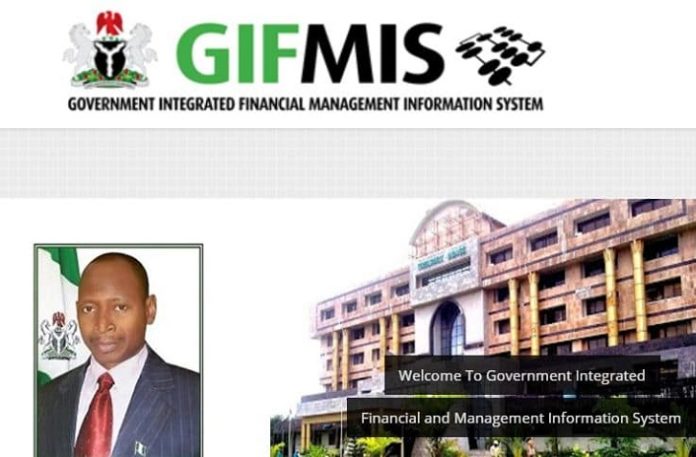Are you looking to generate a GIFMIS code for the Federal Road Safety Commission (FRSC) and pay using Remita but unsure where to start? This comprehensive guide will walk you through the seamless process of obtaining your GIFMIS code, a crucial step for making payments related to FRSC services. We’ll provide you with easy-to-follow steps on navigating the Remita platform, ensuring a hassle-free experience. Whether you’re paying for fines, renewals, or any other FRSC-related fees, this article is your go-to resource for a smooth transaction. Let’s dive into the world of online payments and simplify the procedure for you!
The Government Integrated Financial Management Information System (GIFMIS) is an IT-based accounting system established by the federal government of Nigeria in a bid to curb corruption and the misappropriation of funds. This, they tend to achieve by adopting automated and integrated information systems and modernizing the fiscal processes. With the use of a GIFMIS code, generated revenue can be accurately identified to know who made a particular payment.
The GIFMS makes use of Revenue Retrieval Number (RRN) to identify Ministries, Departments, and Agencies (MDA) in the government accounts. Again, the government employed the accredited Remita online payment platform which connects payment through the GIFMIS. The aim of this innovation is to encourage a cashless system policy and curb corrupt practices which have become prevalent in the country.
What is the GIFMIS Code for FRSC?
GIFMIS code, also known as GRRN/GRR, is a unique ten-digit code that helps for the easy identification and accurate accounting of all the revenue gathered from people by the federal government of Nigeria. The idea behind the establishment of GIFMIS is to encourage transparency in the handling of the country’s public revenue.
If you visit the Federal Road Safety Commission (FRSC) website, you will find a list of various penalties one has to pay if found violating or infringing any of the country’s road laws. So, it is very important to uphold road safety rules, especially in Nigeria where there are a lot of poor road networks.
If a driver, however, defaults on any of those rules, he will be required to pay a fine. Before the fine can be paid, you will, first of all, need to generate a Remita code to ensure that the money is going directly to the federal government’s central financial account.
This code is called the FRSC GIFMIS code.
Step by Step Procedure on How to Generate GIFMIS Remita Code for FRSC Payments
Since we have come to an understanding of what GIFMIS code and Remita are, here are the simple steps on how you will generate the code
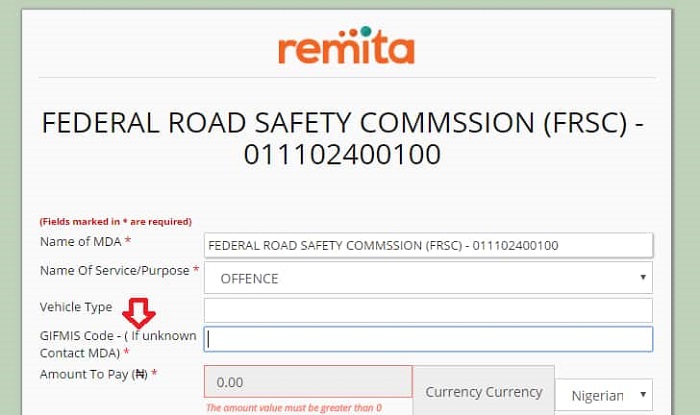
- Visit the Remita website and log into the site https://www.remita.net/
- It will bring you to their home page and there you see a search field with “who do you want to pay” at the top of the page, enter the name, and click on the send button.
- An official page for payment details will be displayed on your screen, fill in the form provided on it. Information that you need to fill out in the form includes; the name of service and purpose of payment, state/sector, payer’s name, payer’s phone number, payer’s email, the currency with which you wish to pay in, the type of Remita payment you wish to use, and others.
- Confirm that you filled all the details appropriately and tick the box that says “I am not a robot”
- Click on the submit button. Your Remita code for that payment will be instantly generated
- Make sure to save the Remita which you will now use for the payment
How to Make the Payment After Generating the GIFMIS Code
Definitely, drivers encounter certain road penalties which require that they pay a fine. The best thing is to judiciously follow all the road rules, but if you mistakenly see yourself in this situation, the next thing is to find a way to sort yourself out.
After you have generated the GIFMIS code, the next thing is to make the payment. There are three different options through which one can make the FRSC payment; the ATM card option, cash at the bank with Remita, and online payment with Remita. While you were generating the code, you entered information on the type of Remita payment you want to use. So depending on the option you chose, you will find any of these helpful.
How to Make Payment with ATM Card Option
Considering that you chose the card option, follow the steps below to complete your payment with an ATM card. A form will be displayed with the following field;
- Card holder’s name: Enter your full name just as recognized by your bank.
- Card number: Fill in the 16-digit number on the front of your ATM card.
- Expiry date: This is below the card number on the front part of your ATM card.
- CVV number: Turn the back of the ATM and enter the three-digit number there.
- Mark the “I am not a Robot” box
- Then submit
- You will be redirected to a site where you are required to provide passwords from a token, click on a link for a one-time password and you will get a message on your phone with a code
- Enter the code on the next page which automatically loads up
- Your payment is completed and your receipt containing the GIFMIS code will be sent to you through an email
How to Make Payment with GIFMIS Code at the Bank with Remita
This is a straightforward process but note that you may face long queue challenges at the bank.
- Select the Bank payment option from the “How do you want to pay panel”.
- Remote will promptly generate and display on the screen your RRR code for the payment.
- Save this code or write it out on a piece of paper.
- Visit the bank of your choice where you want to make the payment, and present the RRR code to the teller.
- The payment will be made to the GIFMIS and an e-receipt will be immediately printed out for you to keep as proof of payment.
How to Make Payment with GIFMIS Code via Online Banking with Remita
This is another option for you to make the payment if you do not want to visit the bank or use your ATM card. You can just sit in the comfort of your home or anywhere and still complete the process.
- Ensure that you have your bank’s mobile app on your phone
- After saving the RRR code you generated from the Remita webpage, log into your mobile banking app.
- Choose Remita from the payments menu options.
- Then fill in the provided spaces with necessary details, and enter the RRR code that you saved
- Click on send and you will get a message that says “payment successful”.
- You will receive an email with your receipt.
Note: It is more advisable that you use the cashless option because it has proven to maintain the original aim of this body, which is transparency.