To check your WEMA Bank account balance or number, dial the code *945# with the phone number you used to open your bank account and follow the on-screen instructions. Besides using this USSD code, Wema bank has made provisions for many other ways for its customers to check their account numbers and balances.
Offering quality customer services has helped WEMA Bank become one of the leading financial institutions in the country. One of its numerous customer-friendly services includes the different ways it made for customers to easily access their account balances and numbers whenever they wish to without visiting the banking hall. Read on as we discuss in detail all the different ways you can check your Wema bank account balance and number.
How to Check Wema Bank Account Balance
With technological advancements, Wema bank has long improved its services to enhance its customers’ comfortability, ease, and benefit. WEMA Bank customers can check their account balance in the following ways;
- Online
- USSD Code
- Mobile Banking App
How to Check WEMA Bank Account Balance Online
WEMA Bank offers an online service for its customers to check their account numbers. To use this medium, you need a mobile phone, laptop, tablet, or any other smart device with internet access. Also, you should have your phone number and account number handy. Then log in to their internet banking portal to check your account on your dashboard. Follow the steps below:
- Visit the WEMA Bank website and click on “online banking”
- You will be taken to a login page. Click on “log in to internet banking”
- Enter your Email address, username, and password, and click on the login
- The next page that will appear will display a list of internet banking services
- Click on “account balance,” and within a few seconds, your account balance will be displayed on your screen
However, if you are not yet registered for WEMA Bank internet banking, you need to complete the registration process before proceeding with the above step. Below is how you can register for the internet banking
- On the WEMA Bank website, instead of clicking on Login, click on “sign-in” and follow the instructions carefully for self-registration.
- The next page will open, where you will type in your details (Phone number, account number, bank card number, debit card’s PIN)
- Choose a username and password that will be easy for you to remember
- Next, a verification code will promptly be sent to your phone; enter the code and press confirm
- Then, click on submit and proceed to check your account balance
Note: The service is free but will only cost you internet data.
How to Check Wema Bank Account Balance Via USSD Code
You can check your WEMA Bank account balance on your phone using a USSD code. The WEMA Bank USSD code for checking your account balance is *945#. Before using the code, the phone number linked to your account has to be activated for USSD. To register for this service, follow the three easy steps below:
- With the mobile number that is linked to your bank, dial *945*5# and follow the on-screen instructions
- Provide the required information such as date of birth, account number, and your debit card 4-PIN.
- Choose a 5-digit PIN and confirm to complete the registration.
Having registered and activated your account for the WEMA Bank USSD service, dial *945*0#, and your banking details with your account balance will be displayed on your screen.
Note: this service is not free; it costs about N7.5k. But, it does not require an internet connection; you can do it with any phone.
Using the Bank Mobile App to Check Wema Bank Account Balance
If you do not find it convenient enough to use the USSD code and internet banking, you can consider using the WEMA Bank MobilePass+. To use the app, you need a smartphone and internet access. Follow the steps below:
- First, download the app from the google play store
- Launch the app and click on “new user” to register
- You will be required to input your bank account number, debit card number, and debit card’s PIN.
- Then, generate a 5-digit login PIN
- Wema bank will promptly send you a 5-digit OTP code, enter the code on the space provided alongside your 5-digit login PIN and click on continue. Your mobile app is ready for use.
- Now, each time you want to check your account balance, tap on the app, and it will land you on the page displaying your account details, including your account balance.
How to Check Wema Bank Account Number
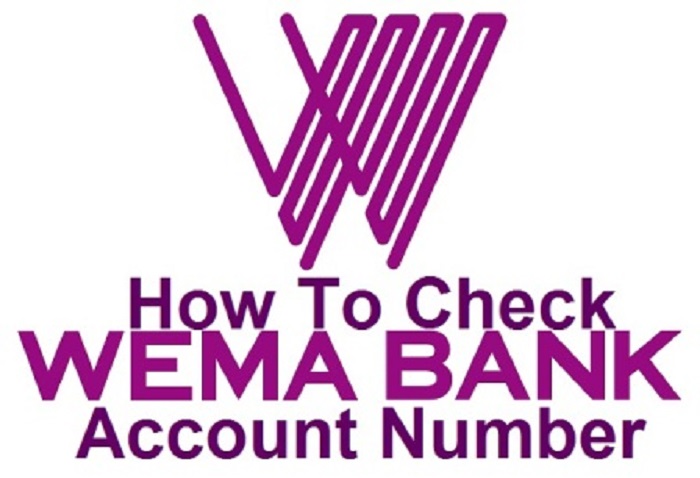
The importance of knowing your account number and also having it handy can never be overemphasized. Your account number is a 10-digit number you were given after opening an account with a bank. It is the first thing that identifies a bank account.
Your account number is what you send to someone who wants to send you money, and if you make a mistake with it, that means the funds will be deposited into the wrong account. Most of the online transactions we make now require that you provide your account number before it can be completed.
Below are the different ways you can check your WEMA Bank account number:
- Via Ussd code
- Through the bank App
- Using the ATM card
- Others
How to Check Wema Bank Account Number Via USSD code
As we have earlier discussed, the official WEMA Bank USSD code is *945#. You do not need a smartphone or data to accomplish this. Just use the phone number linked to the bank account and dial *945*000#. Your account number will be displayed on your screen within a few seconds.
Using the ATM Card to Check Wema Bank Account Number
Now, ATMs are located in almost every corner of the town. WEMA Bank customers who need to find out their account numbers can use any bank’s ATM around them with their WEMA Bank debit card. Follow the simple steps below:
- Slot in your WEMA Bank debit card in any ATM of your choice
- Input your 4 digit PIN to gain access to your account
- Then, you will see different options on the ATM screen; select “statement of account”
- Your account number will be displayed, including your other account details
Through the Mobile Bank App
Another method to check your account number is through the WEMA Bank mobile app. All you need is a smartphone with internet service and some data on it to use the app. Log in to the app with your User ID and password, and you will see your account number displayed right there on the dashboard.
Other Ways to Check Your WEMA Bank Account Number
You can also check your account number through the bank’s social media handles. The official social media handles of WEMA Bank are
- Instagram: @wemabank
- Facebook: www.facebook.com/wemabankpls
- Twitter: @wemabank
- Whatsapp: 09044411010
- Email address: number@purpleconnect#wemabank.com
Finally, you can check your account number by visiting the nearest WEMA Bank branch. Go straight to the customer service unit and request your account number from any customer care representative. You might be asked to provide information like your full name, date of birth, the phone number linked to your account, etc. If you can give them correctly, they will write your account number on a sheet of paper and hand it to you.
