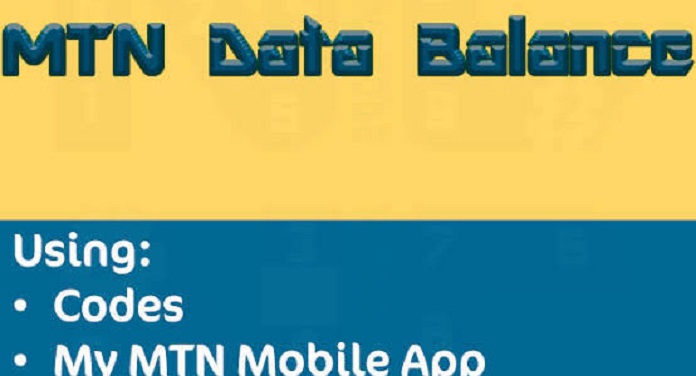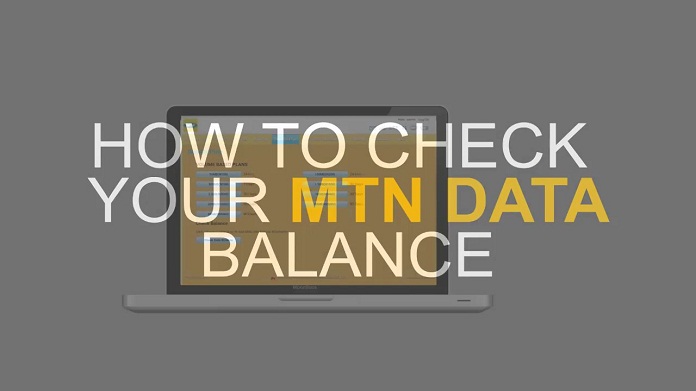To check your MTN data balance, simply dial *559# or send an SMS of 403 to 131. Other available options will be explained as we progress.
Most of the time, MTN users tend to be more conversant with the USSD code to check their airtime balance. You should not blame yourself when you can’t remember the code to check your data balance. The reason for this is that in some tariff plans, the code to check airtime balance can still offer you your data balance. However, we’d like to show you several methods for checking your MTN data balance.
The official MTN USSD code for checking data balance gives you the data balance for your active plan. Still, some other options give you full details of all your data balances, including bonuses and YouTube data balances. As we progress, we will provide the different methods of checking data plans in some data plans.
How to Check Data Balance on MTN
There are a lot of ways to check your data balance on MTN. The four major methods for accessing the data balance in MTN are as follows:
- USSD code
- SMS
- MyMTN app
- Customer care unit
How to Check MTN Data Balance Using USSD code
The USSD code is the quickest and most convenient way to check your MTN data balance. MTN provides customers with a number of USSD codes to check their data balance. Some are used to verify the subscribed data plan, while others are used to verify other data plans such as social plans, goody bags, and so on.
Below are some of the USSD codes required to check your MTN data balance:
Dial *559# and you will receive your data balance on the screen and as a text message. This code is regarded as the official code for checking data on MTN.
You can also check your data balance by following this quick step:
- Dial *131#
- Select 3 from the options provided
Your data balance will be displayed on the screen and will also be sent to your message box.
Alternatively, you can make use of the shortcode to still get to your data plan instead of going through the steps above. To do this, dial *131*4 #, and your data balance will be displayed.
Then give a list of codes one can use to check specific kinds of data balance-night plans, bonus data, social media plans, wifi plans, etc.
USSD codes to Check Various MTN Data Plans
- To check MTN pulse nightlife bundle data balance, dial *559*96#
- To check your bonus data balance, dial *559*65#
- To check the social bundle data balance, dial *131*4#
- To check WhatsApp data balance- dial *559*25#
- To check the WiFi plan data balance, dial *131*1*5*4# using a MiFi linked phone
How to Check MTN Data Balance Through SMS
Send BALANCE or STATUS to 131 from your phone’s message to check your data balance by SMS. A message with your data balance will be sent to you. There is no charge to your airtime for this process.
Can I Check My Data Balance Using MyMTN App
You may also use the app to see how much data you have left. Follow the simple steps below to check your data balance:
- If you don’t already have the app on your phone, you’ll need to download it first. To do so, go to the Google Play Store or App Store, type MYMTNAPP into the search bar, and install the app.
- When you launch the app after it has been installed, you will be prompted to enter your phone number.
- An OTP code will be sent to the phone number you provided; enter the code into the app.
- You can also be prompted for login credentials like a username and password.
- Following that, you should be directed to the app’s homepage, where you can see basic account information such as your current tariff plan, airtime balance, and, obviously, your current data plans and balances.
How to Check MTN Data Balance Via Customer Care
You can also call the MTN Customer Care toll-free number to check your MTN data balance. All you need to do is dial 180 from your phone, then follow the prompt. You can even choose to speak to an operator and request your data balance. Some basic information will be requested by the customer representative for proper confirmation of your ownership.