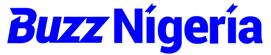The methods of checking Keystone bank account numbers and account balances are not restricted to a particular type of account. The methods can be applied irrespective of the type of account one holds with the bank.
Keystone Bank has removed from their customers the stress of having to remember the digits of their account number. Previously, customers even went to the extent of printing out their account numbers to avoid going through the stress of retrieving them from the bank. The bank adopted a lot of technological advancements, and the positive side of them includes different channels of retrieving account numbers.
How To Check Keystone Bank Account Number
It is very important to know your account number at all times. That is why Keystone Bank provides the following means of accessing your account number: All these methods are very fast and very user-friendly to use. Below are some of the ways to check the account number:
- USSD Code
- Mobile App
- Keystone Bank Customer care
- ATM
- Online Mobile Banking
How to Check Keystone Bank Account Number Through USSD Code
The Keystone USSD code for transactions is *7111#. To make use of the USSD code in accessing account numbers, one must have fulfilled the following requirements:
- The number must be the registered mobile number during the account opening process.
- The account must have been registered for USSD services
To have quick access to your account number using the USSD code, dial *7111*1#. This method exempts you from going through the prompts in the following USSD steps. Also, note that you cannot access your account number through another SIM card registered with Keystone Bank.
How to Check Keystone Bank Account Number Via Mobile App
The Keystone mobile banking program has been available for some time, and many customers are using it. For new users, you may access your bank account number by simply going through the following step:
- Download the Keystone Bank mobile app or click here
- Install the app on your smartphone
- Scroll to the area where you can register to agree with the terms and conditions
- Type in your account number or select and use your debit card details
- Confirm an OTP from your message box
- Insert the OTP to have your own username and password created
- Use the username and password to log in
- You will find your account number on the dashboard
How to Check Keystone Bank Account Number Through the Internet Banking Platform
This technique is similar to the previous one, except instead of an app, you use the Keystone Bank online banking interface. Log in to your account using your login ID and password by visiting the webpage; your bank account number will be listed on your account summary.
For a clearer understanding, follow the few steps provided below:
- Access the Keystone Bank internet banking platform or click here
- Input your username and password if you are a registered
- On the dashboard, scroll to the account summary section and click
- Your account number will be displayed
How to Check Keystone Bank Account Number Through Customer Care
You may contact Keystone Bank’s customer service through their support channels. Some of the channels to contact the customer care unit include:
- Through phone number- +234 70020003000
- [email protected]
Contact them and request your bank account number; you will be required to submit some account information before you can receive your account number. You may make things a lot simpler by going to your bank’s branch and speaking with any of the customer service representatives.
How To Check Your Keystone Bank Account Number Using the ATM
For customers, the ATM has been the best option for carrying out a lot of banking transactions. Through the ATM, you can have access to your Keystone bank account number. It saves time from approaching any branch customer service unit and demanding an account number. Keystone Bank customers can request their account number through the ATM by following the steps below:
- Visit any ATM stand
- Input your debit card into the machine
- On-demand, present your 4-digit PIN
- Select the section with ‘statement of account’
- The account number is present on the statement of account
How to Check Keystone Bank Account Balance
Regularly knowing the state of your account balance goes a long way in helping you plan. It also helps one know when an unauthorized transaction has taken place, in order to find a quick solution. Keystone Bank has provided different ways of knowing your account balance at any point in time. These channels eliminated the stress of going to the bank just to request your bank balance.
Below are some of the channels through which one can access the Keystone Bank account balance:
- Mobile Banking App
- Internet Banking platform
- USSD code
- SMS
How To Check Keystone Bank Account Balance Through The Mobile App
If you’ve already registered for mobile banking through the app, you may view your account balance through the app; if not, you can establish one to allow you to conduct financial transactions from the convenience of your office or home. Below are the steps to check your account balance through the Keystone Bank mobile app:
- Log in to the Google Play store to download the Keystone bank mobile app or click here
- Install the Keystone bank mobile app on your smartphone
- Register with the app if you are a new user
- Log in by providing your username and password
- On the dashboard, the account balance is displayed
The Keystone Bank mobile app can only be used when it has an internet connection. So, before applying the above steps, ensure the mobile app has an internet connection.
Steps To Check Keystone Bank Account Balance Through The Internet Banking Platform
The Keystone Bank internet banking platform is a user-friendly webpage that can be used to perform some banking transactions. Before one can use the platform to access an account balance, one must be registered with the platform. This registration provides one with the username and password to log in. Below are the quick steps to register on Keystone Bank’s internet banking:
- Customers can submit an application online by clicking here. You can also do it in person at Keystone Bank by demanding an internet banking form.
- If you wish to use the online service, enter your bank account number.
- Enter the last six digits of your credit card (Optional)
- Fill out all of the essential information and submit it.
Please keep in mind that in order to approve your transactions, you will need to obtain a soft token (Keystone Bank mToken). Download it from AppStore or Google Play.
To Check Account Balance Using The Internet Banking
- Log into your internet banking by providing a username and password
- On the dashboard is a display of your account balance.
How To Check Account Balance Using Keystone Bank’s USSD Code
To do this, use the Keystone Bank USSD code. Simply dial *7111*1 # and enter the mobile number that was used to open the account. This will simply provide your account balance for you.
Another option is going through the USSD code prompt protocol:
- Dial *7111#
- press 1
At this point, your account balance will be displayed. Note that you have to register the mobile number with the bank USSD code. To register your number, simply dial *7111*0#.
How To Check Keystone Bank Account Balance Via SMS
Another simple way to check your account balance is by SMS. All you should do is communicate with their customer service number and demand your balance.
Simply text +23470020003000 to demand your account balance. You will be prompted to submit your account name and account number. They will verify the details submitted, after which the account balance will be sent via SMS.