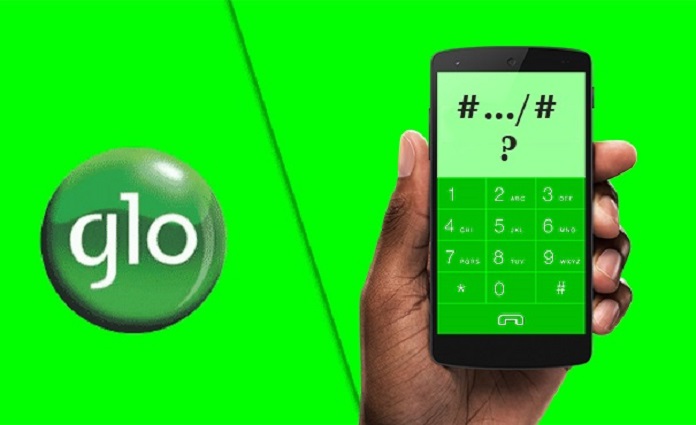All you need to do to check your Glo airtime account balance is dial #124*1#. Glo communication network has made the process of checking airtime account balances even easier than it used to be. The network understands the need for one to always know the state of the airtime account balance. That is why they provided different means of ascertaining airtime balance.
Keeping track of your Glo airtime account balance helps one to constantly enjoy the services available on the network, such as making calls, subscribing to data bundles, and a whole lot more.
Ways To Check Glo Airtime Account Balance
Everyone is conversant with the usual Glo airtime USSD code for checking account balances, but there are other methods of doing the same using the network. Below are some of the ways one can check the airtime account balance:
- Using the USSD code
- Through SMS
How to Check Glo Credit Balance
Don’t get it mixed up here; the process of checking your credit balance on Glo is the same as the process of checking the airtime balance. Most customers get this very confusing as to which other way they can check their Glo credit balance. To check your Glo credit balance, one can make use of any of the methods listed above, which will be explained as we proceed.
USSD Code to Check Glo Airtime Balance
This is the traditional and most popular way of checking airtime balances on the Glo communication network. This process can be done through two different means. Below are the different ways of using the USSD code to check your airtime account balance:
The Straight Dial Method
This process avoids having to go through several steps before being able to ascertain the airtime account balance. To make use of this method, simply dial #124*1#. This will automatically provide the airtime account balance.
USSD Code Method
Using this method will also provide the required result, which is ascertaining the airtime account balance. The only reason why most customers prefer the previous method is because of the attached procedures of following the prompts. Below are the steps to check your airtime account balance using this method:
- Dial #124# and wait for the next instruction
- Press 1 and click the send button
At this point, the airtime account balances will be displayed on the phone screen.
How to Check Glo Airtime Balance via SMS
It is yet unknown how to request Glo airtime balance through sending a message, but it is quite clear that one can receive airtime balance through SMS. This has been a question frequently asked by a lot of Glo customers. Here, we will provide you with the means of having your Glo airtime balance sent to your message box.
Dial #124*1# and wait for a while. You will receive a message giving you a run-down of your Glo airtime account balance. This is the only way one can check their Glo airtime balance through SMS.
How to Check Glo Yakata Airtime Balance
It is important to check your Glo Yakata airtime account balance on a regular basis in order to keep track of certain information and to keep track of how you are using your airtime and bonus. The code for accessing your Glo Yakata account balance is the same as the code for viewing your Glo airtime account balance.
The code, #124*1#, assists in relaying precise information about Glo clients’ account balances, especially those on the Glo Yakata tariff plan. The following is a step-by-step approach for checking your Glo Yakata account balance:
- To do this, dial #124*1#
- Continue by pressing the ‘send’ button
In a matter of seconds, your account balance will be shown on the screen. Glo Yakata customers will get four account balance reports, which will include:
- The primary airtime account balance
- Account bonus (voice)
- Value of your data
- Data advantages for the first recharge of the month
When customers dial the #124*1# USSD code, they will get information about these four categories.
How to Check Glo Bonus Airtime Balance
#122# is the most commonly used code for checking the balance of your Glo bonus airtime. However, you may find a slight issue if your prepaid or postpaid tariff plan does not support the aforementioned code.
As a result, we’ve detailed the codes you may use to verify your bonuses based on the tariff you’re using or have subscribed to. Here are some Glo tariff plans with the codes to access their airtime account balance:
How to Check Glo Yakata Tariff Plan (Glo 22x)
This is the tariff plan that offers new subscribers a recharge bonus of 22 times the value of their recharge for the first 6 months after registering the line. To access the bonus airtime account, simply dial #220*1#.
How to Check Glo Jumbo tariff plan
The bonus nature of this tariff plan is such that a pending 200,000 naira balance for voice and data is provided but not in the balance. The tariff plan has its own code to access the airtime bonus credited from the pending 200,000. Therefore, to view your Glo Jumbo tariff plan, simply dial #122*23#.
How to Check Glo Campus Booster tariff plan
This tariff plan offers 200% of any value recharged by anyone that has subscribed to this tariff plan. The voice call is charged 50k/s and to view the balance of the airtime bonus, the customer can dial #122*10#. The code will display all the bonus balances for both the voice call and the data bonus.
How to Check Glo Bumpa Tariff Plan
Bumpa tariff plan also offers 200% bonus airtime on every recharge for calls to every network. The bonus offer is open to both new SIM cards and customers that have migrated to the tariff plan. To keep track of the bonus offer and how it is being used, the customer can dial #122*2# to get a rundown of the airtime bonus for this tariff plan.
How to Check Glo Welcome Back Bonus
The bonus offer is open to any customer that has retrieved or reactivated their Glo number. It is an airtime bonus that lasts for 30 days starting from the day of activation. To check the bonus offer on the Glo welcome-back bonus, the customer can dial #122*34#.
There are bonuses that one gets to receive on the Glo network only when it is unlocked. In addition, to see the unlocked bonuses, dial #122*35#.
If all the above-explained methods of checking your Glo airtime account balance are not working on your Glo SIM card, do well to contact the Glo customer service unit.