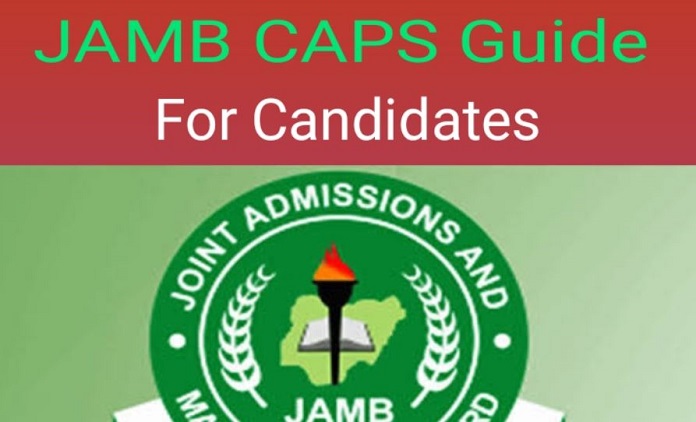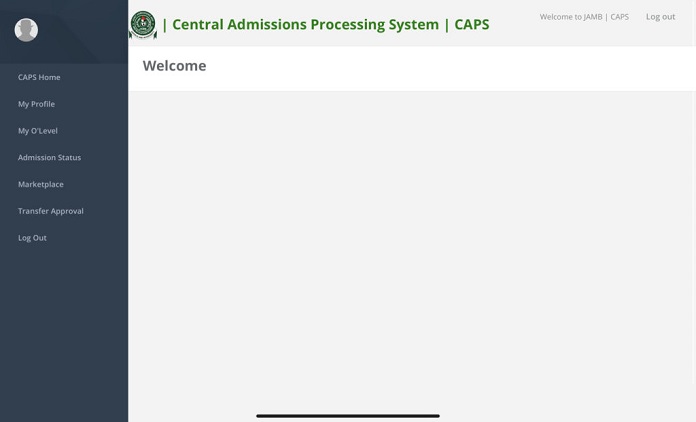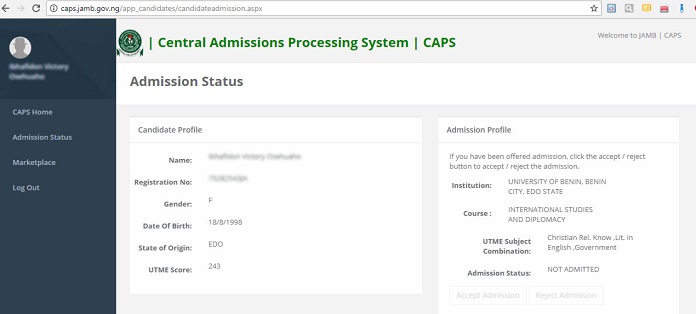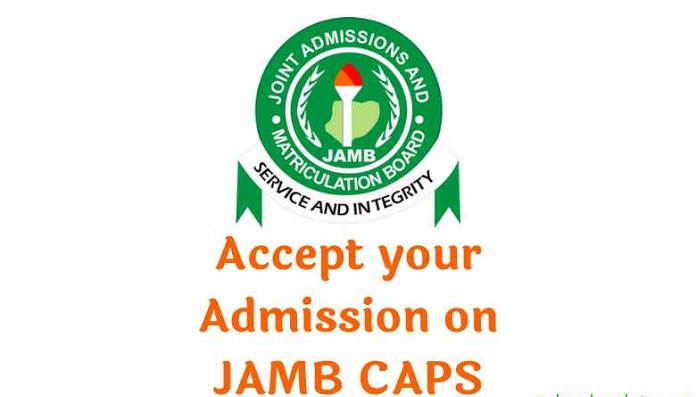JAMB Caps is the Central Admission Processing System provided by the Joint Admission and Matriculation Board for candidates expecting admission to be able to access their admission status. This platform helps students to easily accept or reject admission given by the institution of their choice. The new development by JAMB was initiated because of the constant problem of publishing admission lists by some institutions.
The portal is also structured so that once students accept admission, the entrance search is done because the student will no longer be considered for admission by other institutions. But on the other hand, when a student declines the acceptance, it makes such a student’s admission status accessible for admission consideration at other institutions.
Requirements to Use the JAMB CAPs in Checking Admission Status
Before one can make use of the JAMB caps platform in accessing admission status there are basic requirements. Here are some of the requirements necessary before accessing the JAMB Caps portal:
- A registered account with the JAMB e-facility portal to obtain a password
- Must have a JAMB registration number
- Must have an Email recognized by the JAMB e facility portal
- Must have fulfilled all the JAMB examination requirements
How to Login and Access JAMB CAPS Portal
Access to the JAMB CAPs portal is very important for any candidate seeking admission to a tertiary institution in Nigeria. Before login into the JAMB CAPs portal, one has to register on the portal. Below are the steps to register on the platform:
- Access the JAMB e-Facility portal or click the link
- Input your e-mail address
- Give an answer to a secret question, not that the answer is your password
- Click the verify email button
- Open the mail from the JAMB CAPs portal
- Tap the section with ‘click here to continue your profile creation’
At this stage, your account is verified through the email, and you have gotten a username, which is your email address and password for accessing the portal.
Below are a few quick steps to log in to the JAMB CAPs portal:
- Visit the JAMB CAPs portal or click here
- Input the email address and the password used during registration with the JAMB e-facility website
How to Check JAMB CAPS Admission Status
Candidates that sat for the JAMB UTME examination are expected to constantly check their admission status through the JAMB CAPs portal. Below are the quick steps to check admission status:
- Click here to access the JAMB e Facility portal
- Enter the email address and password you used to register for the JAMB e-facility website
- Locate and click ‘Check Admission Status’
- Select your exam year, input your JAMB registration number in the relevant section, and then select the ‘Access my CAPS’ option
- Tap on the ‘Admission Status’ on the left side
At this point, the candidate can view the admission status from the dashboard.
How to Accept Admission on JAMB CAPS Using PC
- Navigate to the JAMB E-facility portal, or click on the link
- Enter your email address and password in the appropriate fields, then log in.
- Next, find and select Check Admission Status.
- Choose your exam year, enter your JAMB registration number in the appropriate field, and click the ‘Access my CAPS’ option.
- On the left side, click ‘Admission Status.’
- To load your profile, locate and click on the ‘Search’ button in front of your JAMB Registration Number.
- In the section with ‘Admission Profile,’ one can now accept or reject your admission offer.
If you have been given admission into any university, the Accept Admission and Reject Admission buttons will be available and clickable. The Accept Admission and Reject Admission buttons will remain inactive if you have not yet been offered admission.
How to REJECT or ACCEPT Admission on JAMB CAPS Using a Mobile Device
Please keep in mind that if you are using a phone, you may not be able to access CAPS to check your Admission Status. The caps page just displays the welcome message since seeing the entire website needs you to activate the desktop mode.
This is why if you’re using a phone, the Chrome browser is advised. All you have to do is go to the Chrome option and select request desktop site to see the entire page, as stated below:
- Navigate to the JAMB E-facility portal, or click on the link
- Input your email address and the password appropriately on the provided spaces
- Then scroll to the section with ‘Check Admission Status’ and click on it
- Choose your examination year, enter your JAMB registration number in the appropriate field, and then click the ‘Access my CAPS’ option.
- You will see a white screen.
- Select the three-dotted lines in the upper right side of the browser (i.e. ) and then ‘Desktop site.’
- On the left side, click ‘Admission Status.’
- To display your profile, find and hit the ‘Search’ button there next to your JAMB Registration Number.
- In ‘Admission Profile,’ the user can now accept or reject the admission offer.
Note: Accepting or rejecting an admission offer is completely free!
Candidates who have been given admission through JAMB CAPS must print their admission letters after accepting the offer. They will very certainly require this for clearance and registration at the school to which they have been admitted.
How to Accept or Reject Course Transfer or Admission on a Course not Applied For on JAMB CAPs
- Navigate to the JAMB E-facility portal, or click here
- Input your email address and the password on the provided spaces
- Then look for and choose Check Admission Status.
- Choose your examination year, enter your JAMB registration number in the appropriate field, and then click the ‘Access my CAPS’ option.
- Click the ‘Transfer Approval’ button.
- Finally, to accept/reject the course transfer, click the ‘Accept’ or ‘Reject’ option.
Reasons Why One Can Reject An Admission
It may sound strange that some students after going through the struggles of looking for admission end up rejecting the admission. There are certain reasons that will make a student reject an admission. Some of the reasons one can reject JAMB admission are outlined below:
1. Offer of Admission on the Wrong Course
Most time students are offered admission to a course of study that is outside their selected course of study. The student after considering the inability to study the course can decide to reject the course.
2. Financial Challenges
Some students seek admission on the grounds of a believed financial support from relatives. If there is an occurrence of disappointment, such a student will have to reject the admission.
3. Change of Course of Study
A student who decided to have a change of mind on a course can reject admission and wait for next year to apply for the course of his choice.
4. Location of The Institution
This is another factor that can make a student reject an admission through the JAMB Cap platform. This factor is mostly seen when an institution of the second choice offers admission to a student. But the location is a challenge for the student.