GTBank account opening process can be done both online and at any GTBank branch. Banking services started at the banking halls but have evolved to online platforms where almost every transaction performed at the bank is possible. GTBank has tried to keep its customers abreast with the trending features in the banking sector. The process of opening a GTBank account online is not a difficult one, and reactivating a dormant account is also easy.
Guaranty Trust Bank PLC is a financial institution with a strong service in corporate and business banking. The bank is well established and serves Anglophone West Africa and the United Kingdom. With an asset base of over 2 Trillion Naira and shareholders’ funds of over 200 Billion Naira, GT Bank presents a unique financial management service tailored towards success for every business. Since its inception in 1990, GTBank has grown as a financial institution and has nurtured both medium and small business clientele into renowned corporate companies. Its consistent growth record over the years is something every corporate business would want to emulate. In this article, we will look at ways to open a Business Account/Corporate Account with GTBank Nigeria.
Channels for Opening an Account with GTBank
There are several channels for opening an account with GTBank. These channels range from bank branch visits to using USSD codes, ATM, and online channels. The online channels for opening an account include internet banking, GTBank mobile App, etc. Let’s take a tour of some of these online channels.
- You can open an account through the Account Opening Web Engine: This is the official website for GTBank online account opening. If you choose any other online means, it will redirect you to this website.
- You can open an account on the GTBank internet banking website: The GTBank internet banking website has an avenue for opening an account. However, this will lead you to the AOWE page, where you can continue your registration.
- You can also open an account with the GTBank mobile app whether you have an account with the bank already or not.
- The other means one can open a GTBank account online is with ATM. You can visit a GTBank ATM stand and open a GTBank account for yourself.
Step-by-Step Procedure for Opening an Account Online with GTBank
There are different steps to take when opening an account with any of these GTBank online channels. Below are the procedures for each online channel.
Account Opening Web Engine (AOWE)
The GTBank Account Opening Web Engine (AOWE) is an online avenue where people can easily open GTBank accounts without any stress. Here’s how to go about it.
- Download the account opening form at https://www.gtbank.com/help-center/download-forms
- Fill and sign as required and continue your registration
- Visit https://ao.gtbank.com/aowe/main
- Choose the type of account you want to open – Business Account or Personal Account.
- If you are going for a personal account, click on it
- On the next page, select Open a new account or Additional account if that’s the case with you.
- Enter your BVN, who the account is for – My kid/ward, or Self, and choose the type of account you want. You can open a current account, GTCrea8 eSavers, Mobile wallet, and savings account here.
- Click on validate, and it will bring out your BVN details.
- If it fails to verify, fill in the details yourself
- surname
- first name
- middle name
- date of birth
- mobile number
- click on continue.
- On the next page, complete your other personal information
- Click on “continue” to create the account.
- You will receive a message that contains your account number and other banking details.
If you are opening a business account, choose the business account option and provide the necessary information to successfully create your account.
GTBank Internet Banking Website

Another means of opening an account online is with the GTBank internet banking website. Here’s how to go about it.
- Go to https://www.gtbank.com/personal-banking/ways-to-bank/internet-banking
- Click on the dropdown menu
- Select open an account
- Select Personal Banking or Business banking
- Provide the information needed and follow the instructions to the end.
GTBank Mobile App
You can open an account with the GTBank mobile app. Follow these instructions to open your account.
- Download the GTBank mobile app and open the application
- Click on the Open Account icon
- Select for non GTBank customer
- Select either Open with documents or Open without documents
- Open with documents
- enter your necessary information in the spaces provided
- upload your picture
- and a signature
- Follow the instructions to the end to complete the account opening process.
- Open without documents,
- You will not be asked to upload any picture or signature.
- Follow the instructions to the end to complete the process.
ATM
To open a GTBank account using the automated teller machine (ATM), follow the steps below:
- Visit nearest GTBank ATM
- Press Enter
- Select Open an Account and click proceed
- Enter your BVN and proceed
- Input your mobile number
- Select your gender and complete the request.
Can I Open A GTBank Account Without BVN?
Yes, you can open a GTBank account online without BVN. All you have to do is enter zeros in the space provided for BVN and continue the process. Other means one can use to open an account without BVN is with the GTBank mobile app and the USSD code (GTMobile Wallet). All you need to do is select the option that allows for the opening of an account without a BVN. Here’s how to open a GTBank account online without a BVN.
- Visit https://ao.gtbank.com/aowe/main
- Choose the type of account you want to open – Business Account or Personal Account.
- If you are going for a personal account, click on it
- On the next page, select Open a new account or Additional account if that’s the case with you.
- Enter your BVN, who the account is for – My kid/ward, or Self, and choose the type of account you want. You can open a current account, GTCrea8 eSavers, Mobile wallet, and savings account here. Since you don’t have a BVN, input multiple zeros in the space provided for BVN and continue.
- Click on validate, and it will bring out your BVN details
- If it fails to verify, fill in the details yourself
- surname
- first name
- middle name
- date of birth
- mobile number
- click on continue
- On the next page, complete your other personal information
- Click on Continue to create the account.
- You will receive a message that contains your account number and other banking details.
Types of Account One Can Open with GTBank and their Benefits
There are three main types of accounts one can open at GTBank, savings account, current account, and business account. The savings account, as the name implies, is for those who want to save. The current account is for savings, official, and business purposes, while the business account is purely for business purposes. Each of these accounts has sub-categories. Let’s take a look at them.
Savings Account
The savings account at GTBank is a type that suits those who intend to save their money for a purpose or just for saving sake. It has so many categories to serve many individuals’ needs. These categories are listed below with their benefits.
- GTSave: Benefits
- An interest rate of 1.15%
- 24/7 banking services through all GTBank e-channels
- A personalized Naira MasterCard
- Access to GTConnect, Internet banking, and GTBank Electronic Notification Services (GeNS)
- GTPatriot: This account is designed for paramilitary and military personnel in Nigeria. It is available in both savings and current accounts. Benefits are;
- attractive interest for savings account
- Reduced CAM fee for current account
- Borrowing account for current account
- Zero opening balance
- Cheque book on request for current account
- Personalized Naira MasterCard
- GT Target: This account enables customers to save towards a specified target. If you want to enroll for GT Target, you need to have a GTBank account first. Benefits;
- 1.15% interest rate yearly, plus an additional 1% bonus interest for those customers that maintain a one-year standing order deposit.
- GTCrea8 eSavers Account: This account is for undergraduates between ages 16 and 25. Benefits;
- 1.15% interest rate on account balance per annum
- Zero account opening balance
- No charges for SMS, transfers, and standing instruction
- Automatic eligibility for education grants like the GTCrea8 Education Support Grant
- Invites to GTCrea8 Masterclasses and events
- Smart Kids Save (SKS) Account: This account is designed to enable parents or guardians to save for their children and wards under 18 years old. It is available in two categories, Smart Kids Save (0-12 years) and Smart Kids Save Teen (13-18 years). Benefits;
- An interest rate of 1.15%
- Complimentary invitation to SKS fun events.
- A Trendy Teen MasterCard will be issued to the Teen account at the parent’s request.
- It can be converted into a regular account after the kid has turned 18.
- Call Account: The Call Account makes provision for businesses to earn higher returns than a regular savings account. You can withdraw your funds with just two days’ notice.
- Fixed and Tenured Deposits: This is a long-term savings account. For this type of savings account, you deposit an amount into an investment account at an agreed interest rate over a specified period. Once the tenure expires, you can either take your money and interest or re-invest the cash for another specified period. Benefits;
- Access to electronic channels without an extra charge.
- Guaranteed return and capital on investment.
- GTInstant: This type of account is for customers with little or no account opening documents. This is the type of account that is opened with the GTWorld mobile app and GTBank USSD code *737*0#. The GTMobile Wallet is an instant account that can be opened with the GTBank USSD banking service. Benefits;
- Instant Naira MasterCard for local transactions only
- 1.15% interest rate
- Can be upgraded to a high-value account by providing BVN, ID card, and utility bill.
Current Account
Like the savings account, the current account has some categories also. The current account is a checking account used mainly for businesses, official purposes, and government transactions. Not all types receive interest in transactions.
- Individual Current Account: An Individual Current Account allows for high-volume transactions and issuing of cheques. Benefits;
- Free access to a Chequebook on request.
- Personalized Naira MasterCard
- eAccount: The GTBank’s eAccount makes baking convenient anywhere in the world. It is a flexible account for salary earners. The current Account Maintenance Fee is free for this type of account. Benefits;
- 1.15% interest rate
- Access to personal loans
- Transactions are performed through e-channels only (Mobile banking, ATMs, Internet banking, *737#, and POS)
- Domiciliary Account: With this account, you can make transactions with foreign currency from the comfort of your office, home, and anywhere in the world. Benefits;
- Transfer funds in foreign currency from your domiciliary account to other bank’s domiciliary accounts.
- You can withdraw cash in foreign currency from any GTBank branch.
- GTMax: This account is best for those with more inflows than outflows and offers interest on daily account balances. It also makes for minimum charges on transactions. Benefits;
- It can be used as a salary account.
- It has a high-interest yield and is free of CAM Fee
- You can access the account with online channels and other banking channels
- Personalized Naira MasterCard
- Seniors Account: The Seniors Account is designed to give senior citizens, from 65 years, free banking services. The account owners are given priority treatment in all GTBank branches in the country. Benefits;
- Zero charges on debit transactions
- Zero account opening balance
- Free chequebook, SMS (GeNS) alerts, and debit card
- No need to queue up in banking halls.
- Unlimited withdrawal at international and local ATMs
The GTBusiness Account
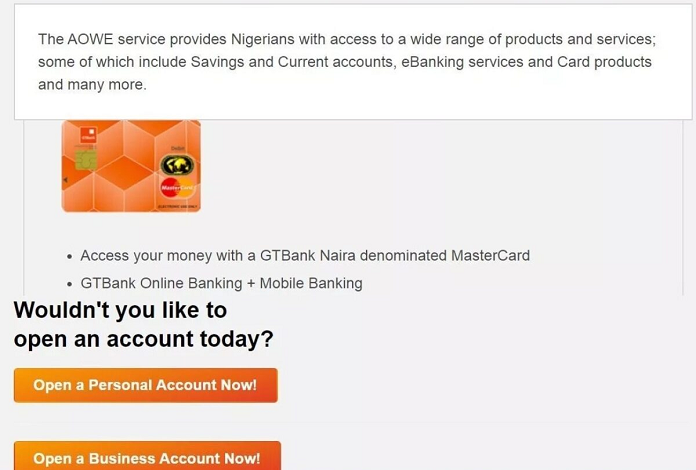
The GTBusiness account is a current account designed for business operations. It is targeted at Small and Medium Enterprises (SME) whose monthly turnover is up to N50 million. GTBank Nigeria has funds management products tailored towards convenient banking for any business or corporative. Opening a GTBusiness account comes with unique features and benefits; some of these are;
- Unlimited number of withdrawals daily.
- GTBank offers Corporate Internet Banking through the GTBank Automated Payment System – GAPS and GTBank Electronic Notification System – GENS. The internet banking and electronic notification system are two technologies currently supporting secure, fast, and convenient banking transactions ideal for businesses that want to have a positive growth record.
- N20,000 minimum balance
- N5,000 fixed monthly charge
- Access to a wide range of business resources
- N1/Mille CAM Fee on the excess on N50 million monthly turnover
How to Open a Business Account with Guaranty Trust Bank
Opening a GTBusiness account is simple and does not require any deposit to open an account. If you follow the below simple procedures, you will be operating your business account with GTBank Nigeria right away. This type of account can also be opened online through AOWE at https://ao.gtbank.com/aowe/main. Just provide the information needed and follow the instructions.
Requirements for Opening a GTBusiness Account
All the documents required to open a business or corporate account with GTBank Nigeria are listed in the account opening form. If you dully fill this form, your business account will be ready as soon as your forms reach the bank’s office. Opening a business or corporate account with Guaranty Trust Bank is simply more accessible and straightforward once you’re aware of the requirements needed when filling in the application form. Since this bank’s main specialty is in serving businesses, you will find the entire financial support ideal for the smooth running of your business.
- Download the corporate account opening form from the GTBank Nigeria website. Duly complete the form and submit it along with the required documents to the nearest GTBank branch in Nigeria. Alternatively, you can send the duly filled corporate account opening form along with the certified true copies of the required documents to your preferred GTBank in Nigeria.
- The GTBank account application procedures require a form of identification. For businesses and corporations, usually, proof of legitimacy is mandatory.
- Provide your Business License. Businesses should be registered and given official licenses according to the country’s laws. The business license can serve as proof of business legitimacy and validity. In addition, business registration documents may work along with a business license.
- Provide your Tax ID Number. Businesses are answerable when it comes to paying revenues. Therefore, your unique business Tax Pin or Pin Number is required when opening a business or corporate account with GTBank Nigeria.
- Provide an address for your business. Proof of address is mandatory and is a requirement when opening a business account.
- There is also a requirement to submit your business name. They are usually designated as DBA “Doing Business As” names. Of course, your business license and registration certificates have this name.
- Provide relevant references or signatories for your business account, if any.
What Are The Requirements for Opening an Account With GTBank?
The following are the requirements for opening a bank account with GTBank;
- Copies of means of identification – Driver’s License, National ID Card, Voter’s card, International Passport, or any other one recognized by the bank
- Two completed and signed reference forms
- A passport photograph
- Copy of utility bill dated within the last three months
- A completed and signed GTBank account opening form for the type of account you wish to open
- Child’s passport for SKS account
How Do I know If My GTB Account Is Dormant?
Your GTBank account becomes dormant if you have not performed any transaction in that account from six months to one year. If you have not used the account for six months, the account becomes inactive, and you will receive notification from the bank. In the same way, if you had lost a record of when last you transacted with the account, customer service will send you a reminder before it becomes dormant. If eventually, the account becomes dormant or inactive, not to worry; the reactivation process is not that difficult.
How to Reactivate a Dormant GTBank Account
You can reactivate your dormant account by doing the following;
- Fill and sign a dormant account activation form
- A valid means of identification
- Utility bill dated not more last three months
- Submit these documents to any branch of GTBank near you.
How to Reactivate a Dormant Account for Non-Resident Nigerians
While one can follow the process above to reactivate an inactive GTBank account in Nigeria, the process might be a little different for non-resident Nigerians. If you fall into this category, follow the process below:
- Fill and sign a dormant account reactivation/update form
- You will provide a notarized utility bill or stamped bank statement, which has been issued with the last three months.
- You must have a valid means of identification, such as a Nigerian International Passport, Permanent Voter’s Card or National ID card, Driver’s License, or notarized foreign identity card.
- For Students residing in foreign countries: They will provide a signed and stamped letter from their institution showing proof of residence in the school hostel, with proof of tuition fees or scholarship. For those residing outside the school, they would provide a valid notarized utility bill.
- The completed documents should be sent to [email protected]
Note: To notarize your documents, visit www.notarycam.com/gtbank, or post-office, Nigerian embassy, court, or notary public to stamp a photocopy of the document as a certified true copy of the original.
Can I Reactivate My Dormant Account Online?
There are few means of reactivating a dormant account. They are through the mail, visit the bank, and through the USSD code. There is no information yet, as to whether this action can be done online. You can send an email to [email protected]. And if you want to activate a dormant account through the USSD code, follow these steps.
- Dial *737*11#
- Enter your Bank Verification Number
- Press 1 to continue
- Then initiate a transition by depositing or withdrawing from the account.
Furthermore, there are things you must do to keep your account from becoming inactive or dormant. Since lack of activity makes an account inactive, you will keep your account from becoming inactive or perhaps dormant by following the guidelines below:
Ways to keep your Account from Becoming Dormant
- You must conduct frequent transactions. Don’t wait for more than three months or up to 6 months if it is not an account you use often.
- Make sure you keep your contact details, such as your address and means of identification, updated on your GTBank accounts.
- With the advent of other banking channels, you can utilize GTBank’s e-channels such as Internet Banking, 737 Banking, Deposit ATMs, and Mobile App. All these channels are easy to use and can make transactions straightforward and swift at the comfort of your home.
NB: The e-channels are always available 24/7, secure, reliable, and straightforward to use.

