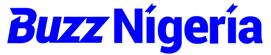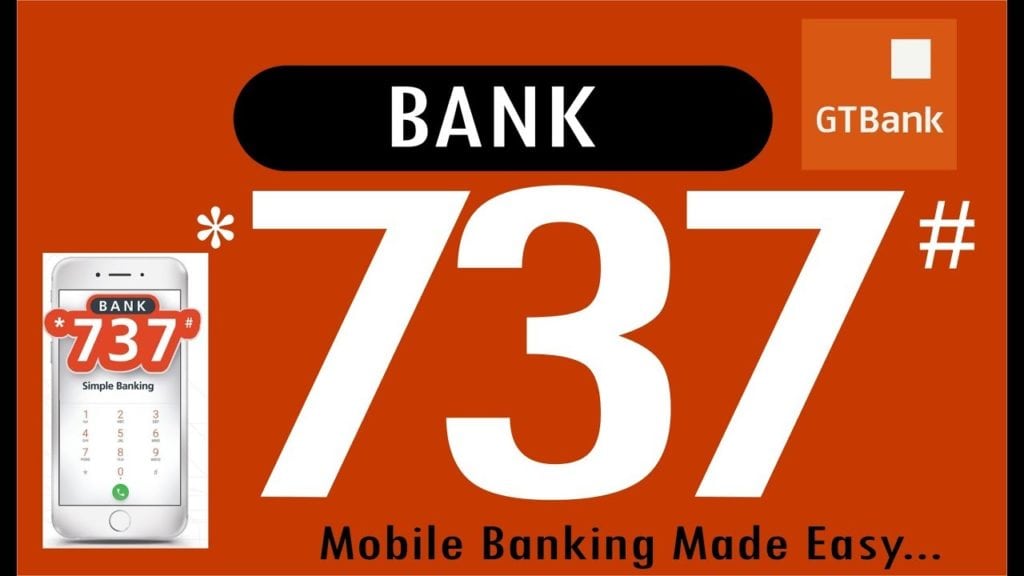GTBank online transfer is an avenue for customers to enjoy banking services at their convenience. All that is needed is a mobile phone or laptop, and a good internet connection. In this Internet and mobile banking era, GTBank continues to provide its customers with the latest technology trends and services that ensure seamless banking.
Guaranty Trust Bank plc, popularly called GTBank, is a leading Nigerian financial institution best known for offering retail banking, corporate banking, online/internet banking, investment banking, asset management, and other financial products and services. Headquartered in Victoria Island, Lagos, Nigeria, the bank is famous for its excellent customer relationship and friendly banking experience. After being granted a universal banking license in 2002, the bank began to spread in leaps and bounds, thus having subsidiaries in other countries, including Tanzania, Sierra Leone, Kenya, Ghana, Rwanda, Gambia, Liberia, Cote d’Ivoire, and the United Kingdom.
This Nigerian multinational financial institution was established in 1988 and was subsequently incorporated as a limited liability company licensed to provide commercial and other banking services in 1990. GTBank began operations in February 1991 and has grown to become one of Nigeria’s most prominent and service-oriented banks. It boasts over 10,000 staff, as of 2014, while its total assets increased to ₦3.16 Trillion in 2016. The bank made history in 2007 as the first Nigerian financial organization to undertake a US$750 million Global Depositary Receipts (GDR) Offer and a US$350 million regulation Eurobond issue.
GTBank has received numerous awards for its exceptional world-class governance standards, products and service innovations, and corporate social responsibility. These awards include Nigerian and Africa’s Best Bank of 2019 and Best Retail Bank in Nigeria by World Finance Magazine. Its drive for delivering top-notch digitalization and enhanced online banking services also kept them at the forefront of CBN’s Electronic Payment Incentive Scheme Efficiency Awards, where it scooped eight out of 12 awards in 2019. That being said, here’s everything you need to know about how to transfer money with GTBank online and mobile banking, transfer codes, and when to use SWIFT codes and sort codes.
What You Need to Know About GTBank Internet Banking
GTBank internet banking services provide services like online transfers, account monitoring, and access to GTBank customers from any part of the world. It secures customers’ online communication with the bank’s banking portal. With GTBank internet banking, customers can have unlimited access to their accounts, and it helps them perform up to 90% of their transactions in real-time. The bank’s internet banking interface boasts the following:
- A unique and dynamic Login number pad that changes with each page reload;
- A user-friendly “Add Services” page;
- A more visually appealing and modern user interface;
- A user-friendly categorization of menu items for Internet banking function;
- A new default landing page with a dashboard showing trend analysis of customer transactions, such as loan repayments showing total loan portfolio, deposit and withdrawals on selected accounts over 12 months, ‘My Apps’ center to download Mobile Money App, and eChannel Usage, which shows analysis of Mobile banking, POS, IVR, internet banking, ATM, and web payments over three months.
To access the GTBank internet platform, click here. You can equally call the bank’s customer care center on 0802 900 2900, 234 1 448 0000, 0700 482 666328, 0803 900 3900, or visit any GTBank branch nearest to you.
How to Transfer Money from GTBank to Another Bank
There are many avenues and platforms where banking transactions take place. It can either be at the bank, the traditional way, with a mobile phone using USSD code, at the ATM stands, or online/internet banking. In all these platforms, the transfer of funds is made available. Let’s take a look at how to transfer money from your GTBank account using the ATM, online medium, mobile USSD, and the bank’s mobile app.
How to Transfer money with GTBank Online/Internet Banking
GTBank’s online transfer is enshrined in the bank’s internet banking services. With internet banking, all you need is a device, either phone or laptop, and a good internet connection. First of all, you have to activate and register for the GTBank online services. Then you can perform banking transactions online. If you already have an active online banking profile, you also need a GTBank token device to authorize transactions. Here’s how to transfer money from your GTBank account.
Online Transfer from GTBank to another GTBank Account
- Go to: https://ibank.gtbank.com/ibank3/Alert.aspx
- Log in with your User ID and Password
- Click on Account Transfers and select the transfer option – Transfer to GTB A/C
- If it is a new beneficiary, click on Add new Beneficiary
- complete the beneficiary information and click on Get Beneficiary Name
- Provide the answer to your secret question
- Enter your token code and continue
- If you are transferring to an existing beneficiary, select the beneficiary
- Enter the transfer amount and continue
- Answer your secret question and continue
- Confirm the details of the transaction, and enter your Token code
- Then click Submit
Online Transfer from GTBank to other Banks
- Go to: https://ibank.gtbank.com/ibank3/Alert.aspx
- Log in with your User ID and Password
- Click on Account Transfers and select the transfer option – Transfer to Other Banks (Instant)
- If it is a new beneficiary, click on Add new Beneficiary
- Complete the beneficiary’s information, bank and account details, and click on Get Beneficiary Name
- Provide the answer to your secret question
- Enter your token code and continue
- If you are transferring to an existing beneficiary, select the beneficiary
- Enter the transfer amount and continue
- Answer your secret question and continue
- Confirm the details of the transaction, and enter your Token code
- Then click Submit
How to Transfer Money through the USSD Mobile Banking Code
This is a way to transfer money without a token. It can be done with just a mobile phone and without an internet connection. It saves time, resources and is convenient. To transfer money using this platform, first of all, you have to activate the USSD code banking service on your mobile phone, with your registered phone number. The GTBank USSD banking code is *737#.
Procedure for Activating the USSD Mobile Banking Code
- Dial *737# on your registered mobile number
- Click 9 – Next
- Click 3 – PIN
- On the next page, you will be asked to choose your opting in option – Create PIN with a debit card, Create PIN without a debit card, Change PIN with or without a debit card.
- Select 1 – Create/Reset PIN with debit card
- Enter the last six digits of your GTBank debit card
- Create your new four-digit pin
- Confirm the PIN and submit
- Select 2 – Create PIN without debit card
- Enter your GTBank account number
- Enter your date of birth
- Create a four-digit PIN
- Confirm and submit
To transfer money using this medium, follow the processes below
- Dial *737*2*amount*account number# to transfer from GTBank to other banks
- Select the third-party bank for the recipient.
- Enter your PIN to authenticate the transaction
- Transaction successful
Or
- Dial *737#
- select 5 – transfer Others
- Enter amount
- Enter the receiver’s account number or Surname if saved as beneficiary
- Select the third party bank
- Input your PIN
- Transaction successful
How to Transfer Money from an ATM
- Go to the ATM stand
- Insert your ATM card
- Input your PIN
- Select Funds transfer
- Select the recipient bank
- Input the recipient’s account number
- Choose appropriately the type of account to be used – savings or current
- Enter the amount
- Finish up the transaction and collect your receipt.
How to Transfer Money Using the GTBank Mobile App

- Open your GTBank mobile app
- Log in with your User ID and Password
- Click the menu button and select Transfers
- Select the transfer option, whether to GTBank, Own accounts, other banks, FX transaction, or Pre-registered transfer
- Select the account to be debited
- If you have the recipient’s account as a beneficiary, select the beneficiary.
- If not, click New and enter the details of the recipient account – account number and bank.
- Enter the amount you want to transfer, and write a remark
- Input your PIN
- Review the summary and enter the token code
- Then click on Confirm transfer
- Transfer successful
Note: The GTBank mobile app uses a token for its transactions for security purposes.
What Is the GTBank Daily Transfer Limit?
There are transfer limits for all the different platforms by which transfer can be carried out. Also, the type of account you opened has its transfer limit. A current or checking account has a higher transfer limit than a savings account. If you signed up for USSD banking with an active debit card, your transfer limit would be higher than those that signed up without an active debit card. For the USSD mobile banking, the daily transfer limit for transfers to other banks and GTBank accounts is N200,000. For online transfers, the transfer limit is N5 million.
Is There A GTBank Mobile App Transfer Limit, and What Is The Maximum Transfer You Can Make?
With the mobile app, the daily transfer limit is N2 million for a savings account and N5 million for current account holders. If a customer wants to transfer more than the limits with the mobile app, they must visit the customer care of the nearest GTBank branch. The customer will be issued a form to fill and sign before the transaction limit can be increased. Alternatively, the customer can switch to GTBank internet banking because it is more secure with token service, allowing for the transfer of more money.
How To Increase GTBank Transfer Limit
To increase the GTBank daily transfer limit, you must request and sign the Online Banking Limit Increase Indemnity Letter at any of the bank’s branches. Once signed, the letter allows the account holder an increased limit to N10 million daily on the internet banking platform. With that, it is imperative to note that the customer agrees to bear the risks that may arise in the online transaction process with the stated amount. The bank permits a customer to transfer up to N10 million daily, and in any case of fraud, the bank will not be held responsible.
If you want to increase your transfer limit for USSD banking, dial *737*5# to get your PIN with a debit card. This is because there is more transfer limit for those that signed up with a debit card. If you need more increase, change your banking platform to the online platform, or visit a GTBank branch for more information.
What Is GTBank SWIFT Code and When Do You Use It?

The GTBank SWIFT code is GTBINGLA. It is used to transfer money from one bank to another, mainly in international transactions. The Society for World Interbank Financial Telecommunication (SWIFT) code is a standard format of Bank Identifier Codes (BIC) used by banks when transferring money from one bank in a country to another bank in another country. Simply put, the SWIFT code provides a secure and standardized environment for information transmission between banks across the world.
As one of the leading banks in Nigeria, Guaranty Trust Bank Swift Code is used for GTBank International Money Transfer between the GTBank subsidiaries and Africa and beyond. With the GTBank SWIFT Code, both the bank’s customers and non-customers can send and receive foreign currencies in their Domiciliary Account via bank wire. During an international money transfer, the SWIFT code is a unique identification code usually required to know a particular bank account when verifying an international transaction.
Details of GTBank SWIFT Code:
- Name of Bank: Guaranty Trust Bank Plc
- SWIFT Code: GTBINGLA
- Head Office: Plot 635, Akin Adesola, Victoria Island, Lagos, Nigeria.
What is GTBank Sort Code, and When Do You Use It?
Unlike the SWIFT code that is used in international transactions, the Sort Code is used in inter-branch transactions within the country. The Sort code identifies the branch and the bank where an account is opened.
The Sort Code is used to transfer money from one bank to another and from one bank branch to another bank branch. For this reason, there are many GTBank codes, just like there are many GTBank branches in the country. The bank has a comprehensive list of Sort codes for all the GTBank branches in Nigeria. To know the Sort Code of your GTBank branch, click here. If you wish to download the file in PDF format, visit the GTBank help center.